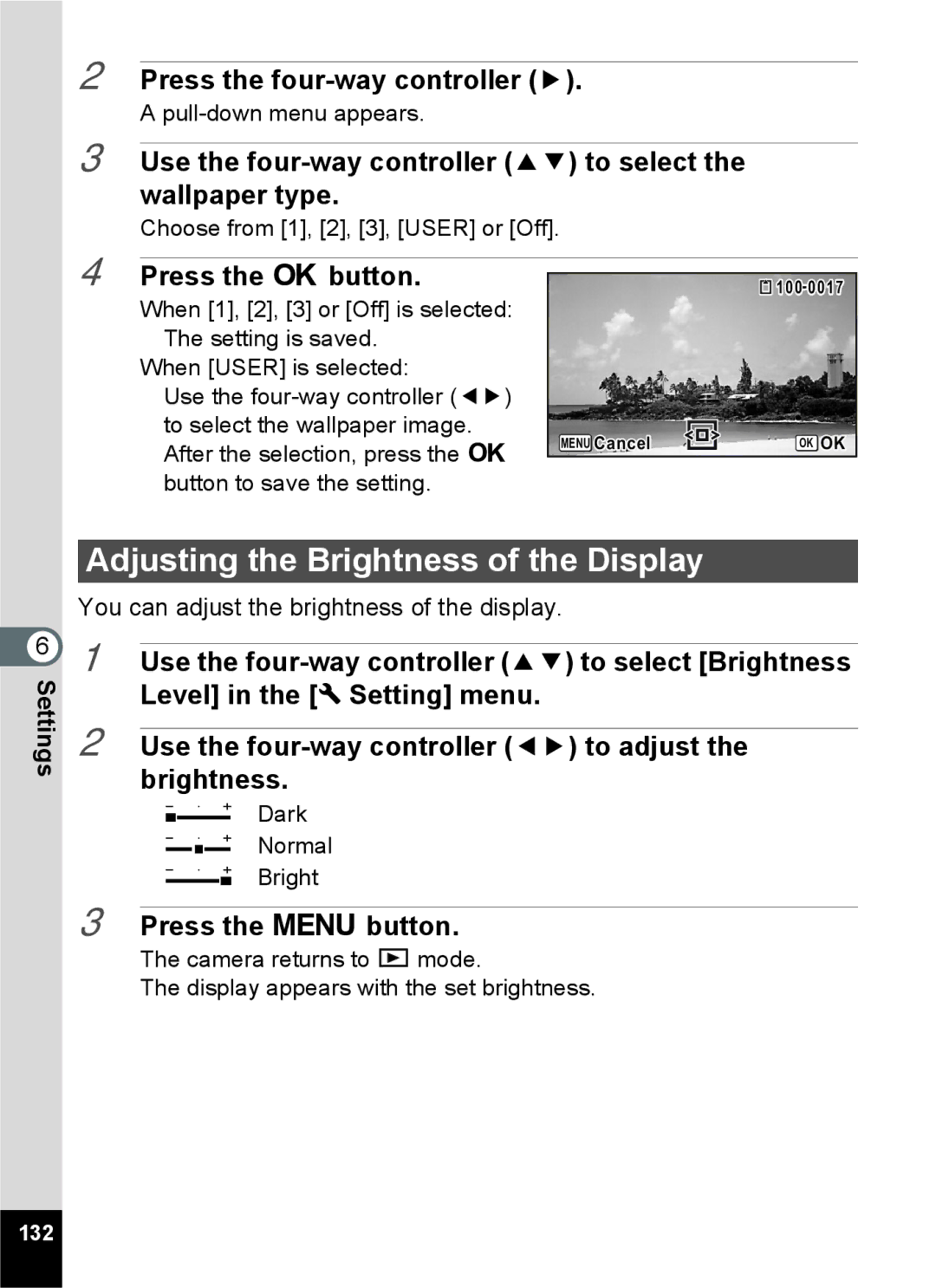6 Settings
2 Press the four-way controller (5).
A
3 Use the four-way controller (23) to select the wallpaper type.
Choose from [1], [2], [3], [USER] or [Off].
4 | Press the 4 button. |
|
|
| |||
| When [1], [2], [3] or [Off] is selected: |
|
|
| The setting is saved. |
|
|
| When [USER] is selected: |
|
|
| Use the |
|
|
| to select the wallpaper image. | MENU Cancel | OK OK |
| After the selection, press the 4 | ||
|
|
| |
| button to save the setting. |
|
|
Adjusting the Brightness of the Display
You can adjust the brightness of the display.
1 Use the
2 Use the
FDark
GNormal
HBright
3 Press the 3 button.
The camera returns to Q mode.
The display appears with the set brightness.
132