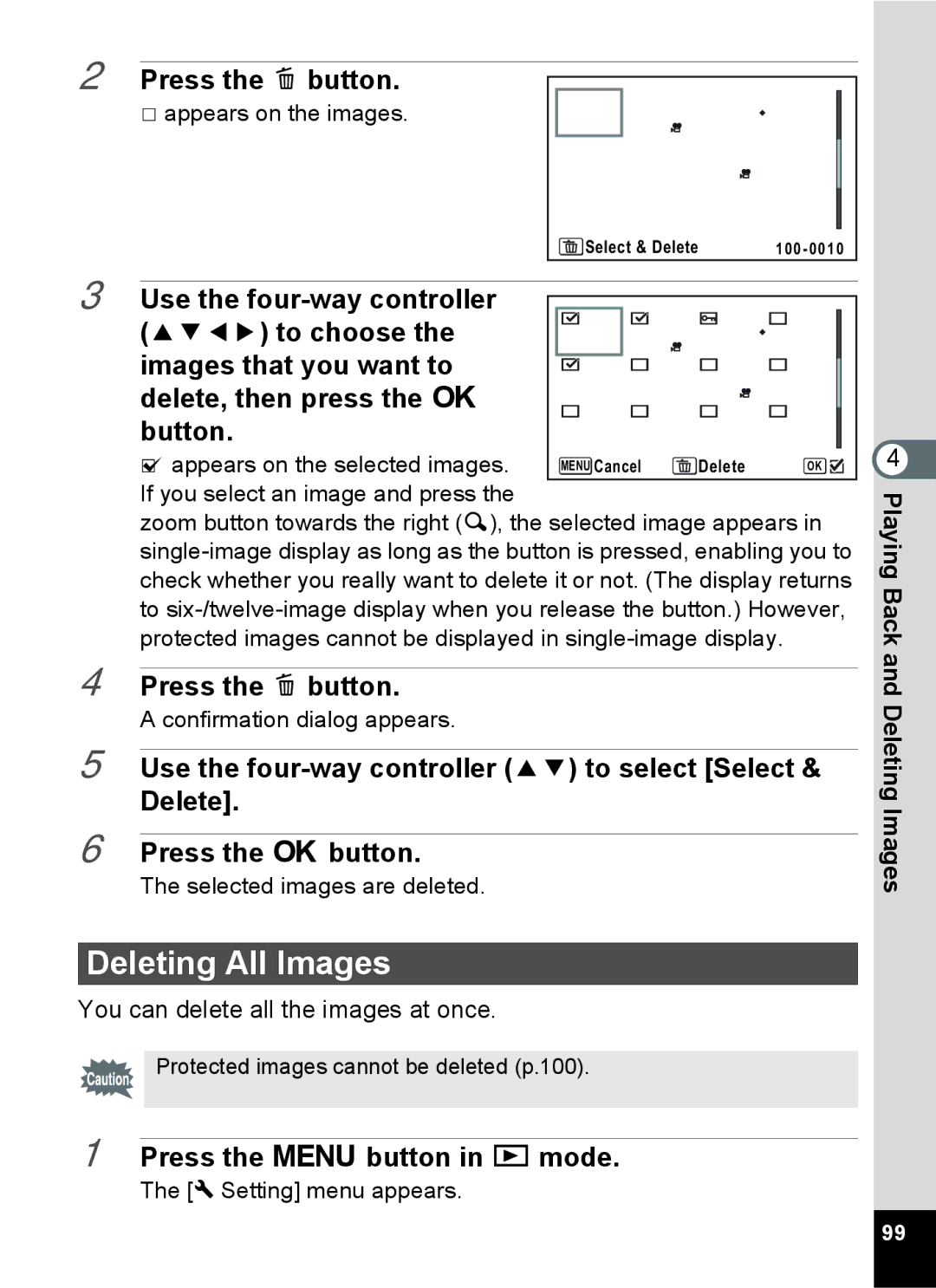2 Press the i button.
P appears on the images.
3 Use the
O appears on the selected images. | MENU Cancel | Delete | OK |
If you select an image and press the |
|
|
|
zoom button towards the right (y), the selected image appears in
4 Press the i button.
A confirmation dialog appears.
5 Use the
6 Press the 4 button.
The selected images are deleted.
Deleting All Images
You can delete all the images at once.
Protected images cannot be deleted (p.100).
1 Press the 3 button in Q mode.
The [W Setting] menu appears.
4 PlayingBack
and Deleting Images
99