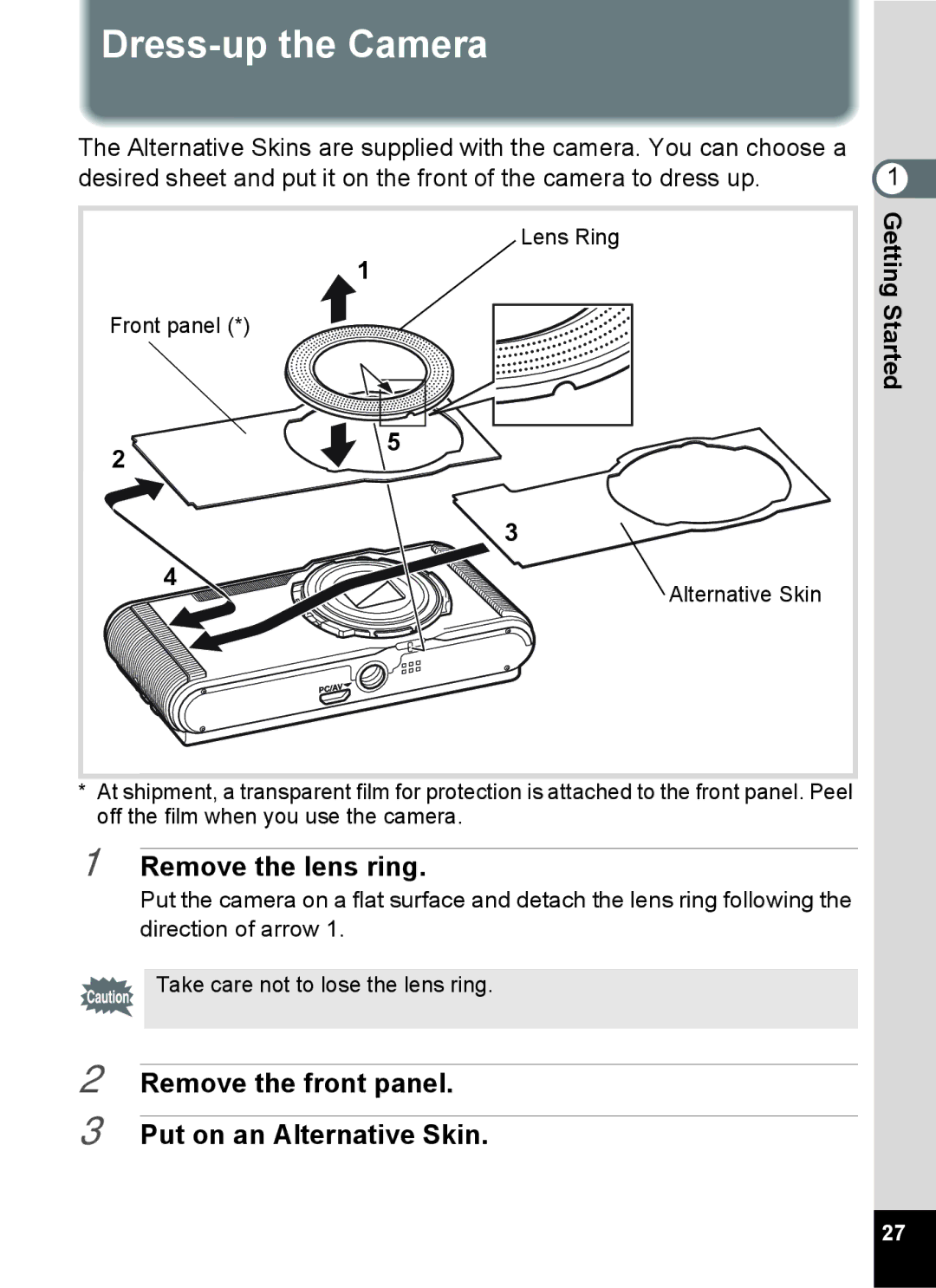Dress-up the Camera
The Alternative Skins are supplied with the camera. You can choose a desired sheet and put it on the front of the camera to dress up.
Lens Ring
1
Front panel (*)
2 |
| 5 |
|
| |
|
| 3 |
| 4 | Alternative Skin |
|
|
*At shipment, a transparent film for protection is attached to the front panel. Peel off the film when you use the camera.
1 Remove the lens ring.
Put the camera on a flat surface and detach the lens ring following the direction of arrow 1.
Take care not to lose the lens ring.
2 Remove the front panel.
3 Put on an Alternative Skin.
1 GettingStarted
27