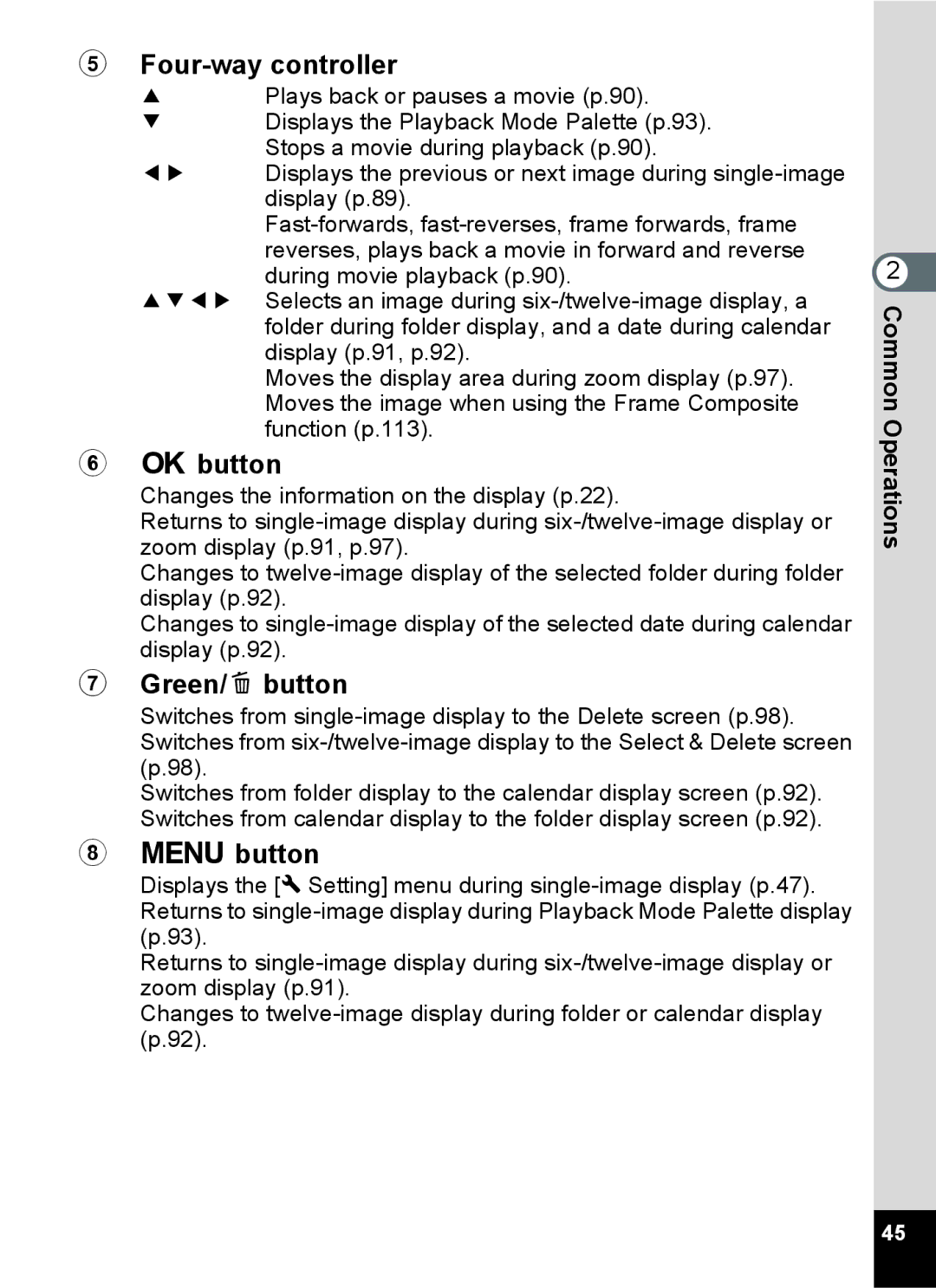5Four-way controller
2Plays back or pauses a movie (p.90).
3Displays the Playback Mode Palette (p.93). Stops a movie during playback (p.90).
45Displays the previous or next image during
during movie playback (p.90).
2345 Selects an image during
Moves the display area during zoom display (p.97). Moves the image when using the Frame Composite function (p.113).
64 button
Changes the information on the display (p.22).
Returns to
Changes to
Changes to
7Green/i button
Switches from
Switches from folder display to the calendar display screen (p.92). Switches from calendar display to the folder display screen (p.92).
83 button
Displays the [W Setting] menu during
Returns to
Changes to
2 CommonOperations
45