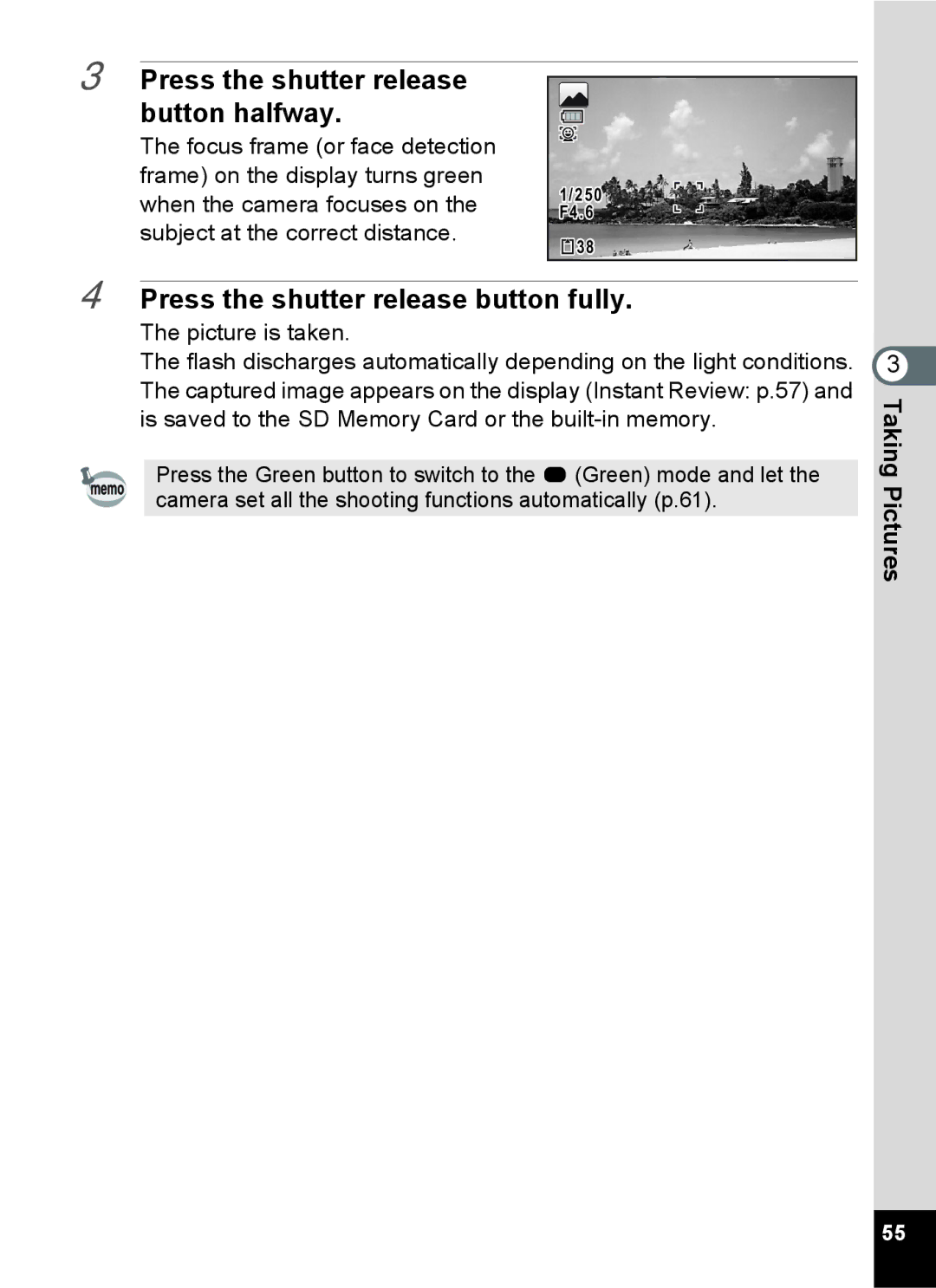3 Press the shutter release button halfway.
The focus frame (or face detection |
| |
frame) on the display turns green | 1/250 | |
when the camera focuses on the | ||
F4.6 | ||
subject at the correct distance. | 38 | |
|
4 Press the shutter release button fully.
The picture is taken.
The flash discharges automatically depending on the light conditions. The captured image appears on the display (Instant Review: p.57) and is saved to the SD Memory Card or the
Press the Green button to switch to the 9 (Green) mode and let the camera set all the shooting functions automatically (p.61).
3 TakingPictures
55