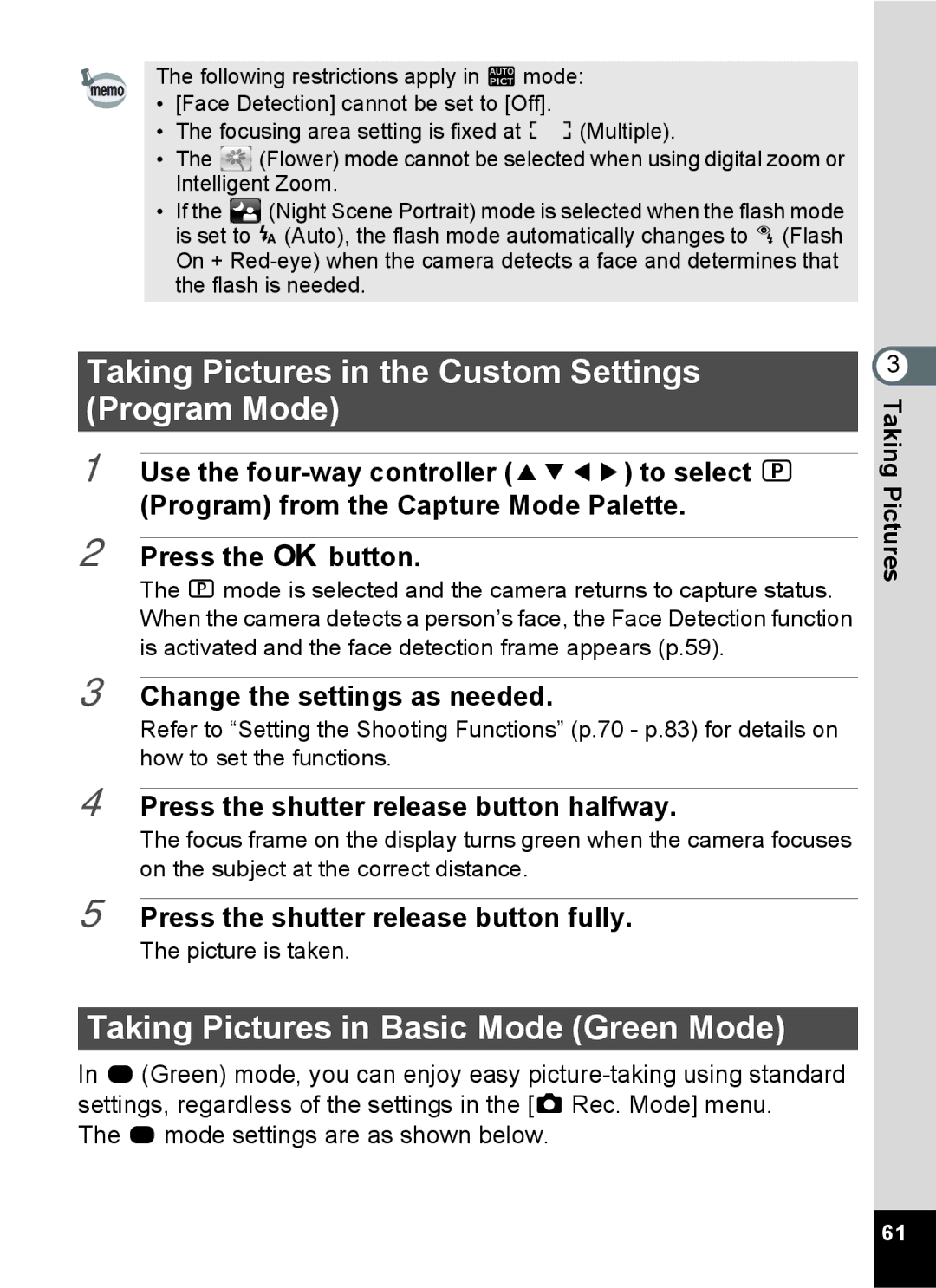The following restrictions apply in bmode:
• [Face Detection] cannot be set to [Off].
•The focusing area setting is fixed at J(Multiple).
•The ![]() (Flower) mode cannot be selected when using digital zoom or Intelligent Zoom.
(Flower) mode cannot be selected when using digital zoom or Intelligent Zoom.
•If the ![]() (Night Scene Portrait) mode is selected when the flash mode is set to ,(Auto), the flash mode automatically changes to d (Flash On +
(Night Scene Portrait) mode is selected when the flash mode is set to ,(Auto), the flash mode automatically changes to d (Flash On +
Taking Pictures in the Custom Settings (Program Mode)
1 Use the
(Program) from the Capture Mode Palette.
2 Press the 4 button.
The R mode is selected and the camera returns to capture status. When the camera detects a person’s face, the Face Detection function is activated and the face detection frame appears (p.59).
3 Change the settings as needed.
Refer to “Setting the Shooting Functions” (p.70 - p.83) for details on how to set the functions.
4 Press the shutter release button halfway.
The focus frame on the display turns green when the camera focuses on the subject at the correct distance.
5 Press the shutter release button fully.
The picture is taken.
Taking Pictures in Basic Mode (Green Mode)
In 9 (Green) mode, you can enjoy easy
The 9 mode settings are as shown below.
3 TakingPictures
61