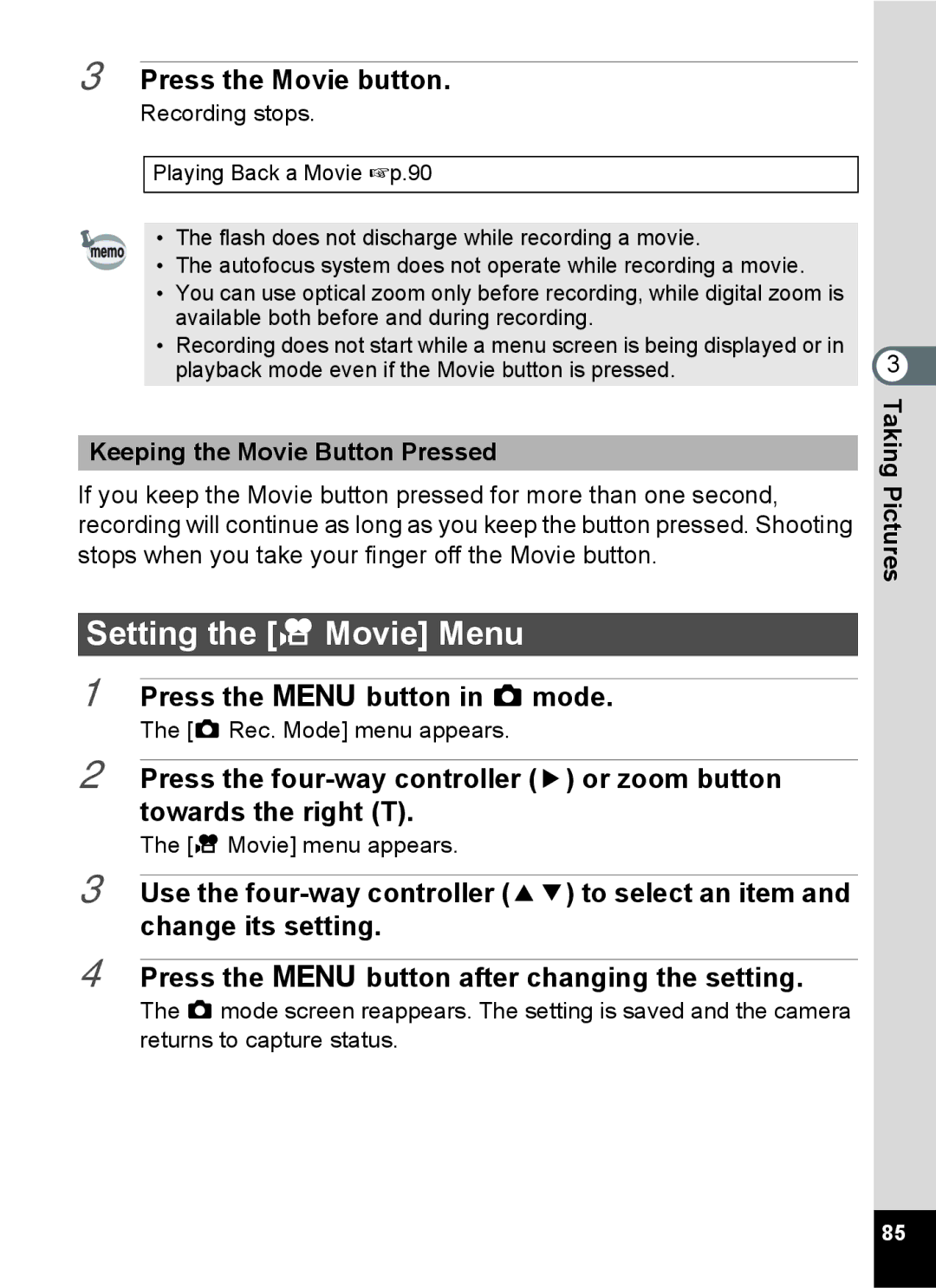3 Press the Movie button.
Recording stops.
Playing Back a Movie 1p.90
• The flash does not discharge while recording a movie.
• The autofocus system does not operate while recording a movie.
•You can use optical zoom only before recording, while digital zoom is available both before and during recording.
•Recording does not start while a menu screen is being displayed or in playback mode even if the Movie button is pressed.
Keeping the Movie Button Pressed
If you keep the Movie button pressed for more than one second, recording will continue as long as you keep the button pressed. Shooting stops when you take your finger off the Movie button.
Setting the [C Movie] Menu
1 Press the 3 button in A mode. The [A Rec. Mode] menu appears.
2 Press the
The [C Movie] menu appears.
3 Use the
4 Press the 3 button after changing the setting.
The A mode screen reappears. The setting is saved and the camera returns to capture status.
3 TakingPictures
85