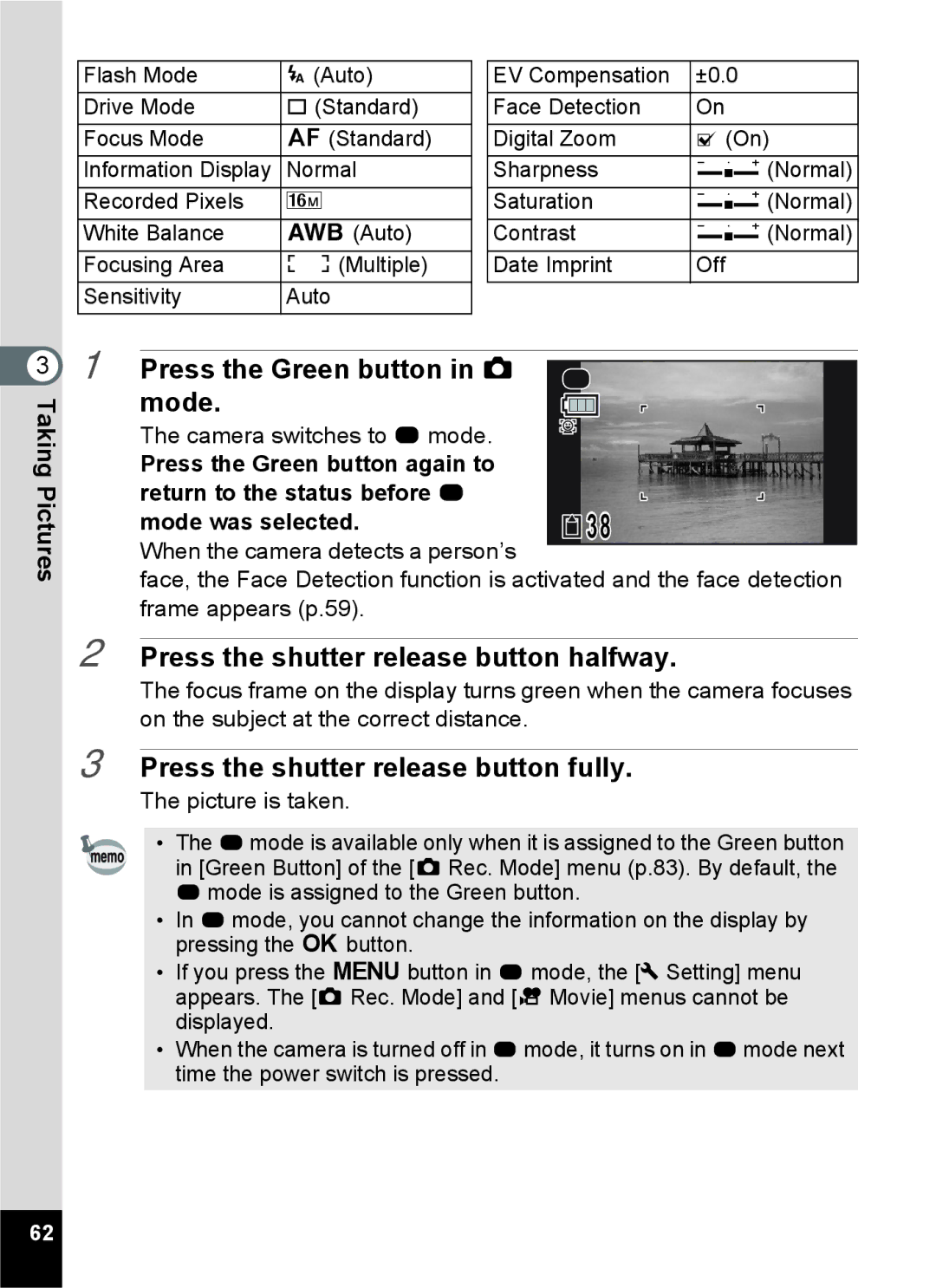Flash Mode | , (Auto) |
Drive Mode | 9 (Standard) |
Focus Mode | = (Standard) |
Information Display | Normal |
Recorded Pixels | m |
White Balance | F (Auto) |
Focusing Area | J(Multiple) |
Sensitivity | Auto |
EV Compensation | ±0.0 |
Face Detection | On |
Digital Zoom | O (On) |
Sharpness | G(Normal) |
Saturation | G(Normal) |
Contrast | G(Normal) |
Date Imprint | Off |
3 1
Taking Pictures
2
3
Press the Green button in A mode.
The camera switches to 9 mode. |
|
Press the Green button again to |
|
return to the status before 9 | 38 |
mode was selected. | |
When the camera detects a person’s |
|
face, the Face Detection function is activated and the face detection frame appears (p.59).
Press the shutter release button halfway.
The focus frame on the display turns green when the camera focuses on the subject at the correct distance.
Press the shutter release button fully.
The picture is taken.
•The 9 mode is available only when it is assigned to the Green button in [Green Button] of the [A Rec. Mode] menu (p.83). By default, the 9 mode is assigned to the Green button.
•In 9 mode, you cannot change the information on the display by pressing the 4 button.
•If you press the 3 button in 9 mode, the [W Setting] menu appears. The [A Rec. Mode] and [C Movie] menus cannot be displayed.
•When the camera is turned off in 9 mode, it turns on in 9 mode next time the power switch is pressed.
62