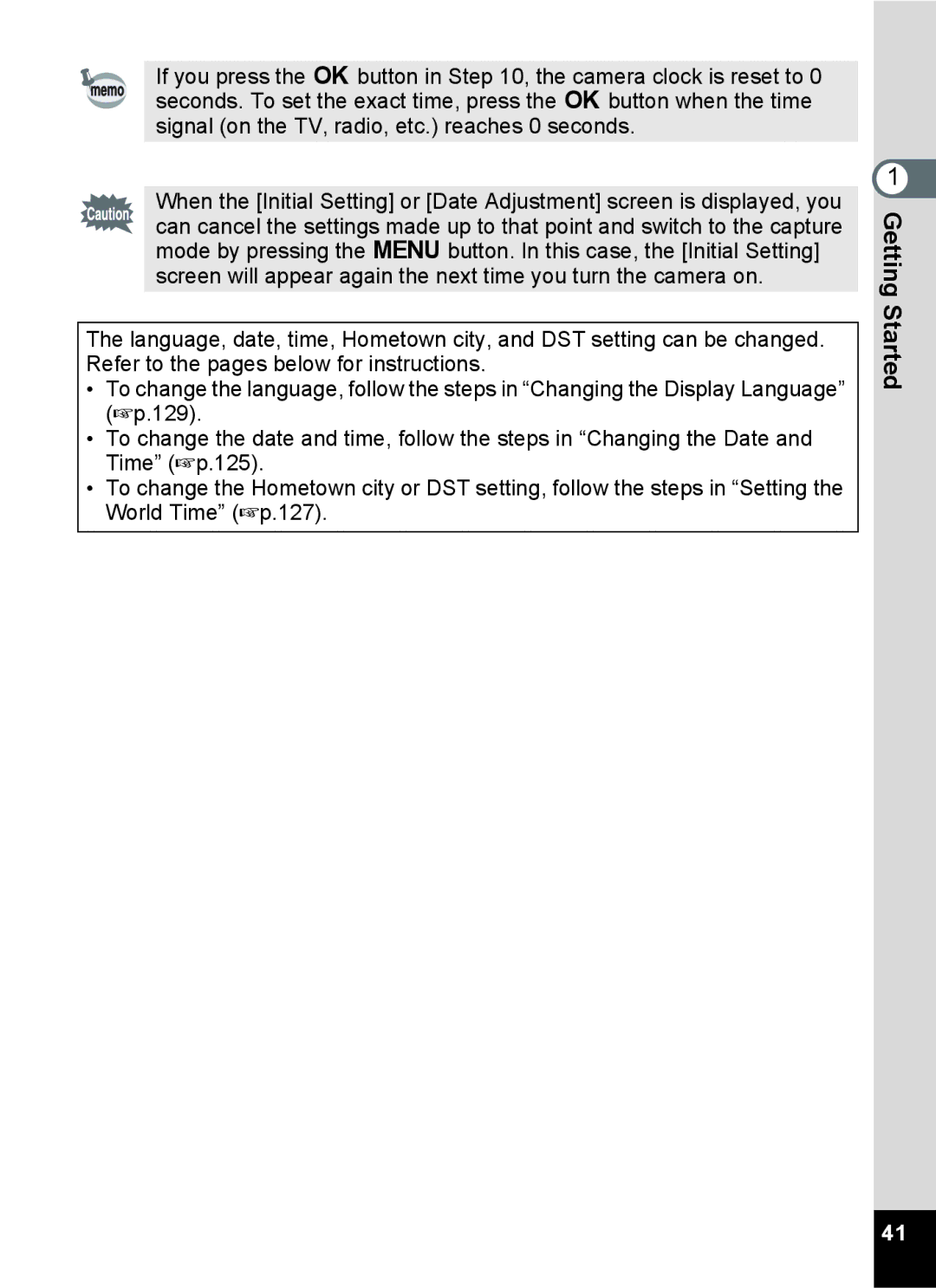If you press the 4 button in Step 10, the camera clock is reset to 0 seconds. To set the exact time, press the 4 button when the time signal (on the TV, radio, etc.) reaches 0 seconds.
When the [Initial Setting] or [Date Adjustment] screen is displayed, you can cancel the settings made up to that point and switch to the capture mode by pressing the 3 button. In this case, the [Initial Setting] screen will appear again the next time you turn the camera on.
The language, date, time, Hometown city, and DST setting can be changed. Refer to the pages below for instructions.
•To change the language, follow the steps in “Changing the Display Language” (1p.129).
•To change the date and time, follow the steps in “Changing the Date and Time” (1p.125).
•To change the Hometown city or DST setting, follow the steps in “Setting the World Time” (1p.127).
1 GettingStarted
41