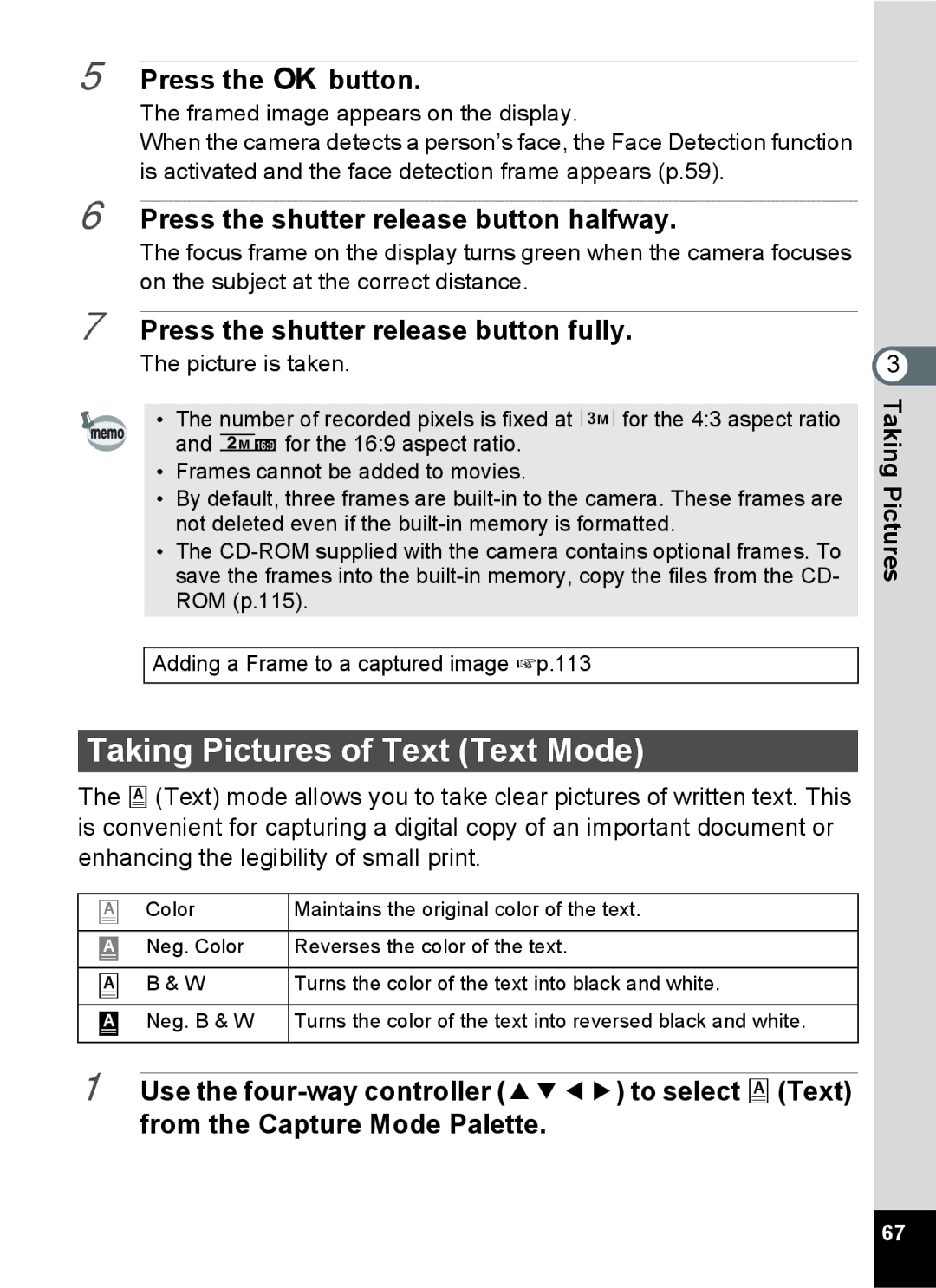5 Press the 4 button.
The framed image appears on the display.
When the camera detects a person’s face, the Face Detection function is activated and the face detection frame appears (p.59).
6 Press the shutter release button halfway.
The focus frame on the display turns green when the camera focuses on the subject at the correct distance.
7 Press the shutter release button fully.
The picture is taken.
• The number of recorded pixels is fixed at hfor the 4:3 aspect ratio and h for the 16:9 aspect ratio.
•Frames cannot be added to movies.
•By default, three frames are
•The
Adding a Frame to a captured image 1p.113
Taking Pictures of Text (Text Mode)
The c (Text) mode allows you to take clear pictures of written text. This is convenient for capturing a digital copy of an important document or enhancing the legibility of small print.
c Color | Maintains the original color of the text. | |
d | Neg. Color | Reverses the color of the text. |
|
|
|
c | B & W | Turns the color of the text into black and white. |
dNeg. B & W Turns the color of the text into reversed black and white.
1Use the
3 TakingPictures
67