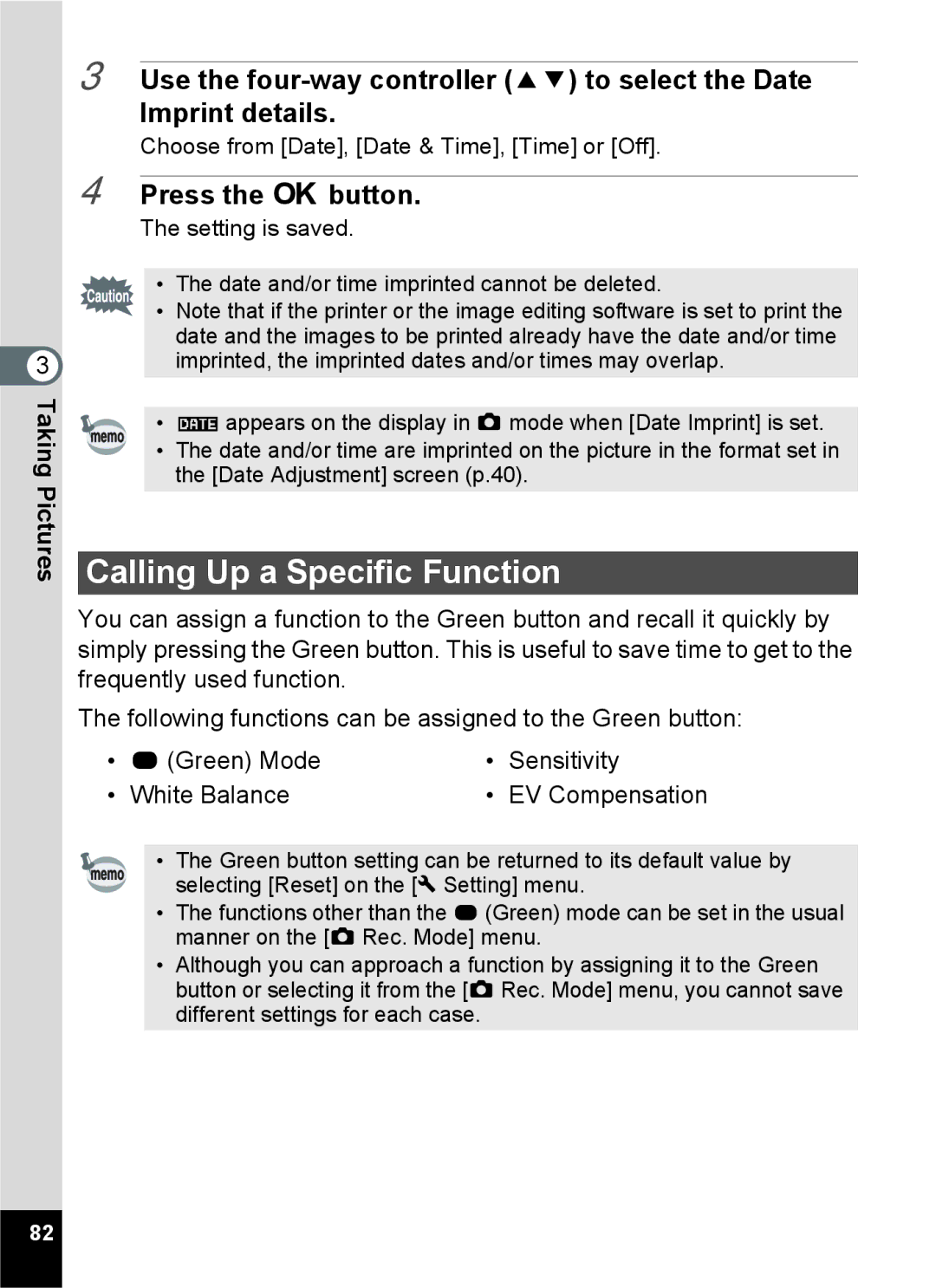3 TakingPictures
3 Use the
Choose from [Date], [Date & Time], [Time] or [Off].
4 Press the 4 button.
The setting is saved.
• The date and/or time imprinted cannot be deleted.
• Note that if the printer or the image editing software is set to print the date and the images to be printed already have the date and/or time imprinted, the imprinted dates and/or times may overlap.
• O appears on the display in A mode when [Date Imprint] is set.
• The date and/or time are imprinted on the picture in the format set in the [Date Adjustment] screen (p.40).
Calling Up a Specific Function
You can assign a function to the Green button and recall it quickly by simply pressing the Green button. This is useful to save time to get to the frequently used function.
The following functions can be assigned to the Green button:
• | 9 (Green) Mode | • | Sensitivity |
• | White Balance | • | EV Compensation |
• The Green button setting can be returned to its default value by selecting [Reset] on the [W Setting] menu.
•The functions other than the 9 (Green) mode can be set in the usual manner on the [A Rec. Mode] menu.
•Although you can approach a function by assigning it to the Green button or selecting it from the [A Rec. Mode] menu, you cannot save different settings for each case.
82