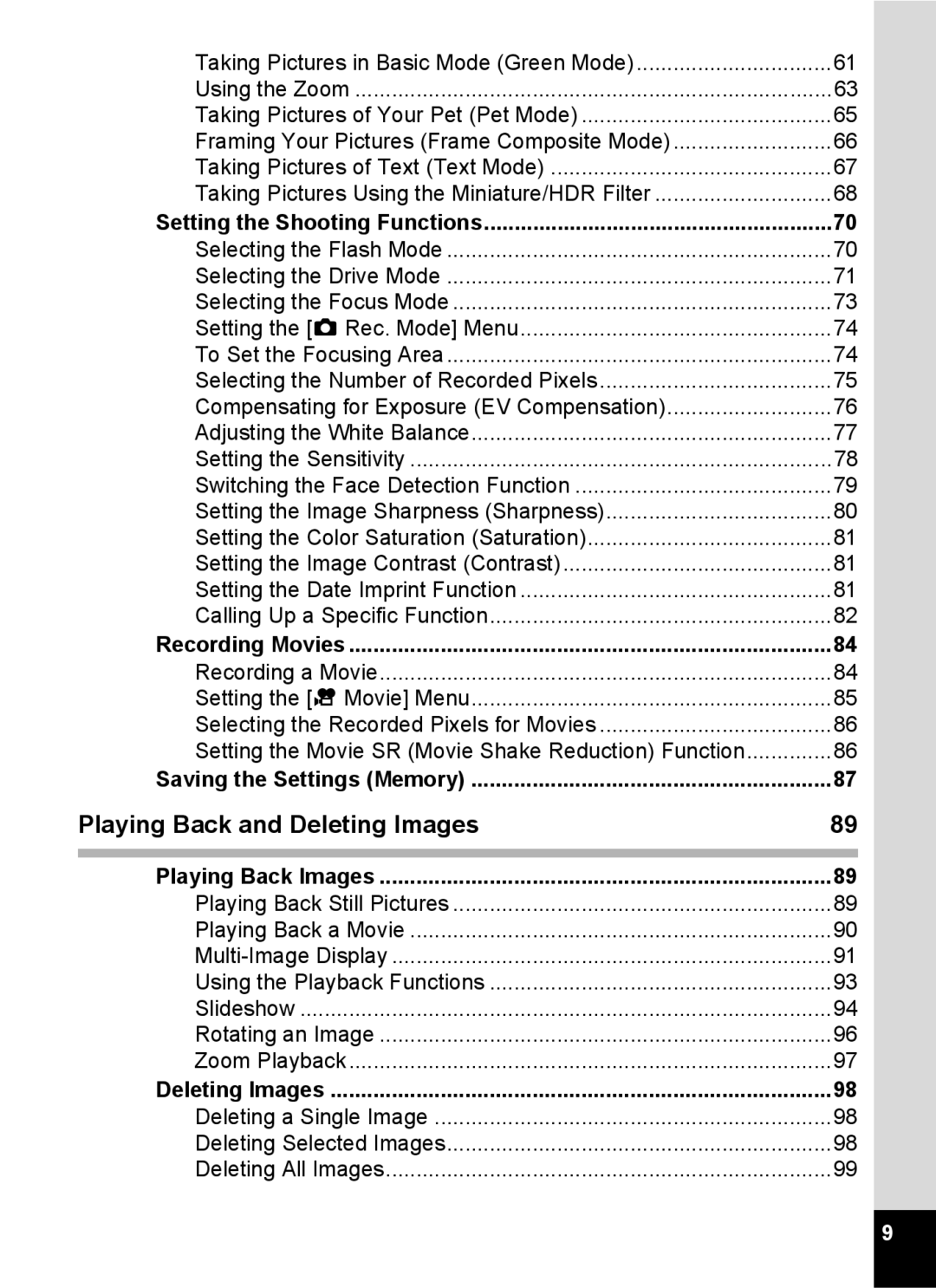Taking Pictures in Basic Mode (Green Mode) | 61 |
Using the Zoom | 63 |
Taking Pictures of Your Pet (Pet Mode) | 65 |
Framing Your Pictures (Frame Composite Mode) | 66 |
Taking Pictures of Text (Text Mode) | 67 |
Taking Pictures Using the Miniature/HDR Filter | 68 |
Setting the Shooting Functions | 70 |
Selecting the Flash Mode | 70 |
Selecting the Drive Mode | 71 |
Selecting the Focus Mode | 73 |
Setting the [A Rec. Mode] Menu | 74 |
To Set the Focusing Area | 74 |
Selecting the Number of Recorded Pixels | 75 |
Compensating for Exposure (EV Compensation) | 76 |
Adjusting the White Balance | 77 |
Setting the Sensitivity | 78 |
Switching the Face Detection Function | 79 |
Setting the Image Sharpness (Sharpness) | 80 |
Setting the Color Saturation (Saturation) | 81 |
Setting the Image Contrast (Contrast) | 81 |
Setting the Date Imprint Function | 81 |
Calling Up a Specific Function | 82 |
Recording Movies | 84 |
Recording a Movie | 84 |
Setting the [C Movie] Menu | 85 |
Selecting the Recorded Pixels for Movies | 86 |
Setting the Movie SR (Movie Shake Reduction) Function | 86 |
Saving the Settings (Memory) | 87 |
Playing Back and Deleting Images | 89 |
Playing Back Images | 89 |
Playing Back Still Pictures | 89 |
Playing Back a Movie | 90 |
91 | |
Using the Playback Functions | 93 |
Slideshow | 94 |
Rotating an Image | 96 |
Zoom Playback | 97 |
Deleting Images | 98 |
Deleting a Single Image | 98 |
Deleting Selected Images | 98 |
Deleting All Images | 99 |
9