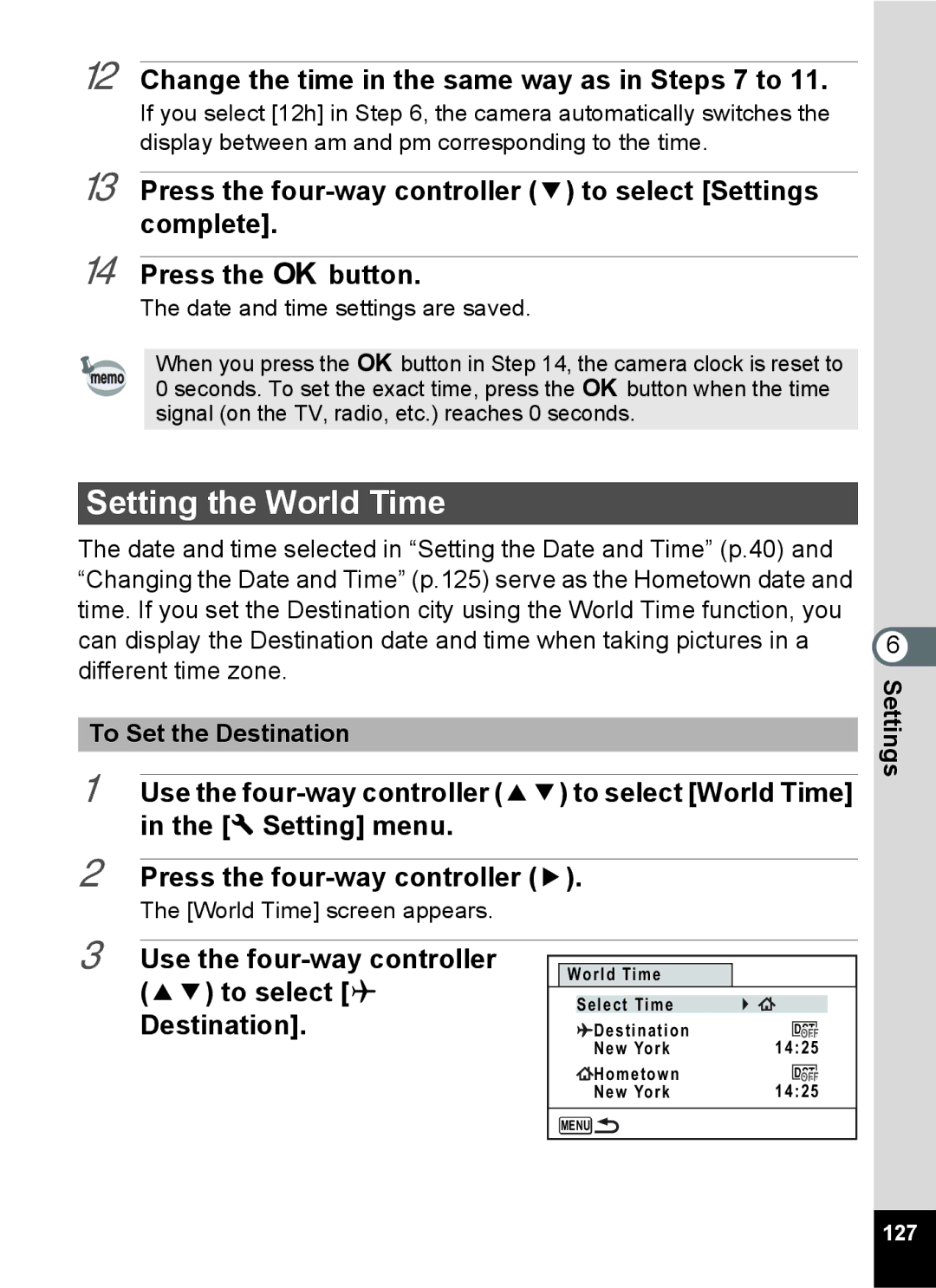12 Change the time in the same way as in Steps 7 to 11.
If you select [12h] in Step 6, the camera automatically switches the display between am and pm corresponding to the time.
13 Press the
14 Press the 4 button.
The date and time settings are saved.
When you press the 4 button in Step 14, the camera clock is reset to 0 seconds. To set the exact time, press the 4 button when the time signal (on the TV, radio, etc.) reaches 0 seconds.
Setting the World Time
The date and time selected in “Setting the Date and Time” (p.40) and “Changing the Date and Time” (p.125) serve as the Hometown date and time. If you set the Destination city using the World Time function, you can display the Destination date and time when taking pictures in a different time zone.
To Set the Destination
1 Use the
2 Press the four-way controller (5).
The [World Time] screen appears.
6 Settings
3 Use the four-way controller (23) to select [X
Destination].
World Time
Select Time |
|
Destination | DST |
OFF | |
New York | 14:25 |
Hometown | DST |
OFF | |
New York | 14:25 |
MENU![]()
127