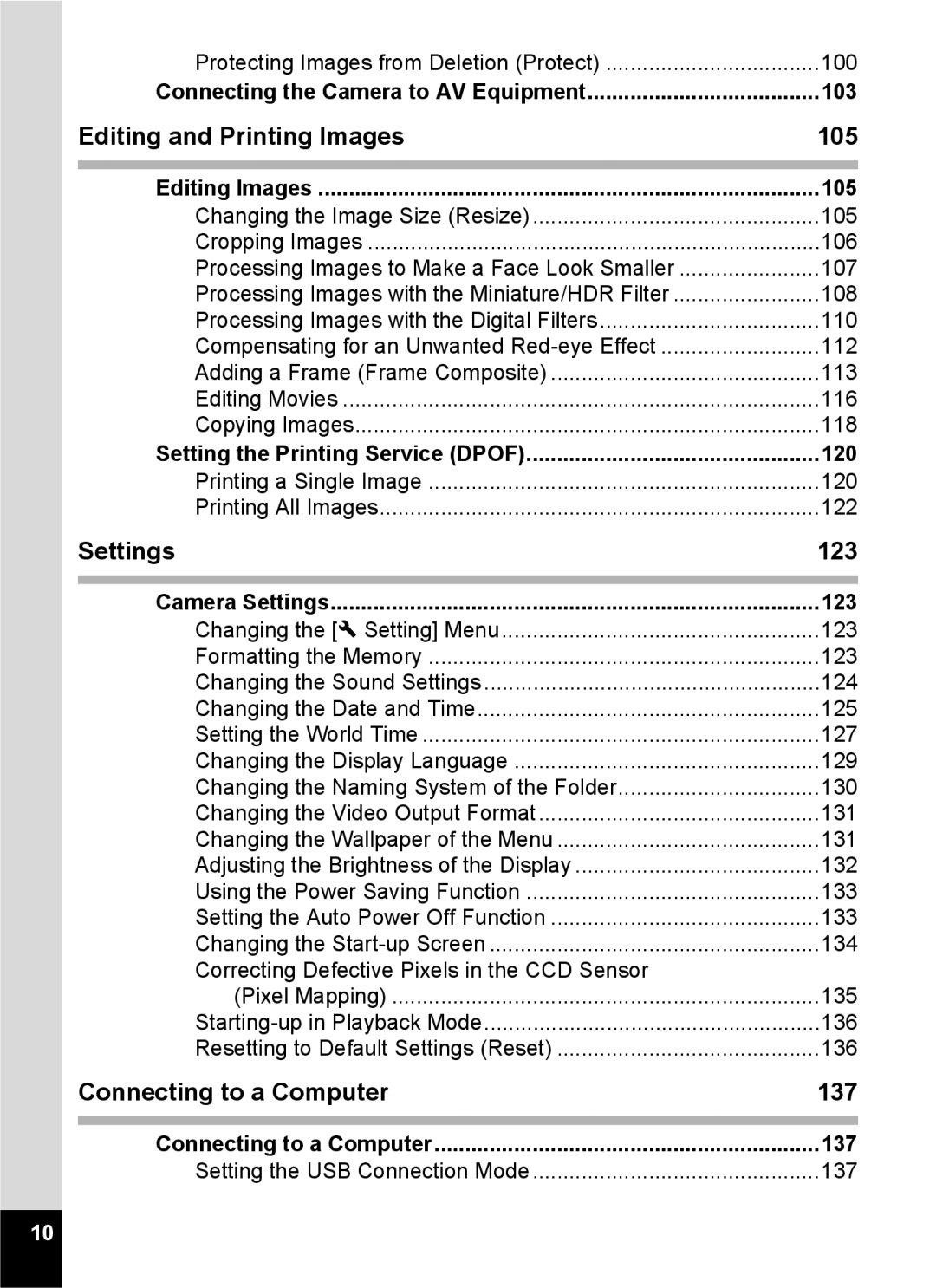Protecting Images from Deletion (Protect) | 100 |
Connecting the Camera to AV Equipment | 103 |
Editing and Printing Images | 105 |
Editing Images | 105 |
Changing the Image Size (Resize) | 105 |
Cropping Images | 106 |
Processing Images to Make a Face Look Smaller | 107 |
Processing Images with the Miniature/HDR Filter | 108 |
Processing Images with the Digital Filters | 110 |
Compensating for an Unwanted | 112 |
Adding a Frame (Frame Composite) | 113 |
Editing Movies | 116 |
Copying Images | 118 |
Setting the Printing Service (DPOF) | 120 |
Printing a Single Image | 120 |
Printing All Images | 122 |
Settings | 123 |
Camera Settings | 123 |
Changing the [W Setting] Menu | 123 |
Formatting the Memory | 123 |
Changing the Sound Settings | 124 |
Changing the Date and Time | 125 |
Setting the World Time | 127 |
Changing the Display Language | 129 |
Changing the Naming System of the Folder | 130 |
Changing the Video Output Format | 131 |
Changing the Wallpaper of the Menu | 131 |
Adjusting the Brightness of the Display | 132 |
Using the Power Saving Function | 133 |
Setting the Auto Power Off Function | 133 |
Changing the | 134 |
Correcting Defective Pixels in the CCD Sensor |
|
(Pixel Mapping) | 135 |
136 | |
Resetting to Default Settings (Reset) | 136 |
Connecting to a Computer | 137 |
Connecting to a Computer | 137 |
Setting the USB Connection Mode | 137 |
10