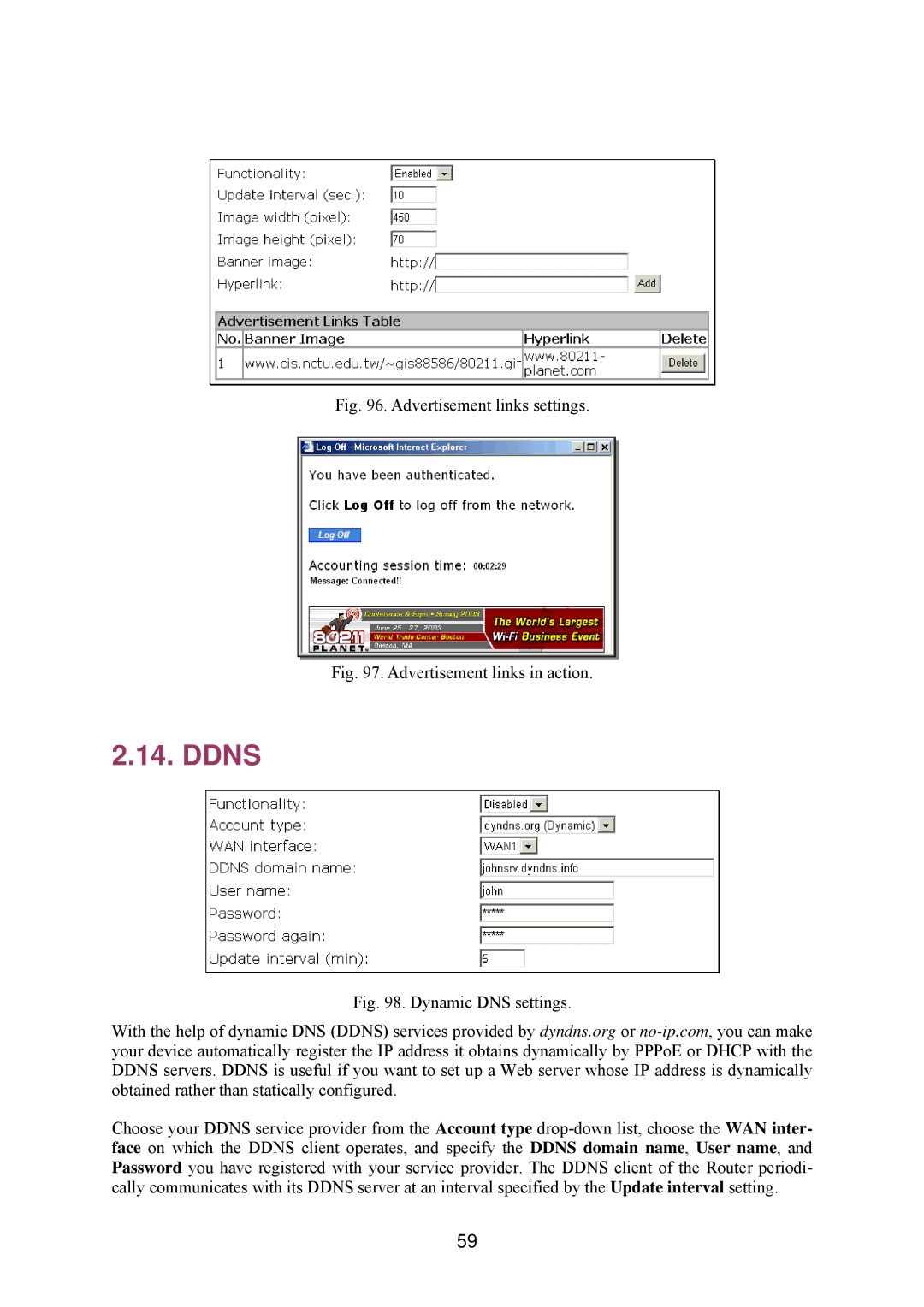Fig. 96. Advertisement links settings.
Fig. 97. Advertisement links in action.
2.14. DDNS
Fig. 98. Dynamic DNS settings.
With the help of dynamic DNS (DDNS) services provided by dyndns.org or no-ip.com, you can make your device automatically register the IP address it obtains dynamically by PPPoE or DHCP with the DDNS servers. DDNS is useful if you want to set up a Web server whose IP address is dynamically obtained rather than statically configured.
Choose your DDNS service provider from the Account type drop-down list, choose the WAN inter- face on which the DDNS client operates, and specify the DDNS domain name, User name, and Password you have registered with your service provider. The DDNS client of the Router periodi- cally communicates with its DDNS server at an interval specified by the Update interval setting.
59