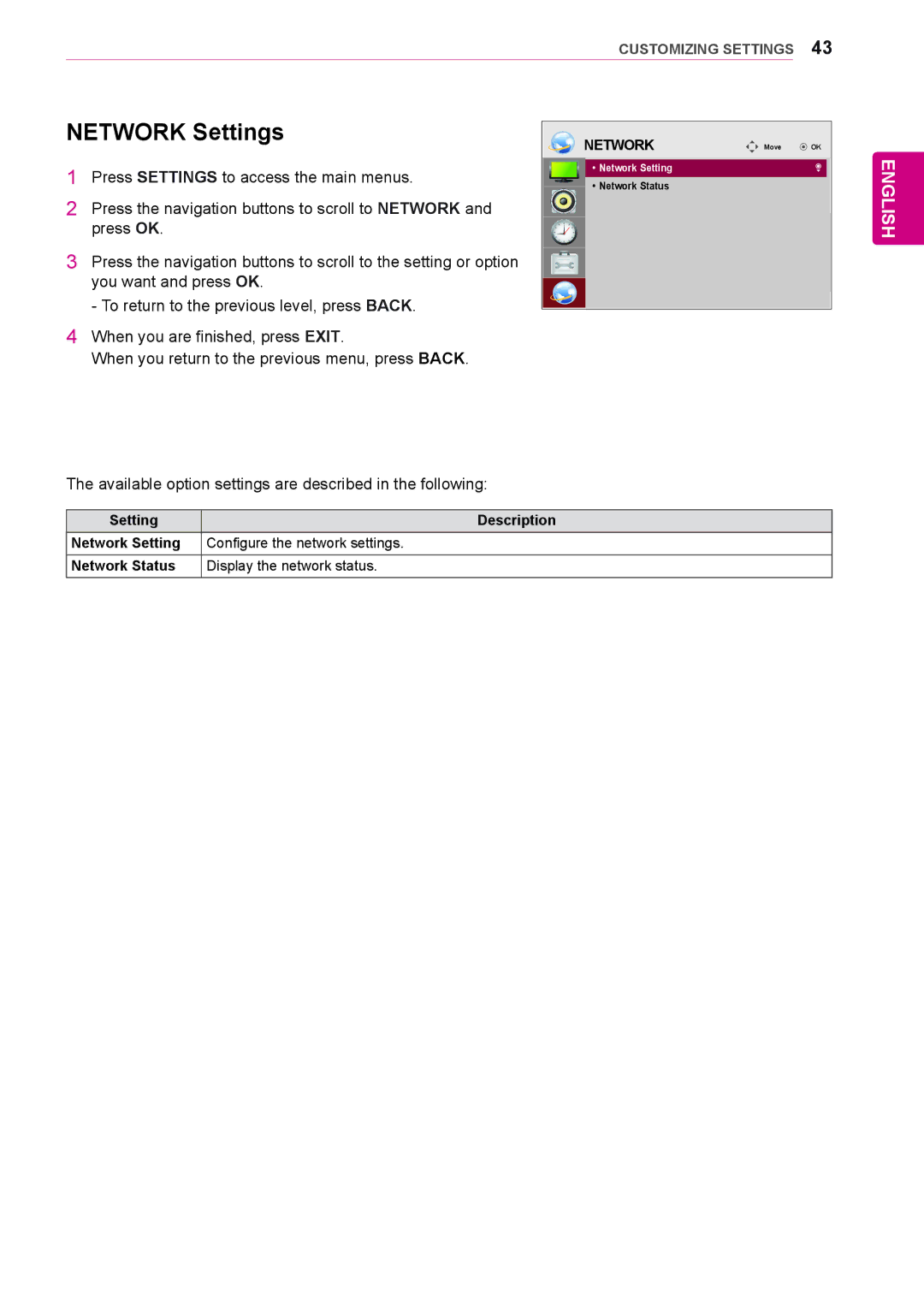CUSTOMIZING SETTINGS 43
NETWORK Settings
1Press SETTINGS to access the main menus.
2Press the navigation buttons to scroll to NETWORK and press OK.
3Press the navigation buttons to scroll to the setting or option
you want and press OK. ![]()
- To return to the previous level, press BACK.
NETWORK | Move OK |
• Network Setting
• Network Status
ENGLISH
4When you are finished, press EXIT.
When you return to the previous menu, press BACK.
The available option settings are described in the following:
Setting | Description |
Network Setting | Configure the network settings. |
Network Status | Display the network status. |