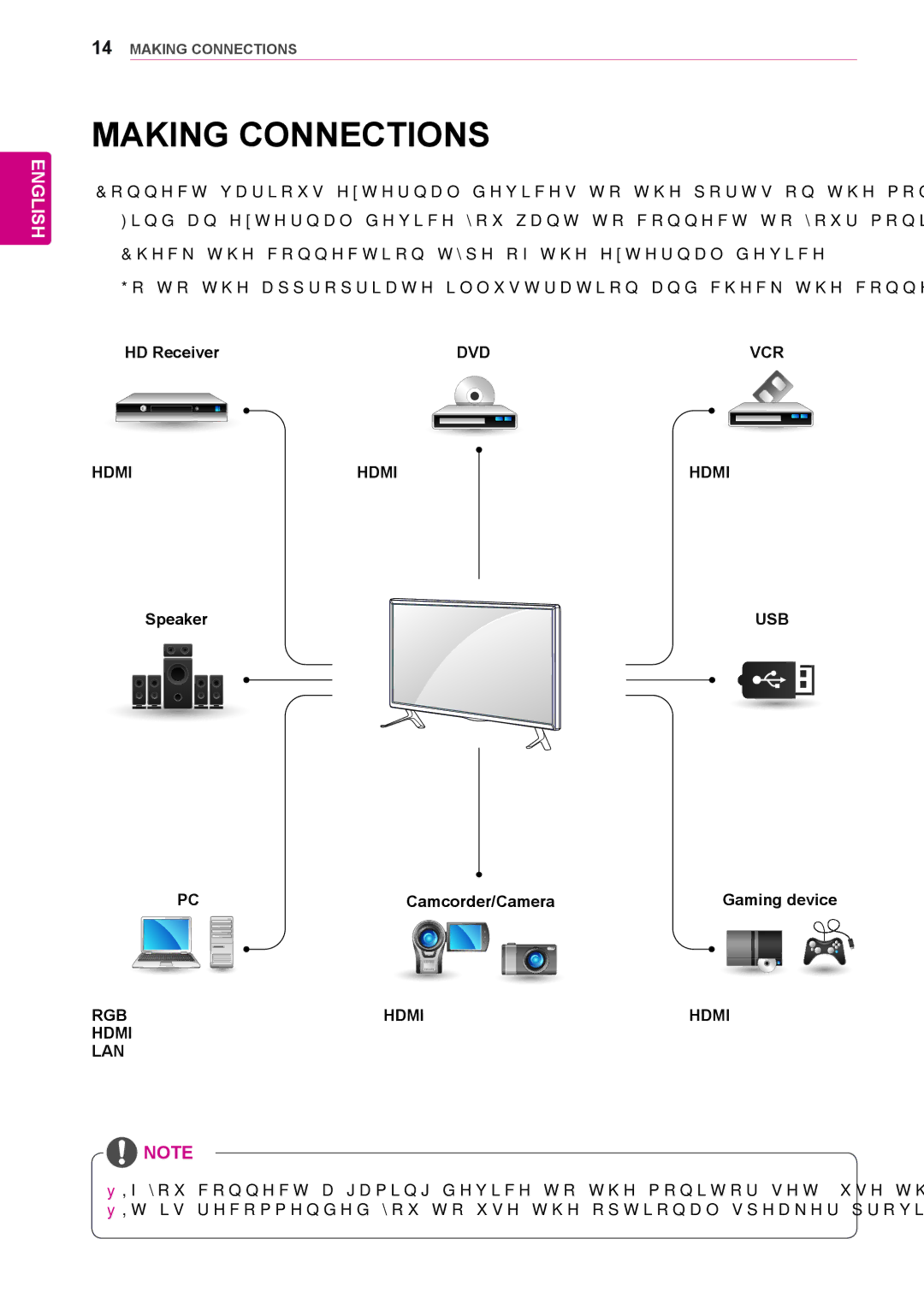ENGLISH
14MAKING CONNECTIONS
MAKING CONNECTIONS
Connect various external devices to the ports on the monitor set’s back panel.
1Find an external device you want to connect to your monitor set shown on the following illustration.
2Check the connection type of the external device.
3Go to the appropriate illustration and check the connection details.
HD Receiver | DVD | VCR | ||
|
|
|
|
|
|
|
|
|
|
HDMI | HDMI | HDMI |
Speaker | USB |
PC |
| Camcorder/Camera | Gaming device | |||
|
|
|
|
|
|
|
|
|
|
|
|
|
|
|
|
|
|
|
|
|
RGB | HDMI | HDMI |
HDMI |
|
|
LAN |
|
|
![]() NOTE
NOTE
yyIf you connect a gaming device to the monitor set, use the cable supplied with the gaming device. yyIt is recommended you to use the optional speaker provided.