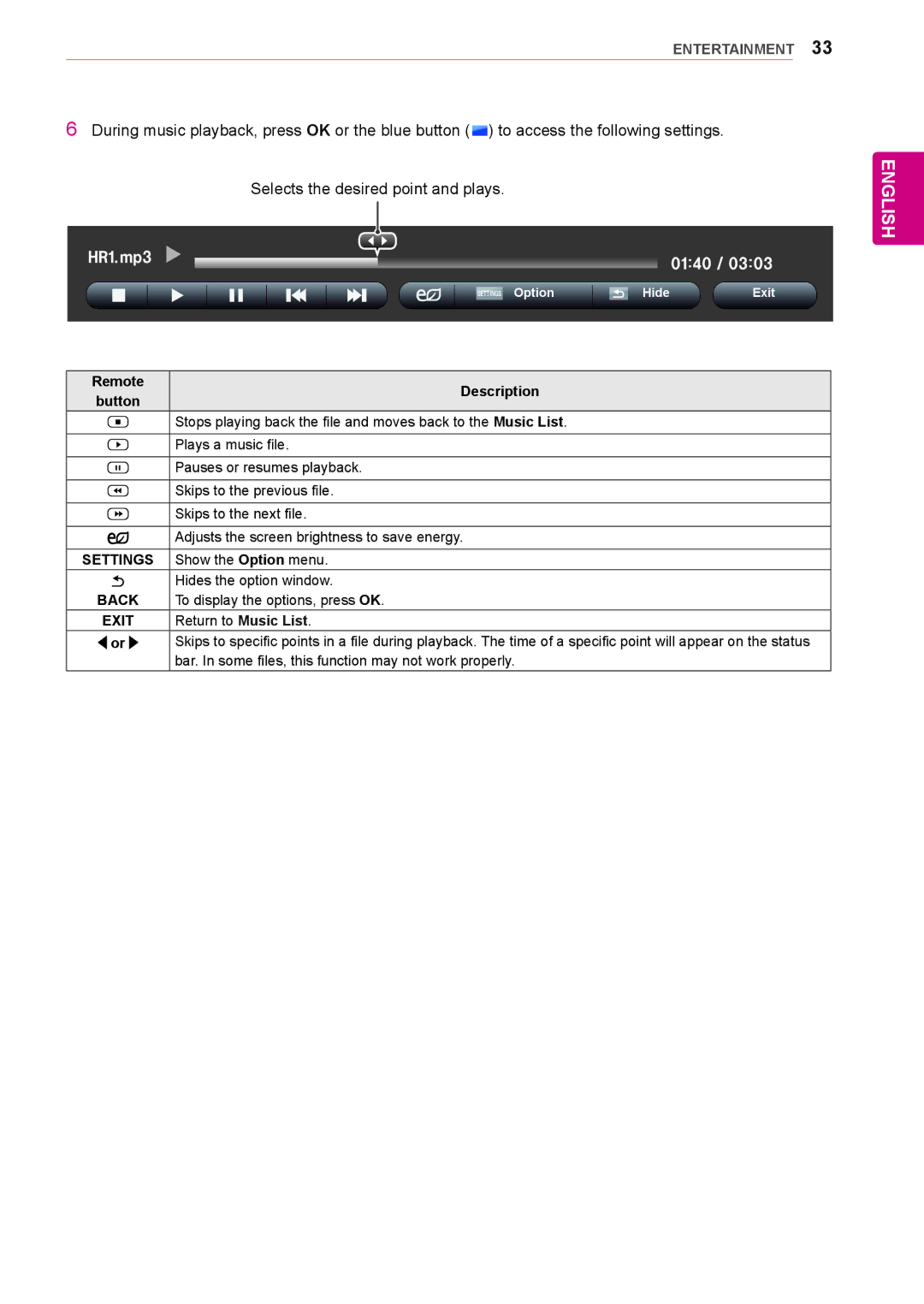ENTERTAINMENT 33
6During music playback, press OK or the blue button (![]() ) to access the following settings.
) to access the following settings.
Selects the desired point and plays.
|
|
|
|
|
|
|
|
|
|
|
|
|
|
HR1.mp3 |
| 01:40 / 03:03 | |||||||||||
|
|
|
|
|
|
|
|
|
|
|
|
| |
|
|
|
|
|
|
|
|
|
|
| Option | Hide | Exit |
|
|
|
|
|
| ||||||||
|
|
|
|
|
|
|
|
|
|
|
|
|
|
Remote | Description | |
button | ||
| ||
| Stops playing back the file and moves back to the Music List. | |
| Plays a music file. | |
|
| |
| Pauses or resumes playback. | |
|
| |
| Skips to the previous file. | |
|
| |
| Skips to the next file. | |
|
| |
| Adjusts the screen brightness to save energy. | |
SETTINGS | Show the Option menu. | |
| Hides the option window. | |
BACK | To display the options, press OK. | |
EXIT | Return to Music List. | |
or | Skips to specific points in a file during playback. The time of a specific point will appear on the status | |
| bar. In some files, this function may not work properly. |