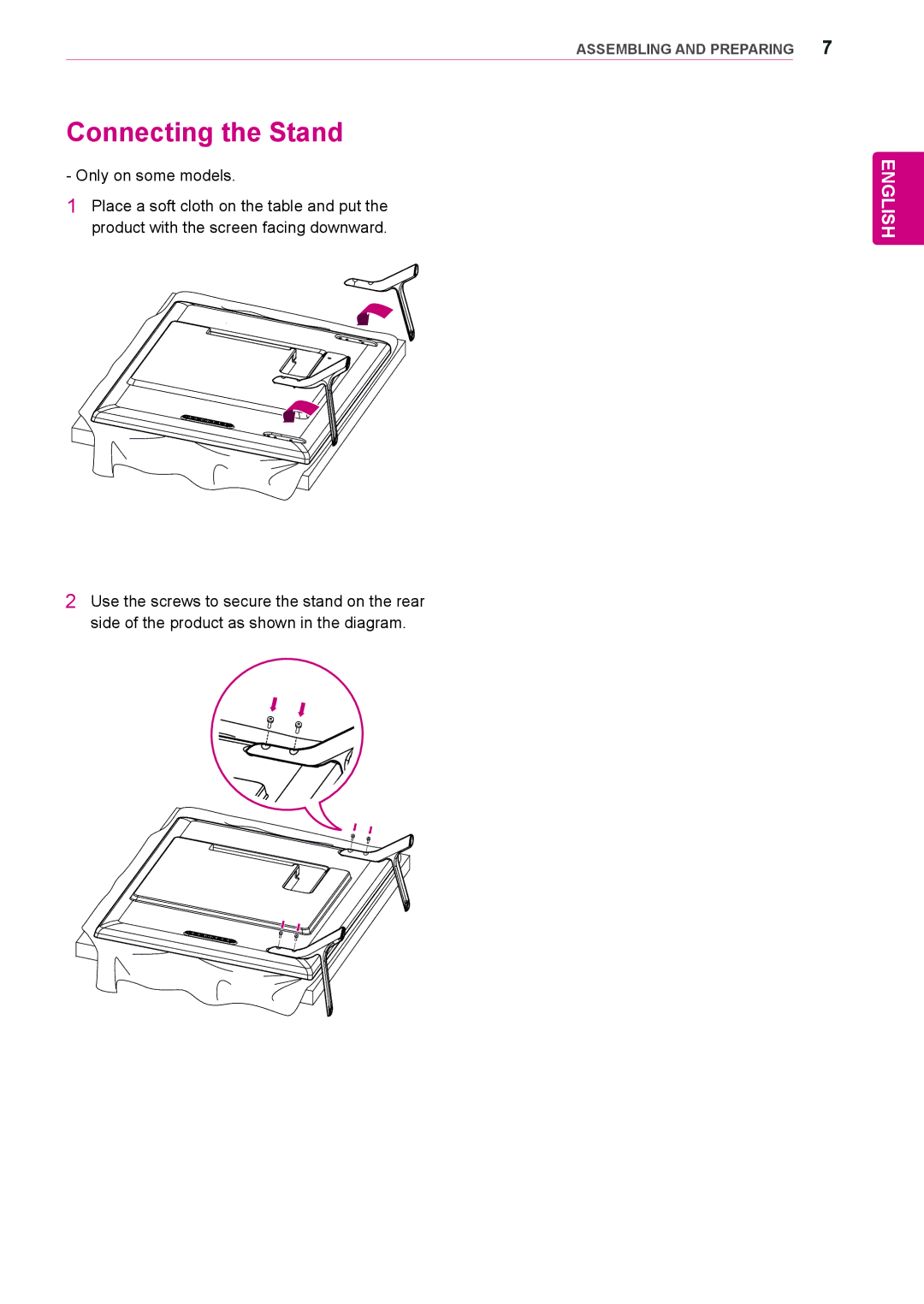Connecting the Stand
- Only on some models.
1Place a soft cloth on the table and put the product with the screen facing downward.
ASSEMBLING AND PREPARING 7
ENGLISH
2Use the screws to secure the stand on the rear side of the product as shown in the diagram.