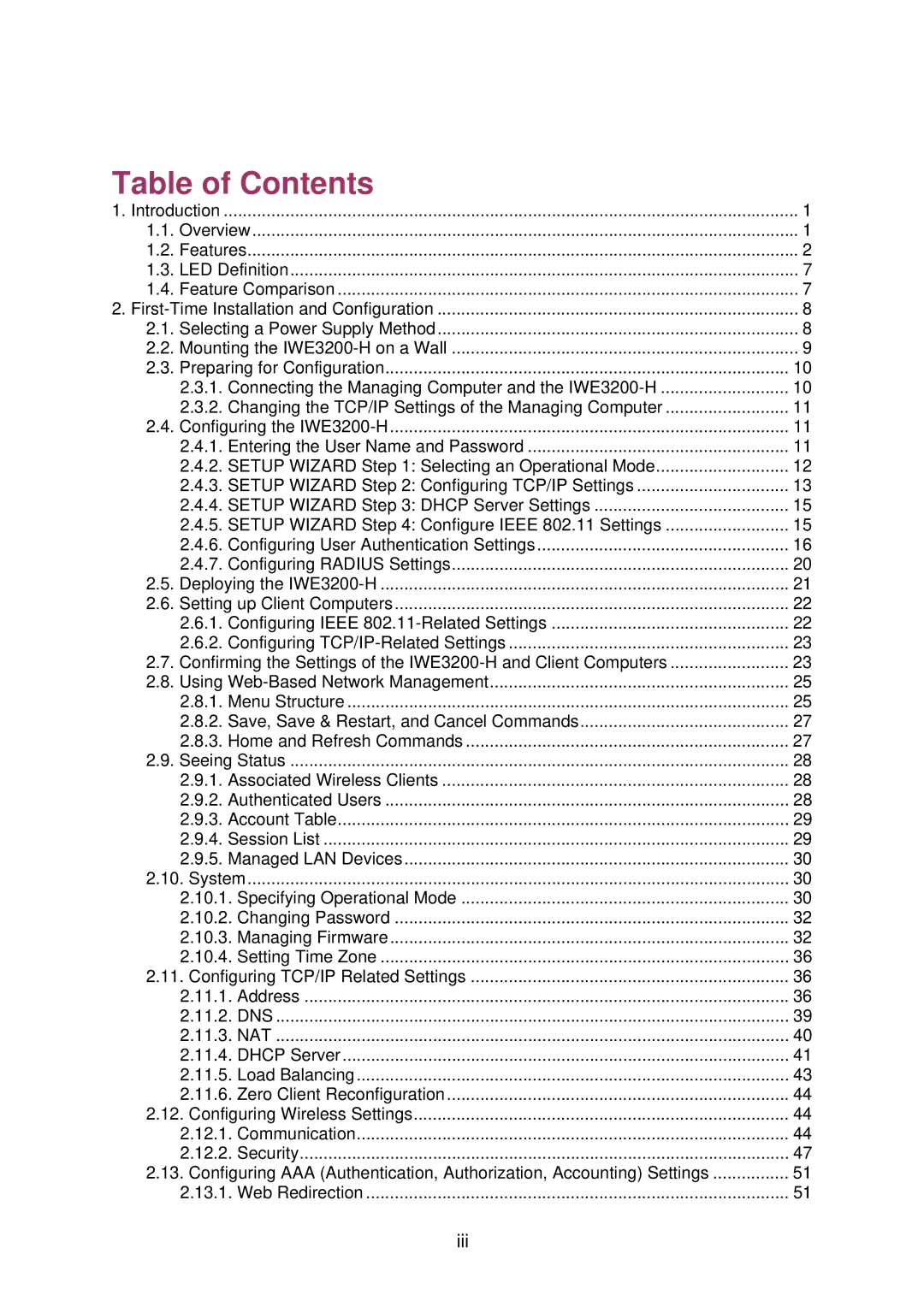Table of Contents |
|
1. Introduction | 1 |
1.1. Overview | 1 |
1.2. Features | 2 |
1.3. LED Definition | 7 |
1.4. Feature Comparison | 7 |
2. | 8 |
2.1. Selecting a Power Supply Method | 8 |
2.2. Mounting the | 9 |
2.3. Preparing for Configuration | 10 |
2.3.1. Connecting the Managing Computer and the | 10 |
2.3.2. Changing the TCP/IP Settings of the Managing Computer | 11 |
2.4. Configuring the | 11 |
2.4.1. Entering the User Name and Password | 11 |
2.4.2. SETUP WIZARD Step 1: Selecting an Operational Mode | 12 |
2.4.3. SETUP WIZARD Step 2: Configuring TCP/IP Settings | 13 |
2.4.4. SETUP WIZARD Step 3: DHCP Server Settings | 15 |
2.4.5. SETUP WIZARD Step 4: Configure IEEE 802.11 Settings | 15 |
2.4.6. Configuring User Authentication Settings | 16 |
2.4.7. Configuring RADIUS Settings | 20 |
2.5. Deploying the | 21 |
2.6. Setting up Client Computers | 22 |
2.6.1. Configuring IEEE | 22 |
2.6.2. Configuring | 23 |
2.7. Confirming the Settings of the | 23 |
2.8. Using | 25 |
2.8.1. Menu Structure | 25 |
2.8.2. Save, Save & Restart, and Cancel Commands | 27 |
2.8.3. Home and Refresh Commands | 27 |
2.9. Seeing Status | 28 |
2.9.1. Associated Wireless Clients | 28 |
2.9.2. Authenticated Users | 28 |
2.9.3. Account Table | 29 |
2.9.4. Session List | 29 |
2.9.5. Managed LAN Devices | 30 |
2.10. System | 30 |
2.10.1. Specifying Operational Mode | 30 |
2.10.2. Changing Password | 32 |
2.10.3. Managing Firmware | 32 |
2.10.4. Setting Time Zone | 36 |
2.11. Configuring TCP/IP Related Settings | 36 |
2.11.1. Address | 36 |
2.11.2. DNS | 39 |
2.11.3. NAT | 40 |
2.11.4. DHCP Server | 41 |
2.11.5. Load Balancing | 43 |
2.11.6. Zero Client Reconfiguration | 44 |
2.12. Configuring Wireless Settings | 44 |
2.12.1. Communication | 44 |
2.12.2. Security | 47 |
2.13. Configuring AAA (Authentication, Authorization, Accounting) Settings | 51 |
2.13.1. Web Redirection | 51 |
iii