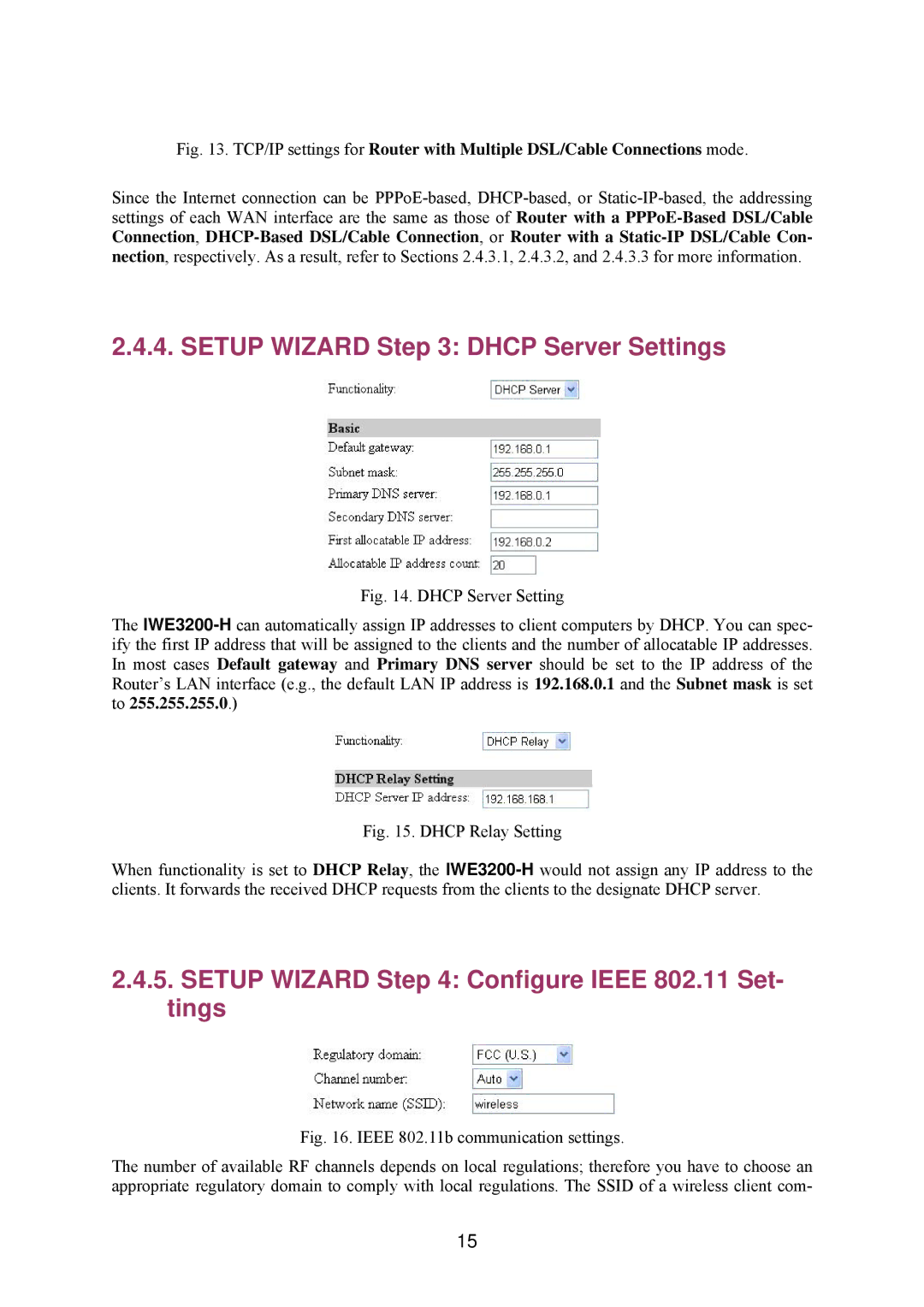Fig. 13. TCP/IP settings for Router with Multiple DSL/Cable Connections mode.
Since the Internet connection can be
2.4.4. SETUP WIZARD Step 3: DHCP Server Settings
Fig. 14. DHCP Server Setting
The IWE3200-H can automatically assign IP addresses to client computers by DHCP. You can spec- ify the first IP address that will be assigned to the clients and the number of allocatable IP addresses. In most cases Default gateway and Primary DNS server should be set to the IP address of the Router’s LAN interface (e.g., the default LAN IP address is 192.168.0.1 and the Subnet mask is set to 255.255.255.0.)
Fig. 15. DHCP Relay Setting
When functionality is set to DHCP Relay, the IWE3200-H would not assign any IP address to the clients. It forwards the received DHCP requests from the clients to the designate DHCP server.
2.4.5.SETUP WIZARD Step 4: Configure IEEE 802.11 Set- tings
Fig. 16. IEEE 802.11b communication settings.
The number of available RF channels depends on local regulations; therefore you have to choose an appropriate regulatory domain to comply with local regulations. The SSID of a wireless client com-
15