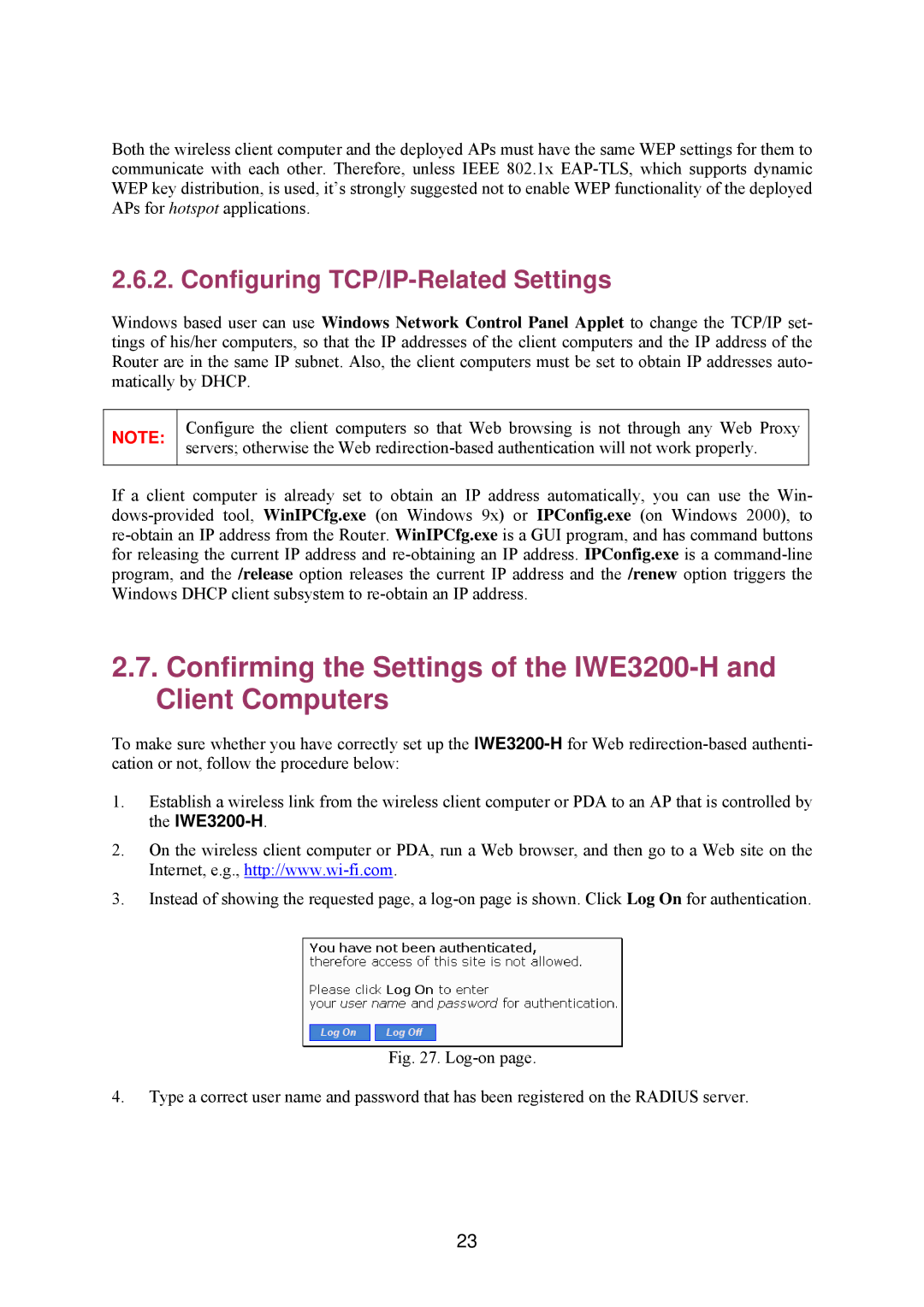Both the wireless client computer and the deployed APs must have the same WEP settings for them to communicate with each other. Therefore, unless IEEE 802.1x
2.6.2. Configuring TCP/IP-Related Settings
Windows based user can use Windows Network Control Panel Applet to change the TCP/IP set- tings of his/her computers, so that the IP addresses of the client computers and the IP address of the Router are in the same IP subnet. Also, the client computers must be set to obtain IP addresses auto- matically by DHCP.
NOTE:
Configure the client computers so that Web browsing is not through any Web Proxy servers; otherwise the Web
If a client computer is already set to obtain an IP address automatically, you can use the Win-
2.7.Confirming the Settings of the
To make sure whether you have correctly set up the
1.Establish a wireless link from the wireless client computer or PDA to an AP that is controlled by the
2.On the wireless client computer or PDA, run a Web browser, and then go to a Web site on the Internet, e.g.,
3.Instead of showing the requested page, a
Fig. 27. Log-on page.
4.Type a correct user name and password that has been registered on the RADIUS server.
23