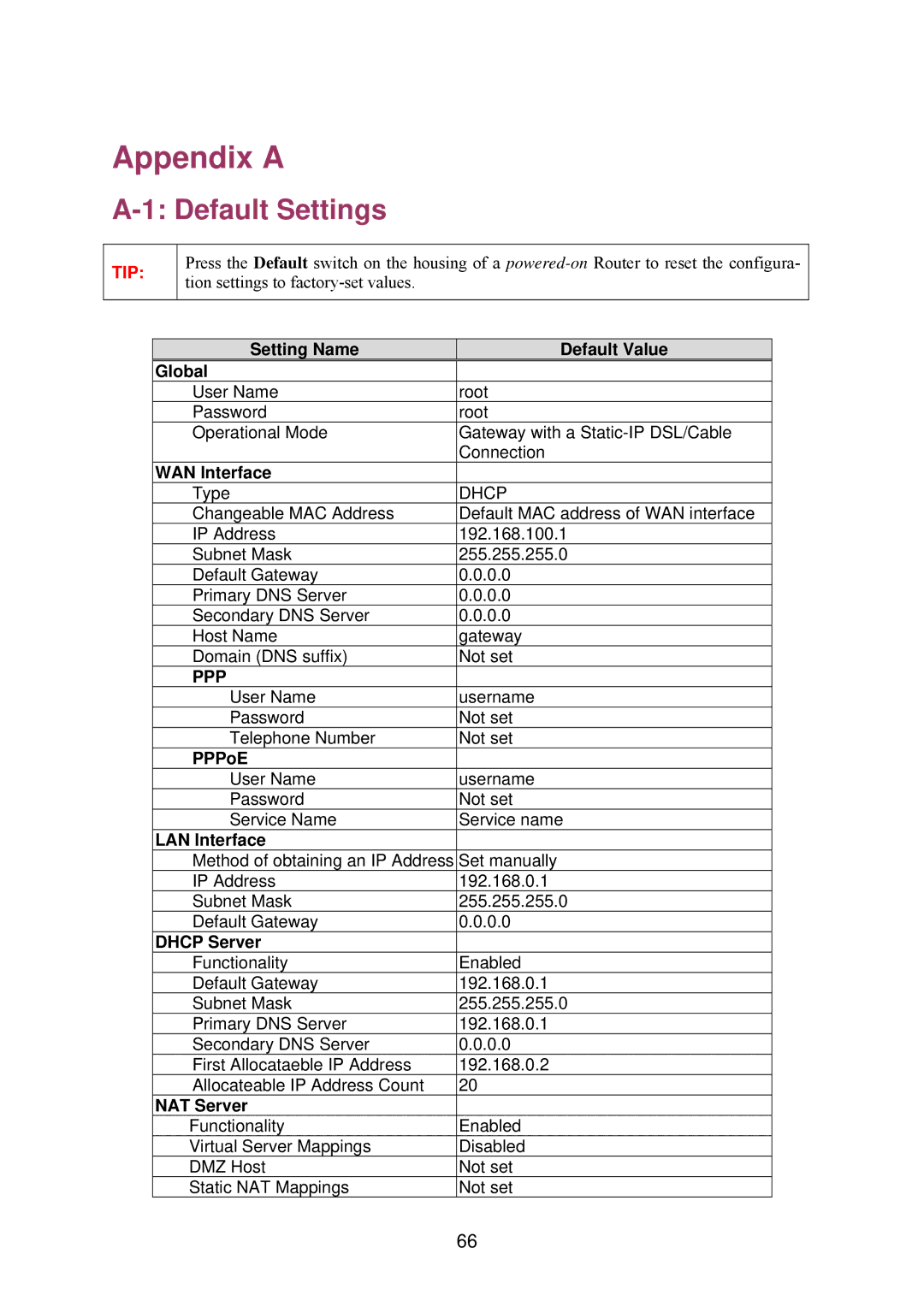Appendix A
A-1: Default Settings
TIP:
Press the Default switch on the housing of a
Setting Name | Default Value |
Global |
|
User Name | root |
Password | root |
Operational Mode | Gateway with a |
| Connection |
WAN Interface |
|
Type | DHCP |
Changeable MAC Address | Default MAC address of WAN interface |
IP Address | 192.168.100.1 |
Subnet Mask | 255.255.255.0 |
Default Gateway | 0.0.0.0 |
Primary DNS Server | 0.0.0.0 |
Secondary DNS Server | 0.0.0.0 |
Host Name | gateway |
Domain (DNS suffix) | Not set |
PPP |
|
User Name | username |
Password | Not set |
Telephone Number | Not set |
PPPoE |
|
User Name | username |
Password | Not set |
Service Name | Service name |
LAN Interface |
|
Method of obtaining an IP Address | Set manually |
IP Address | 192.168.0.1 |
Subnet Mask | 255.255.255.0 |
Default Gateway | 0.0.0.0 |
DHCP Server |
|
Functionality | Enabled |
Default Gateway | 192.168.0.1 |
Subnet Mask | 255.255.255.0 |
Primary DNS Server | 192.168.0.1 |
Secondary DNS Server | 0.0.0.0 |
First Allocataeble IP Address | 192.168.0.2 |
Allocateable IP Address Count | 20 |
NAT Server |
|
Functionality | Enabled |
Virtual Server Mappings | Disabled |
DMZ Host | Not set |
Static NAT Mappings | Not set |
| 66 |