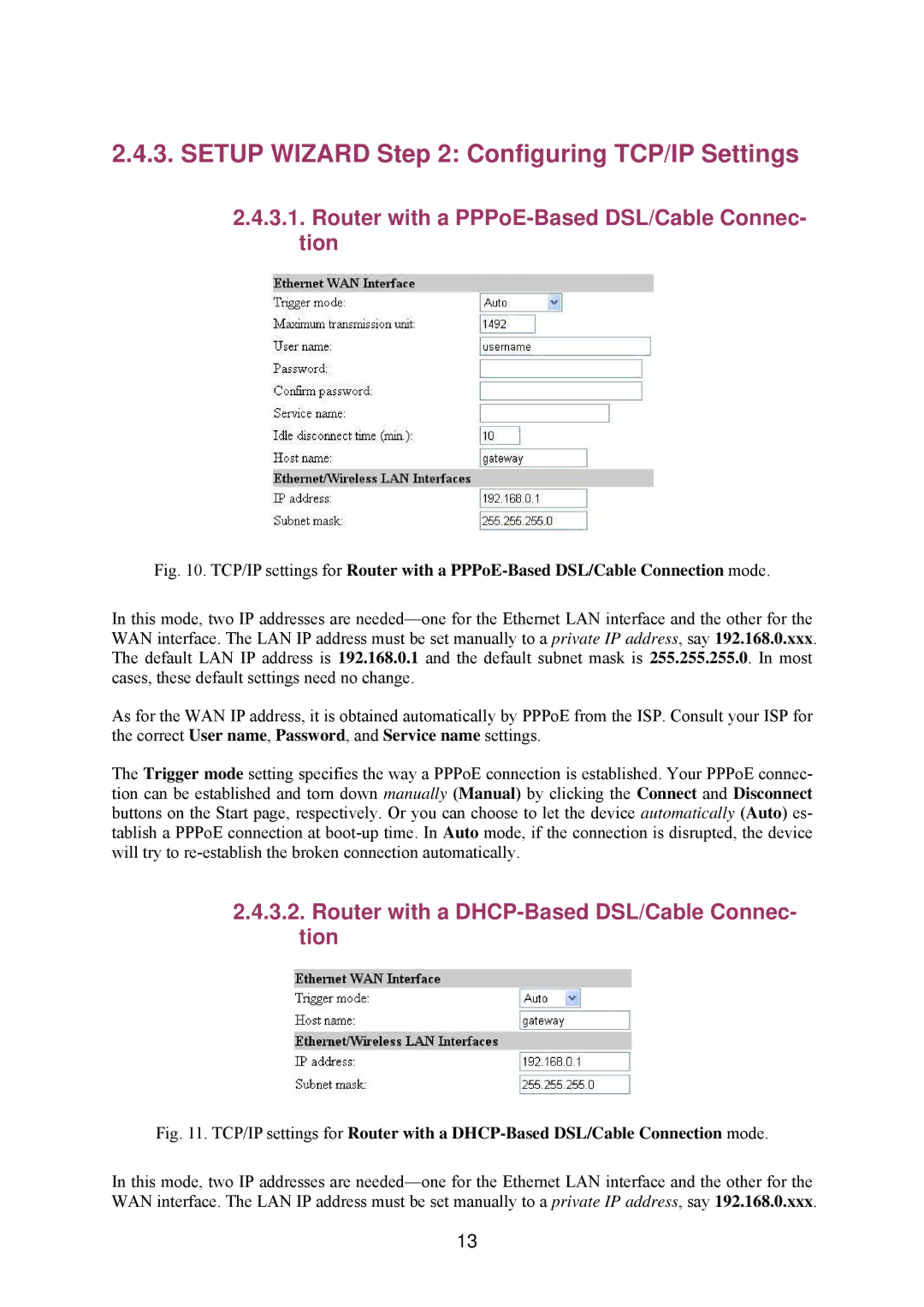2.4.3.SETUP WIZARD Step 2: Configuring TCP/IP Settings
2.4.3.1.Router with a PPPoE-Based DSL/Cable Connec- tion
Fig. 10. TCP/IP settings for Router with a PPPoE-Based DSL/Cable Connection mode.
In this mode, two IP addresses are
As for the WAN IP address, it is obtained automatically by PPPoE from the ISP. Consult your ISP for the correct User name, Password, and Service name settings.
The Trigger mode setting specifies the way a PPPoE connection is established. Your PPPoE connec- tion can be established and torn down manually (Manual) by clicking the Connect and Disconnect buttons on the Start page, respectively. Or you can choose to let the device automatically (Auto) es- tablish a PPPoE connection at
2.4.3.2.Router with a DHCP-Based DSL/Cable Connec- tion
Fig. 11. TCP/IP settings for Router with a DHCP-Based DSL/Cable Connection mode.
In this mode, two IP addresses are
13