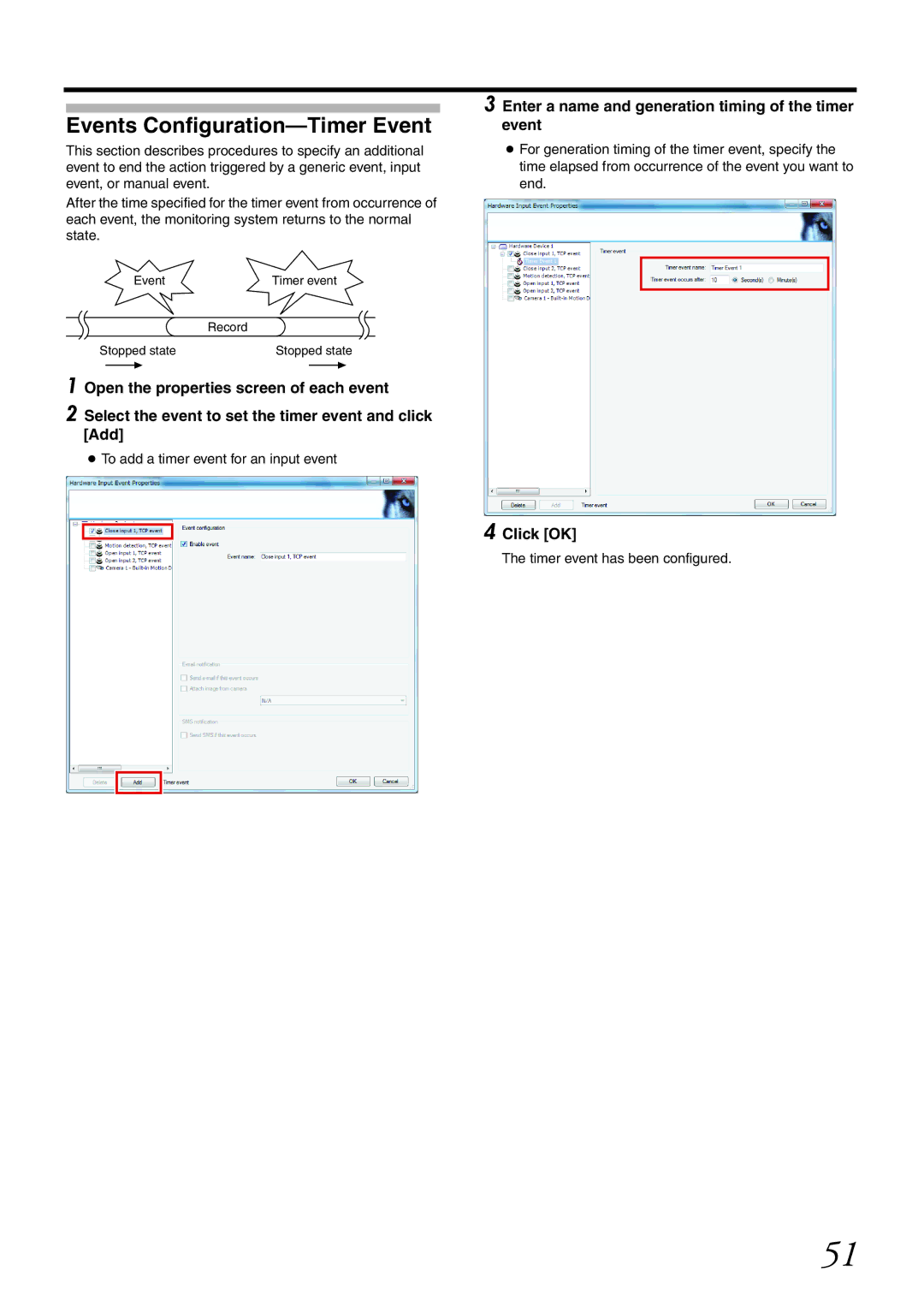Events Configuration—Timer Event
This section describes procedures to specify an additional event to end the action triggered by a generic event, input event, or manual event.
After the time specified for the timer event from occurrence of each event, the monitoring system returns to the normal state.
| Event | Timer event |
|
| Record |
| Stopped state | Stopped state |
1 | Open the properties screen of each event | |
2 | Select the event to set the timer event and click | |
| [Add] |
|
●To add a timer event for an input event
3 Enter a name and generation timing of the timer event
●For generation timing of the timer event, specify the time elapsed from occurrence of the event you want to end.
4 Click [OK]
The timer event has been configured.
51