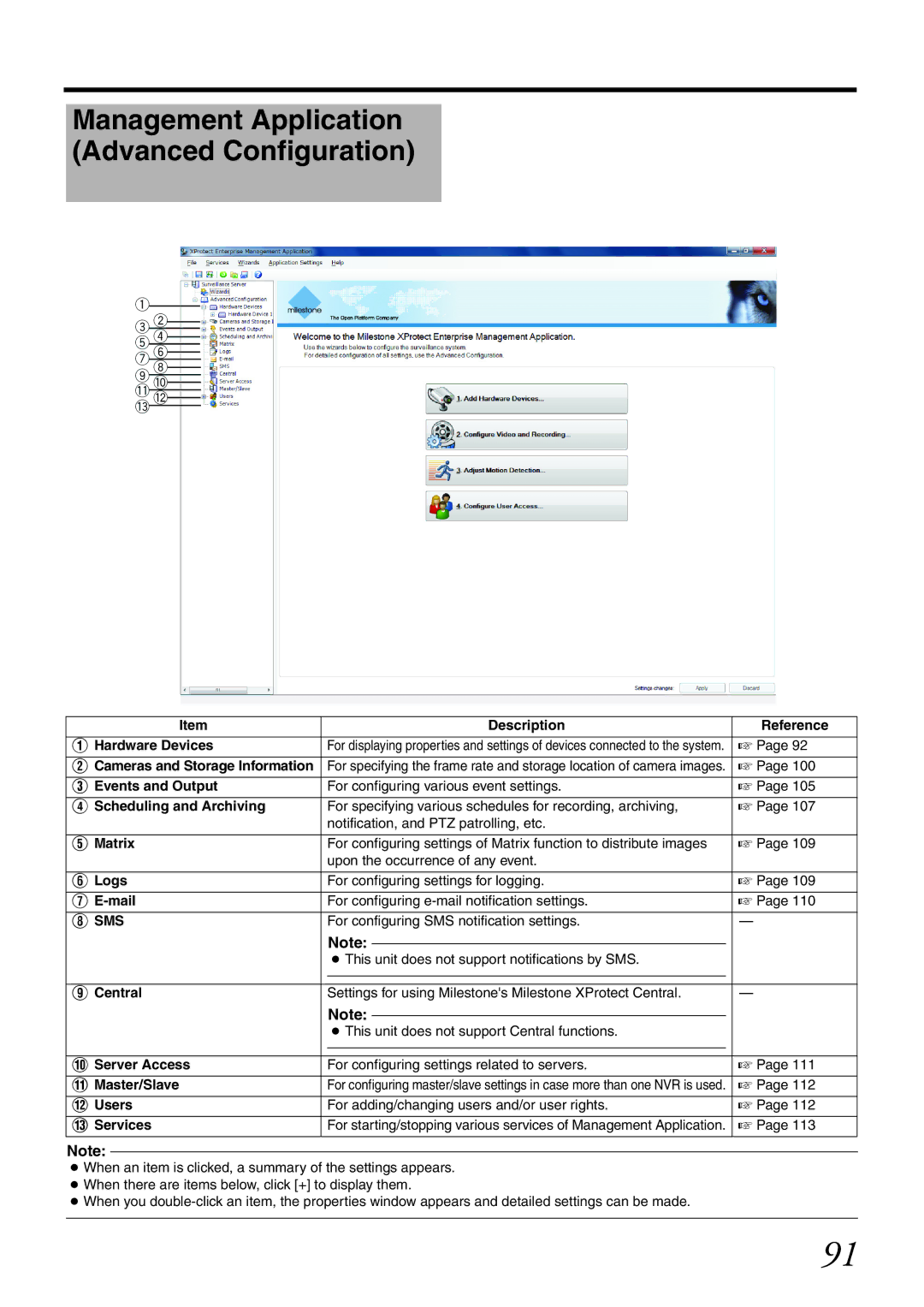Management Application
(Advanced Configuration)
1 |
|
|
|
|
| ||
2 |
|
|
|
| |||
3 |
|
|
|
| |||
|
|
|
| ||||
4 |
|
|
| ||||
5 |
|
|
| ||||
|
|
| |||||
6 |
|
|
| ||||
7 |
|
|
|
|
| ||
|
|
|
|
| |||
|
| 8 |
|
| |||
9 |
|
|
| ||||
|
| ||||||
| 0 |
|
| ||||
- |
|
| |||||
| = |
|
| ||||
|
|
|
|
| |||
~
Item | Description | Reference |
A Hardware Devices | For displaying properties and settings of devices connected to the system. | A Page 92 |
|
|
|
B Cameras and Storage Information | For specifying the frame rate and storage location of camera images. | A Page 100 |
|
|
|
C Events and Output | For configuring various event settings. | A Page 105 |
|
|
|
D Scheduling and Archiving | For specifying various schedules for recording, archiving, | A Page 107 |
| notification, and PTZ patrolling, etc. |
|
|
|
|
E Matrix | For configuring settings of Matrix function to distribute images | A Page 109 |
| upon the occurrence of any event. |
|
|
|
|
F Logs | For configuring settings for logging. | A Page 109 |
|
|
|
G | For configuring | A Page 110 |
|
|
|
H SMS | For configuring SMS notification settings. | ^ |
| Note: |
|
|
|
|
|
| ||
| ● This unit does not support notifications by SMS. |
| ||
|
|
|
| |
|
|
| ||
I Central | Settings for using Milestone's Milestone XProtect Central. | ^ | ||
| Note: |
|
|
|
|
|
| ||
| ● This unit does not support Central functions. |
| ||
|
|
|
| |
|
|
| ||
J Server Access | For configuring settings related to servers. | A Page 111 | ||
|
|
| ||
K Master/Slave | For configuring master/slave settings in case more than one NVR is used. | A Page 112 | ||
|
|
| ||
L Users | For adding/changing users and/or user rights. | A Page 112 | ||
|
|
| ||
M Services | For starting/stopping various services of Management Application. | A Page 113 | ||
Note:
●When an item is clicked, a summary of the settings appears.
●When there are items below, click [+] to display them.
●When you
91