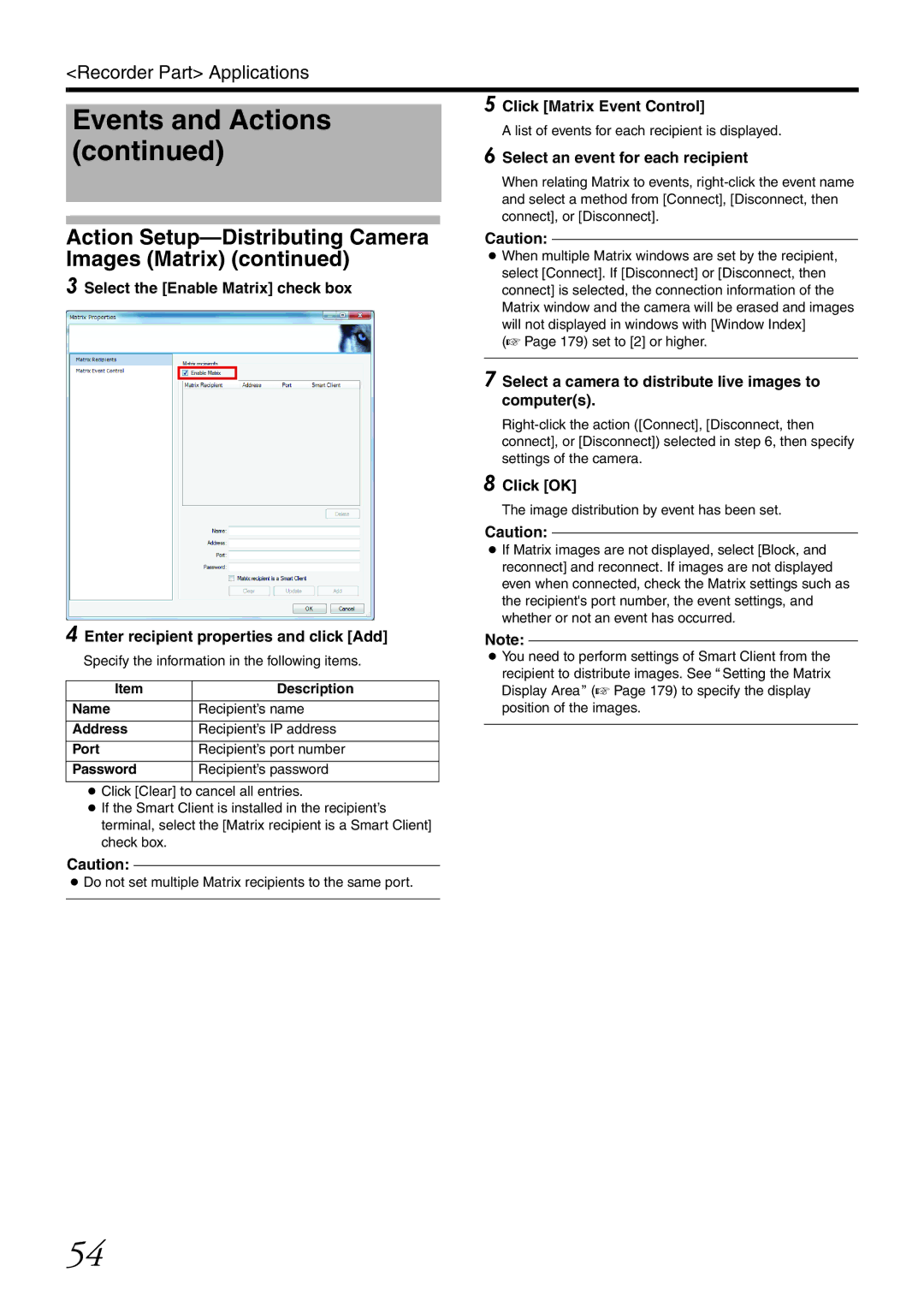<Recorder Part> Applications
Events and Actions (continued)
5 Click [Matrix Event Control]
A list of events for each recipient is displayed.
6 Select an event for each recipient
When relating Matrix to events,
Action Setup—Distributing Camera Images (Matrix) (continued)
3 Select the [Enable Matrix] check box
4 Enter recipient properties and click [Add]
Specify the information in the following items.
Item | Description |
|
|
Name | Recipient’s name |
|
|
Address | Recipient’s IP address |
|
|
Port | Recipient’s port number |
|
|
Password | Recipient’s password |
|
|
Caution:
●When multiple Matrix windows are set by the recipient, select [Connect]. If [Disconnect] or [Disconnect, then connect] is selected, the connection information of the Matrix window and the camera will be erased and images will not displayed in windows with [Window Index]
(A Page 179) set to [2] or higher.
7 Select a camera to distribute live images to computer(s).
8 Click [OK]
The image distribution by event has been set.
Caution:
●If Matrix images are not displayed, select [Block, and reconnect] and reconnect. If images are not displayed even when connected, check the Matrix settings such as the recipient's port number, the event settings, and whether or not an event has occurred.
Note:
●You need to perform settings of Smart Client from the recipient to distribute images. See ASetting the Matrix Display AreaB (A Page 179) to specify the display position of the images.
●Click [Clear] to cancel all entries.
●If the Smart Client is installed in the recipient’s terminal, select the [Matrix recipient is a Smart Client] check box.
Caution:
●Do not set multiple Matrix recipients to the same port.
54