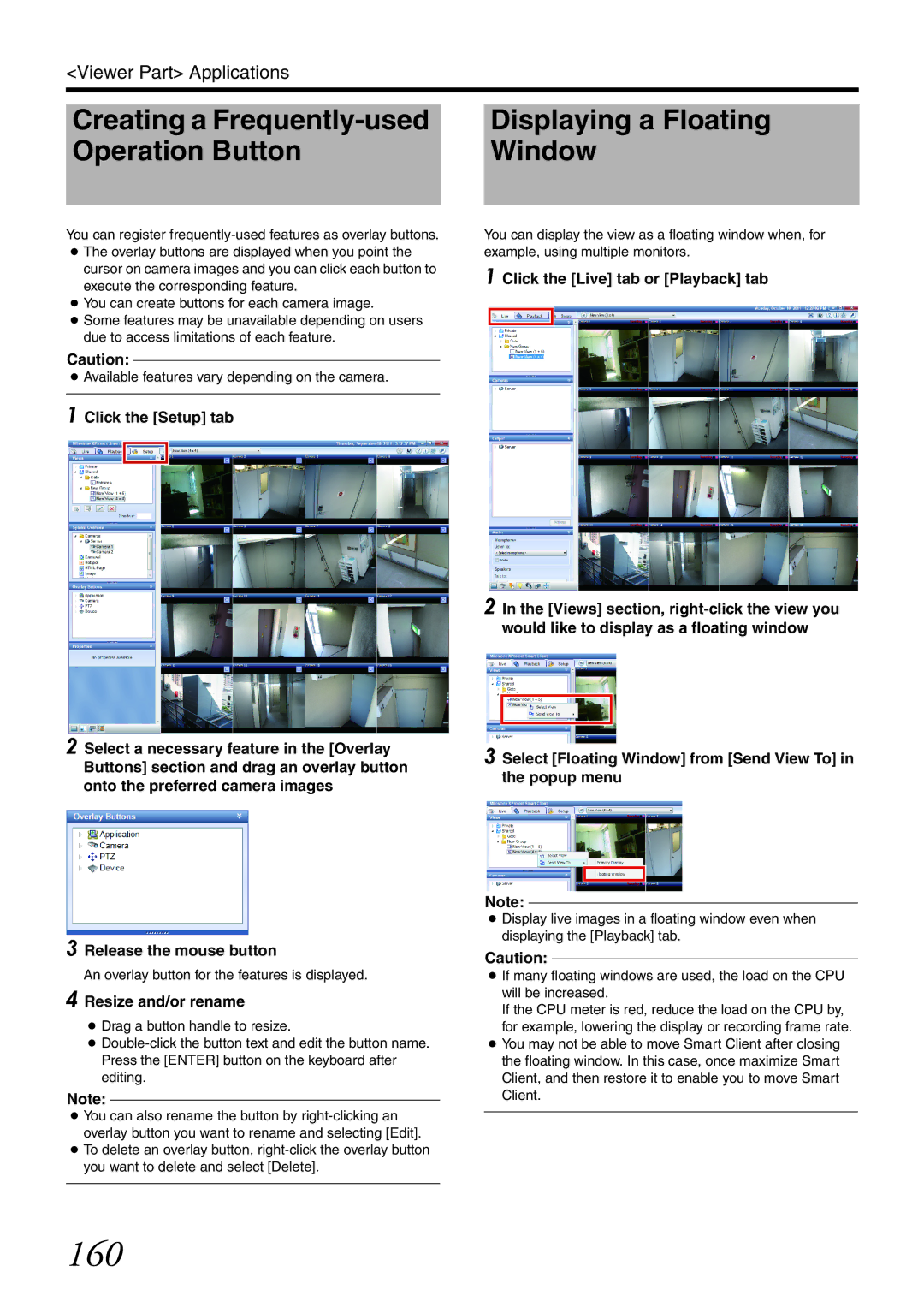<Viewer Part> Applications
Creating a | Displaying a Floating |
Operation Button | Window |
|
|
You can register
●The overlay buttons are displayed when you point the cursor on camera images and you can click each button to execute the corresponding feature.
●You can create buttons for each camera image.
●Some features may be unavailable depending on users due to access limitations of each feature.
Caution:
●Available features vary depending on the camera.
1 Click the [Setup] tab
You can display the view as a floating window when, for example, using multiple monitors.
1 Click the [Live] tab or [Playback] tab
2 In the [Views] section,
2 Select a necessary feature in the [Overlay Buttons] section and drag an overlay button onto the preferred camera images
3 Release the mouse button
An overlay button for the features is displayed.
4 Resize and/or rename
●Drag a button handle to resize.
●
Note:
●You can also rename the button by
●To delete an overlay button,
3 Select [Floating Window] from [Send View To] in the popup menu
Note:
●Display live images in a floating window even when displaying the [Playback] tab.
Caution:
●If many floating windows are used, the load on the CPU will be increased.
If the CPU meter is red, reduce the load on the CPU by, for example, lowering the display or recording frame rate.
●You may not be able to move Smart Client after closing the floating window. In this case, once maximize Smart Client, and then restore it to enable you to move Smart Client.