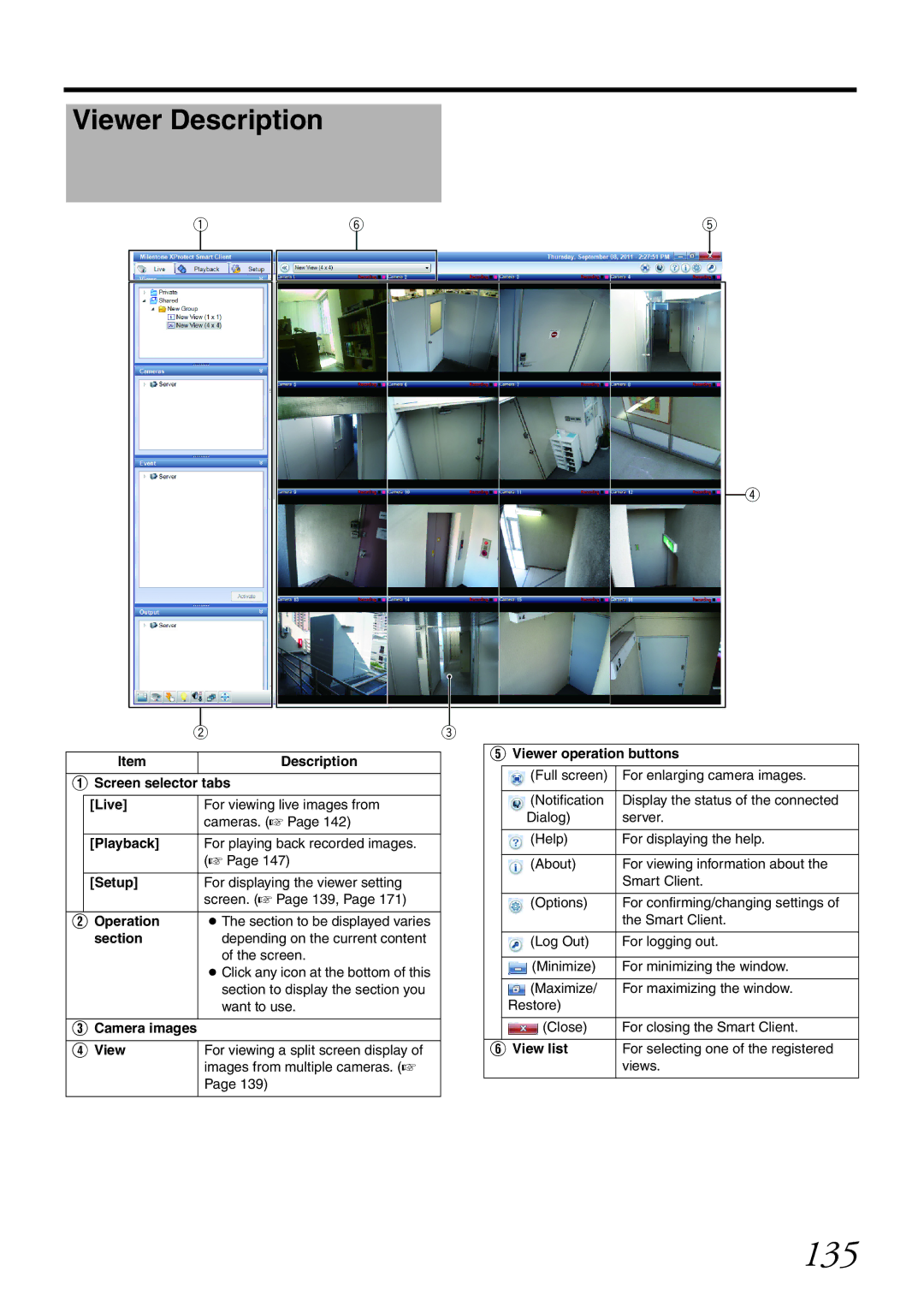Viewer Description
1 | 6 | 5 |
4
2 | 3 |
| Item | Description |
|
| |
A Screen selector tabs | ||
|
|
|
| [Live] | For viewing live images from |
|
| cameras. (A Page 142) |
|
|
|
| [Playback] | For playing back recorded images. |
|
| (A Page 147) |
|
|
|
| [Setup] | For displaying the viewer setting |
|
| screen. (A Page 139, Page 171) |
|
|
|
B Operation | ● The section to be displayed varies | |
| section | depending on the current content |
|
| of the screen. |
|
| ● Click any icon at the bottom of this |
|
| section to display the section you |
|
| want to use. |
|
| |
C Camera images |
| |
|
| |
D View | For viewing a split screen display of | |
|
| images from multiple cameras. (A |
|
| Page 139) |
|
|
|
E Viewer operation buttons
|
|
|
|
| (Full screen) | For enlarging camera images. | |
|
|
|
| ||||
|
|
|
|
|
|
|
|
|
|
|
|
|
|
|
|
|
|
|
|
| (Notification | Display the status of the connected | |
|
|
|
| ||||
|
|
|
| Dialog) | server. | ||
|
|
|
| ||||
|
|
|
|
|
|
|
|
|
|
|
|
| (Help) | For displaying the help. | |
|
|
|
| ||||
|
|
|
|
|
|
|
|
|
|
|
|
|
|
|
|
|
|
|
|
| (About) | For viewing information about the | |
|
|
|
| ||||
|
|
|
|
|
|
| Smart Client. |
|
|
|
|
|
|
| |
|
|
|
|
|
|
|
|
|
|
|
|
| (Options) | For confirming/changing settings of | |
|
|
|
| ||||
|
|
|
|
|
|
| the Smart Client. |
|
|
|
|
|
|
| |
|
|
|
|
|
|
|
|
|
|
|
|
| (Log Out) | For logging out. | |
|
|
|
| ||||
|
|
|
|
|
|
|
|
|
|
|
|
|
|
|
|
|
|
|
|
| (Minimize) | For minimizing the window. | |
|
|
|
|
| |||
|
|
|
|
|
|
|
|
|
|
|
|
| (Maximize/ | For maximizing the window. | |
|
|
|
|
| |||
| Restore) |
| |||||
|
|
|
|
|
|
|
|
|
|
|
|
|
| (Close) | For closing the Smart Client. |
|
|
|
|
|
| ||
|
|
|
|
|
|
|
|
F View list | For selecting one of the registered | ||||||
|
|
|
|
|
|
| views. |
|
|
|
|
|
|
|
|