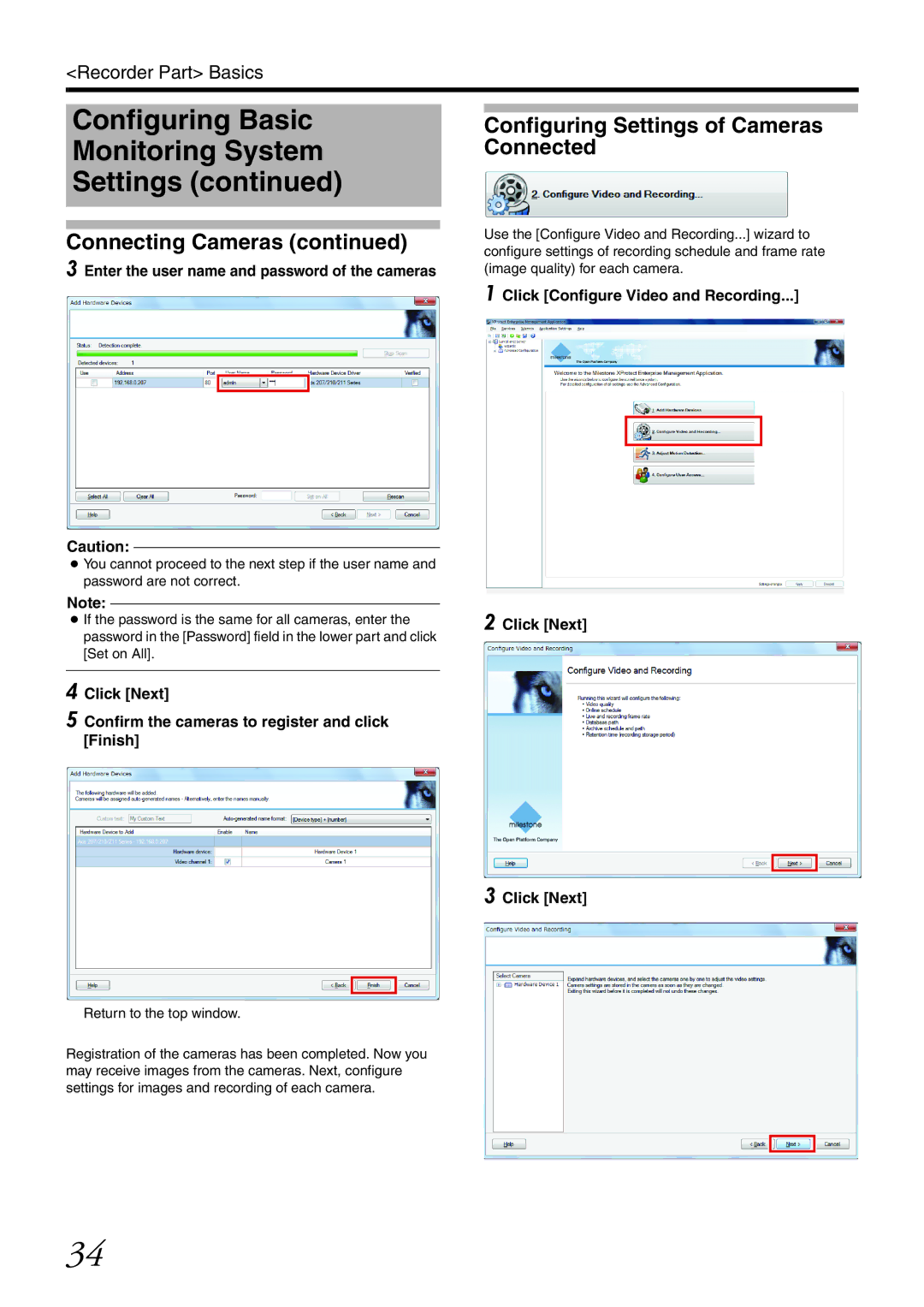<Recorder Part> Basics
Configuring Basic
Monitoring System
Settings (continued)
Connecting Cameras (continued)
3 Enter the user name and password of the cameras
Caution:
●You cannot proceed to the next step if the user name and password are not correct.
Note:
●If the password is the same for all cameras, enter the password in the [Password] field in the lower part and click [Set on All].
4 Click [Next]
5 Confirm the cameras to register and click [Finish]
Return to the top window.
Registration of the cameras has been completed. Now you may receive images from the cameras. Next, configure settings for images and recording of each camera.
Configuring Settings of Cameras Connected
Use the [Configure Video and Recording...] wizard to configure settings of recording schedule and frame rate (image quality) for each camera.
1 Click [Configure Video and Recording...]
2 Click [Next]
3 Click [Next]
34