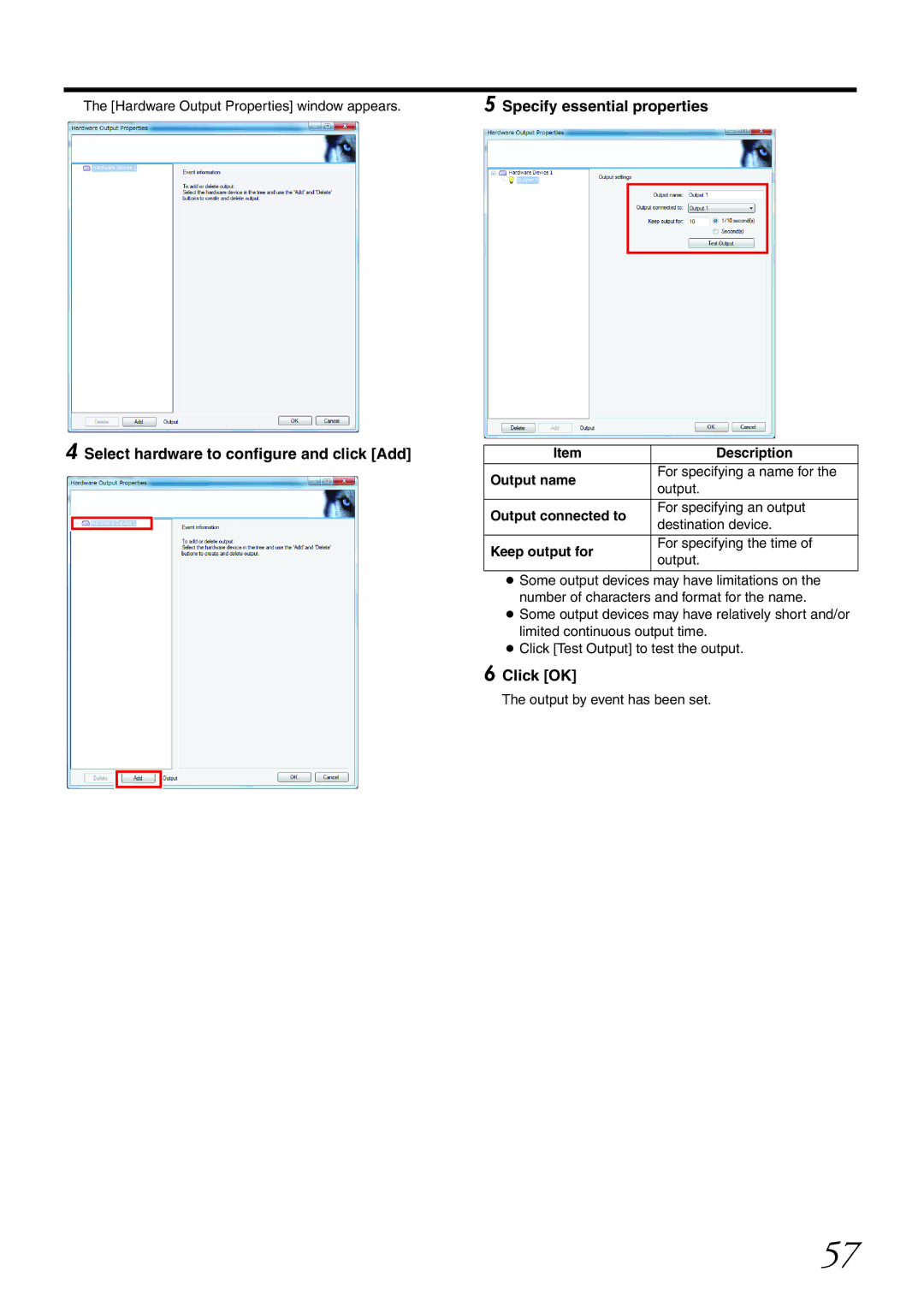The [Hardware Output Properties] window appears. | 5 Specify essential properties | ||
|
|
|
|
|
|
|
|
4 Select hardware to configure and click [Add]
Item | Description | |
Output name | For specifying a name for the | |
output. | ||
| ||
|
| |
Output connected to | For specifying an output | |
destination device. | ||
| ||
|
| |
Keep output for | For specifying the time of | |
output. | ||
| ||
|
|
●Some output devices may have limitations on the number of characters and format for the name.
●Some output devices may have relatively short and/or limited continuous output time.
●Click [Test Output] to test the output.
6 Click [OK]
The output by event has been set.
57