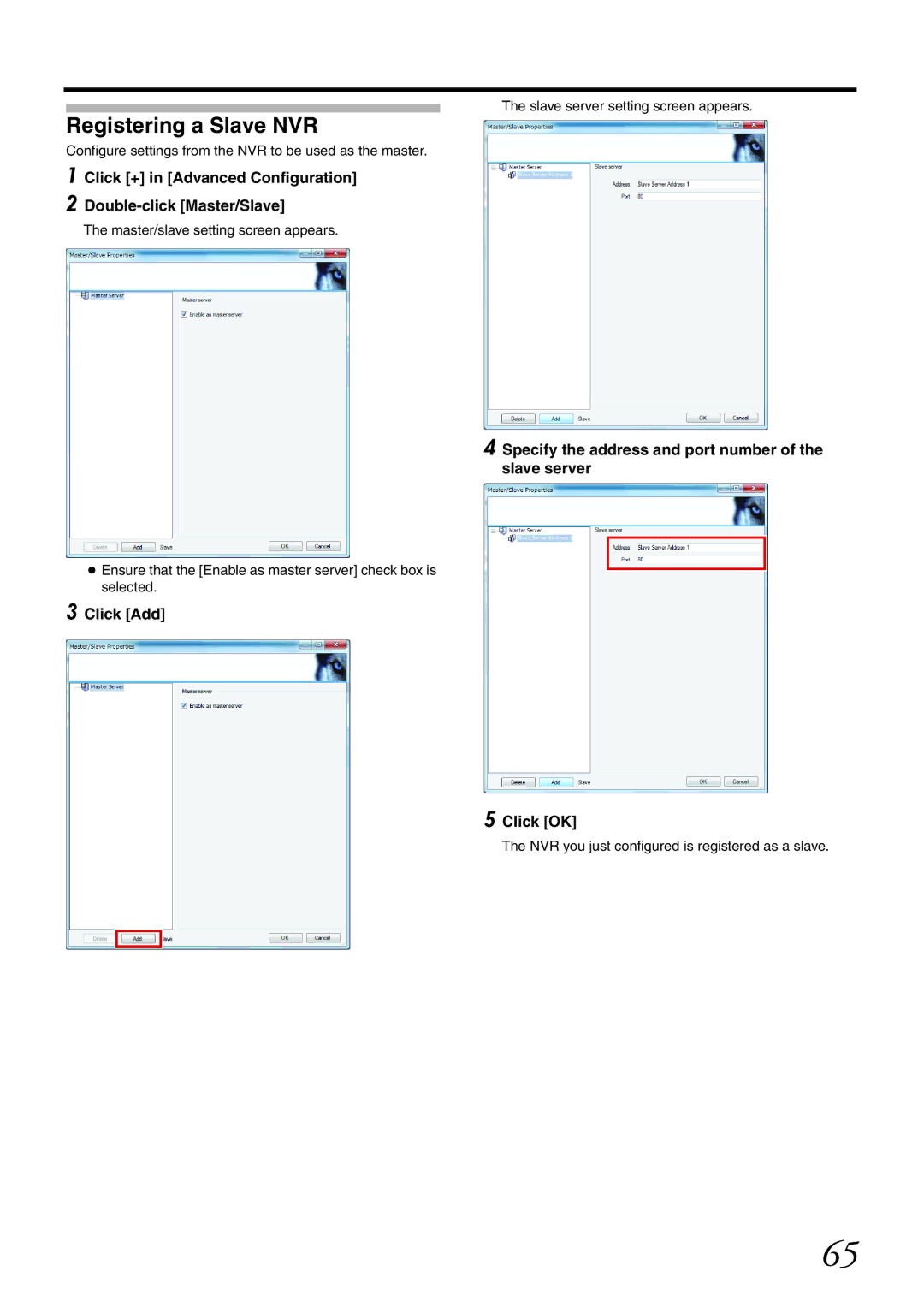The slave server setting screen appears.
Registering a Slave NVR
Configure settings from the NVR to be used as the master.
1 Click [+] in [Advanced Configuration]
2
The master/slave setting screen appears.
4 Specify the address and port number of the slave server
● Ensure that the [Enable as master server] check box is selected.
3 Click [Add]
5 Click [OK]
The NVR you just configured is registered as a slave.
65