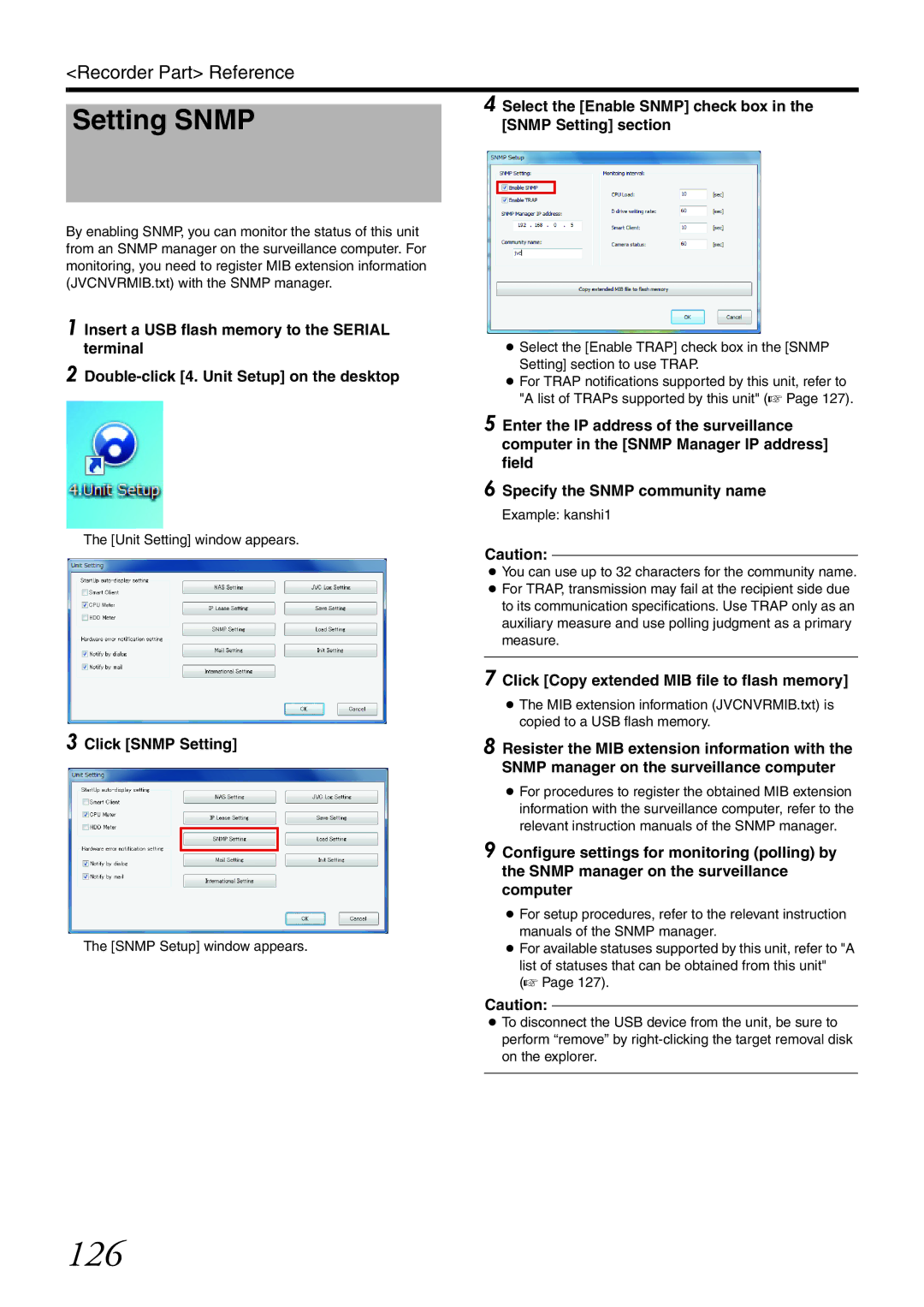<Recorder Part> Reference
Setting SNMP
4 Select the [Enable SNMP] check box in the [SNMP Setting] section
By enabling SNMP, you can monitor the status of this unit from an SNMP manager on the surveillance computer. For monitoring, you need to register MIB extension information (JVCNVRMIB.txt) with the SNMP manager.
1 Insert a USB flash memory to the SERIAL terminal
2 Double-click [4. Unit Setup] on the desktop
The [Unit Setting] window appears.
●Select the [Enable TRAP] check box in the [SNMP Setting] section to use TRAP.
●For TRAP notifications supported by this unit, refer to "A list of TRAPs supported by this unit" (A Page 127).
5 Enter the IP address of the surveillance computer in the [SNMP Manager IP address] field
6 Specify the SNMP community name
Example: kanshi1
3 Click [SNMP Setting]
The [SNMP Setup] window appears.
Caution:
●You can use up to 32 characters for the community name.
●For TRAP, transmission may fail at the recipient side due to its communication specifications. Use TRAP only as an auxiliary measure and use polling judgment as a primary measure.
7 Click [Copy extended MIB file to flash memory]
●The MIB extension information (JVCNVRMIB.txt) is copied to a USB flash memory.
8 Resister the MIB extension information with the
SNMP manager on the surveillance computer
●For procedures to register the obtained MIB extension information with the surveillance computer, refer to the relevant instruction manuals of the SNMP manager.
9 Configure settings for monitoring (polling) by the SNMP manager on the surveillance computer
●For setup procedures, refer to the relevant instruction manuals of the SNMP manager.
●For available statuses supported by this unit, refer to "A list of statuses that can be obtained from this unit"
(A Page 127).
Caution:
●To disconnect the USB device from the unit, be sure to perform “remove” by