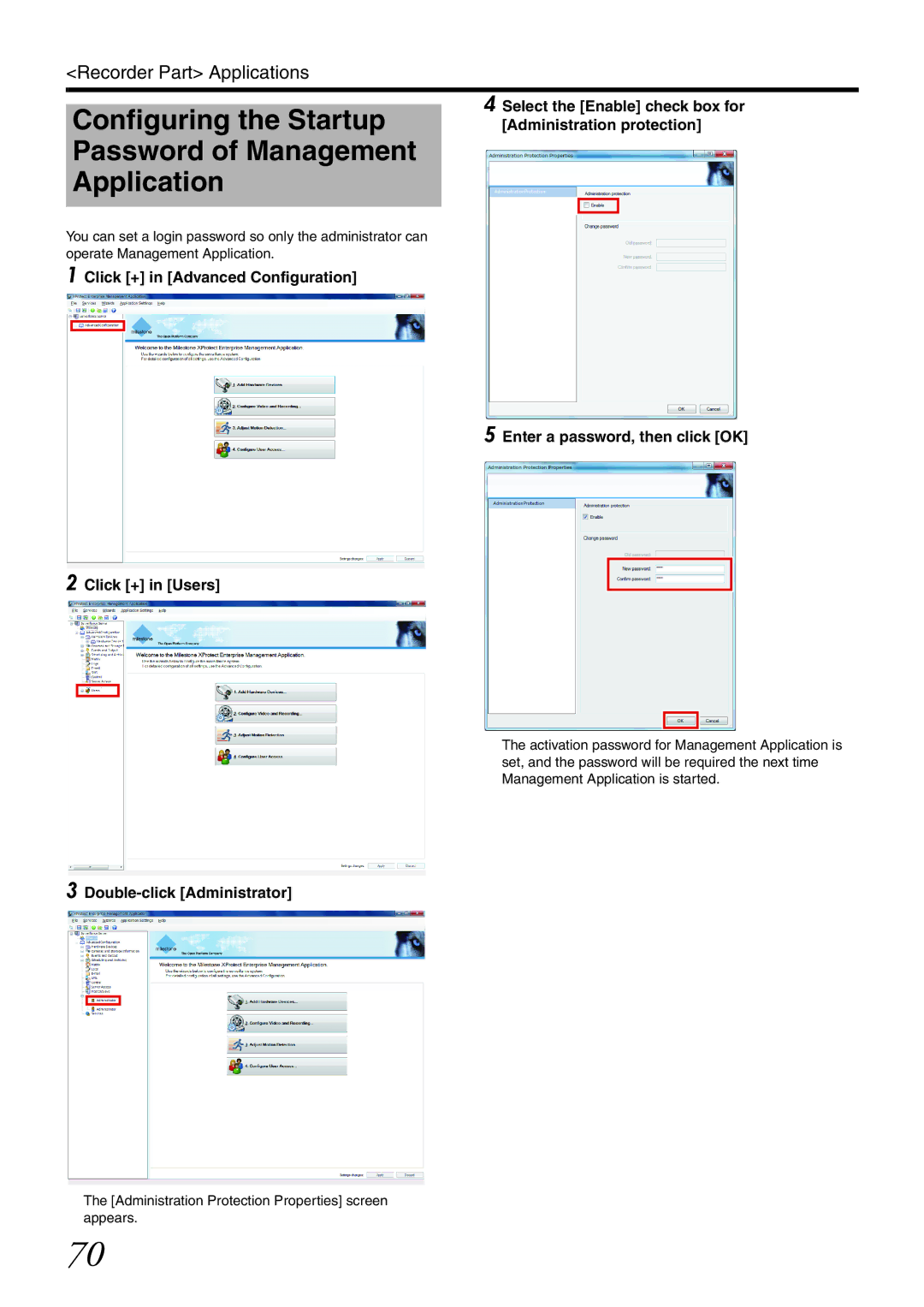<Recorder Part> Applications
Configuring the Startup
Password of Management
Application
You can set a login password so only the administrator can operate Management Application.
1 Click [+] in [Advanced Configuration]
4 Select the [Enable] check box for [Administration protection]
5 Enter a password, then click [OK]
2 Click [+] in [Users]
The activation password for Management Application is set, and the password will be required the next time Management Application is started.
3 Double-click [Administrator]
The [Administration Protection Properties] screen appears.
70