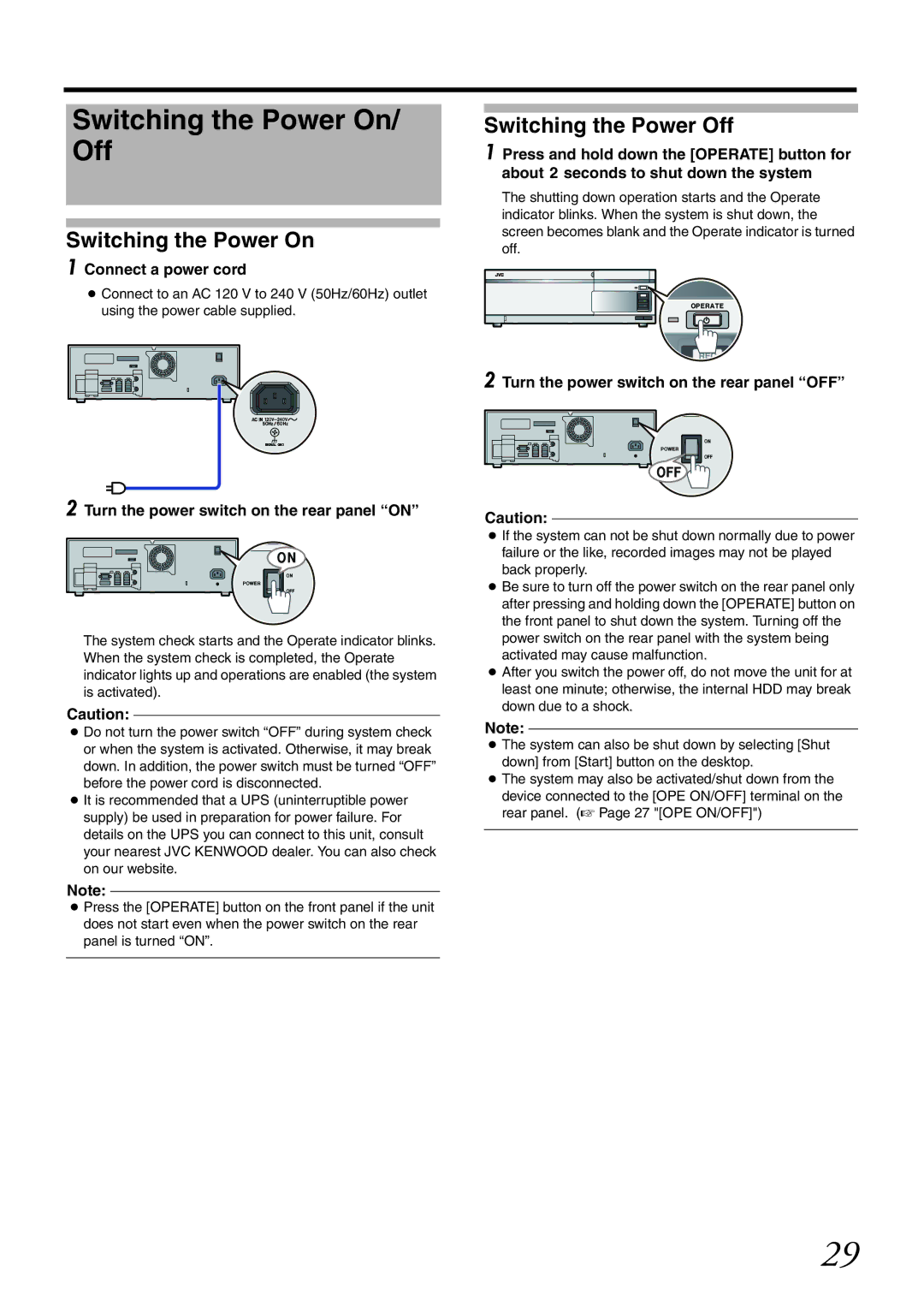Switching the Power On/ Off
Switching the Power On
1 Connect a power cord
●Connect to an AC 120 V to 240 V (50Hz/60Hz) outlet using the power cable supplied.
2 Turn the power switch on the rear panel “ON”
The system check starts and the Operate indicator blinks. When the system check is completed, the Operate indicator lights up and operations are enabled (the system is activated).
Caution:
●Do not turn the power switch “OFF” during system check or when the system is activated. Otherwise, it may break down. In addition, the power switch must be turned “OFF” before the power cord is disconnected.
●It is recommended that a UPS (uninterruptible power supply) be used in preparation for power failure. For details on the UPS you can connect to this unit, consult your nearest JVC KENWOOD dealer. You can also check on our website.
Note:
●Press the [OPERATE] button on the front panel if the unit does not start even when the power switch on the rear panel is turned “ON”.
Switching the Power Off
1 Press and hold down the [OPERATE] button for about 2 seconds to shut down the system
The shutting down operation starts and the Operate indicator blinks. When the system is shut down, the screen becomes blank and the Operate indicator is turned off.
2 Turn the power switch on the rear panel “OFF”
Caution:
●If the system can not be shut down normally due to power failure or the like, recorded images may not be played back properly.
●Be sure to turn off the power switch on the rear panel only after pressing and holding down the [OPERATE] button on the front panel to shut down the system. Turning off the power switch on the rear panel with the system being activated may cause malfunction.
●After you switch the power off, do not move the unit for at least one minute; otherwise, the internal HDD may break down due to a shock.
Note:
●The system can also be shut down by selecting [Shut down] from [Start] button on the desktop.
●The system may also be activated/shut down from the device connected to the [OPE ON/OFF] terminal on the rear panel. (A Page 27 "[OPE ON/OFF]")
29