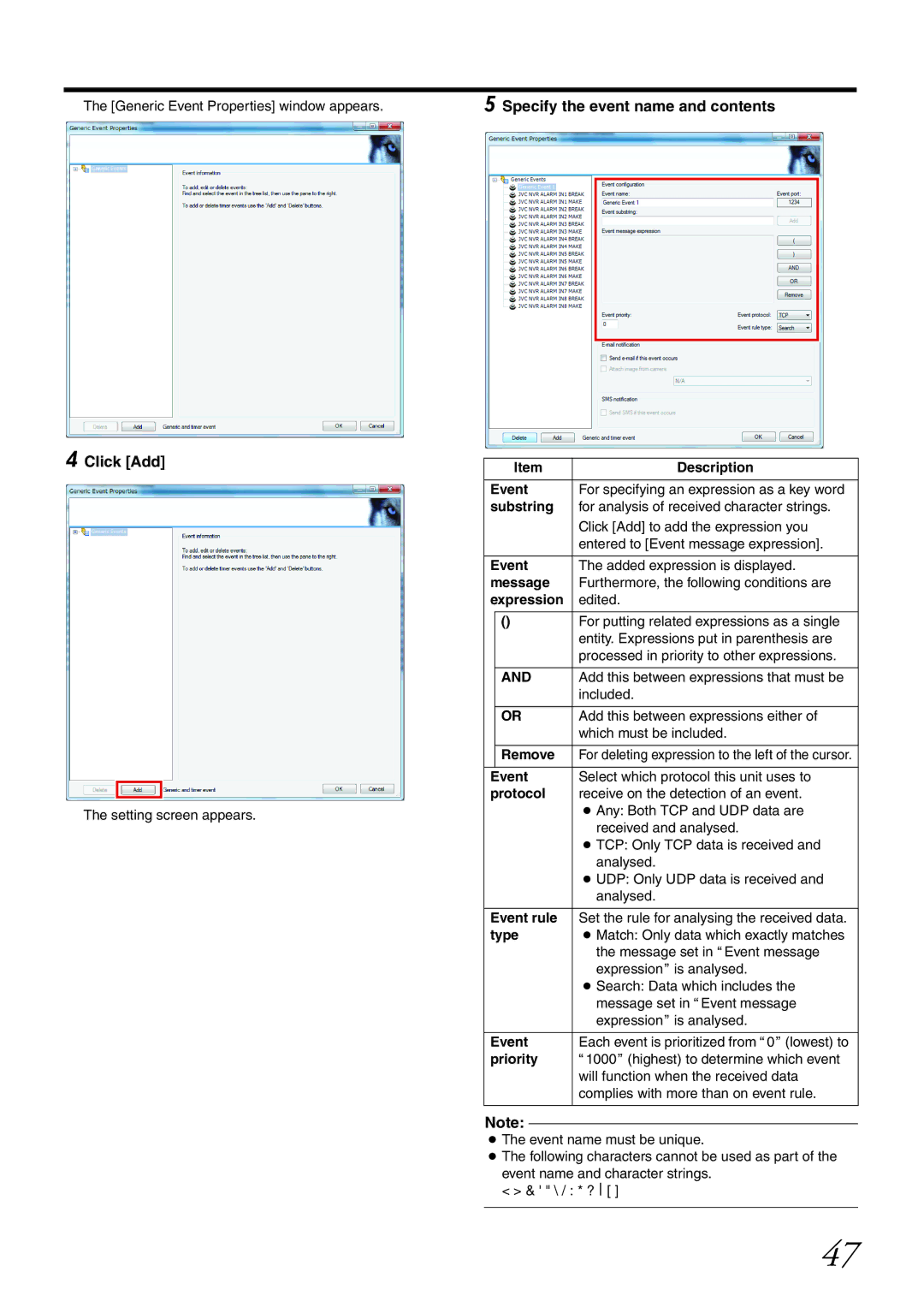The [Generic Event Properties] window appears.
4 Click [Add]
The setting screen appears.
5 Specify the event name and contents
| Item | Description |
|
| |
Event | For specifying an expression as a key word | |
substring | for analysis of received character strings. | |
|
| Click [Add] to add the expression you |
|
| entered to [Event message expression]. |
|
| |
Event | The added expression is displayed. | |
message | Furthermore, the following conditions are | |
expression | edited. | |
|
| |
| () | For putting related expressions as a single |
|
| entity. Expressions put in parenthesis are |
|
| processed in priority to other expressions. |
|
|
|
| AND | Add this between expressions that must be |
|
| included. |
|
|
|
| OR | Add this between expressions either of |
|
| which must be included. |
|
|
|
| Remove | For deleting expression to the left of the cursor. |
|
|
|
Event | Select which protocol this unit uses to | |
protocol | receive on the detection of an event. | |
|
| ● Any: Both TCP and UDP data are |
|
| received and analysed. |
|
| ● TCP: Only TCP data is received and |
|
| analysed. |
|
| ● UDP: Only UDP data is received and |
|
| analysed. |
|
| |
Event rule | Set the rule for analysing the received data. | |
type | ● Match: Only data which exactly matches | |
|
| the message set in AEvent message |
|
| expressionB is analysed. |
|
| ● Search: Data which includes the |
|
| message set in AEvent message |
|
| expressionB is analysed. |
|
| |
Event | Each event is prioritized from A0B (lowest) to | |
priority | A1000B (highest) to determine which event | |
|
| will function when the received data |
|
| complies with more than on event rule. |
|
|
|
Note:
●The event name must be unique.
●The following characters cannot be used as part of the event name and character strings.
< > & ' " \ / : * ? [ ]
47