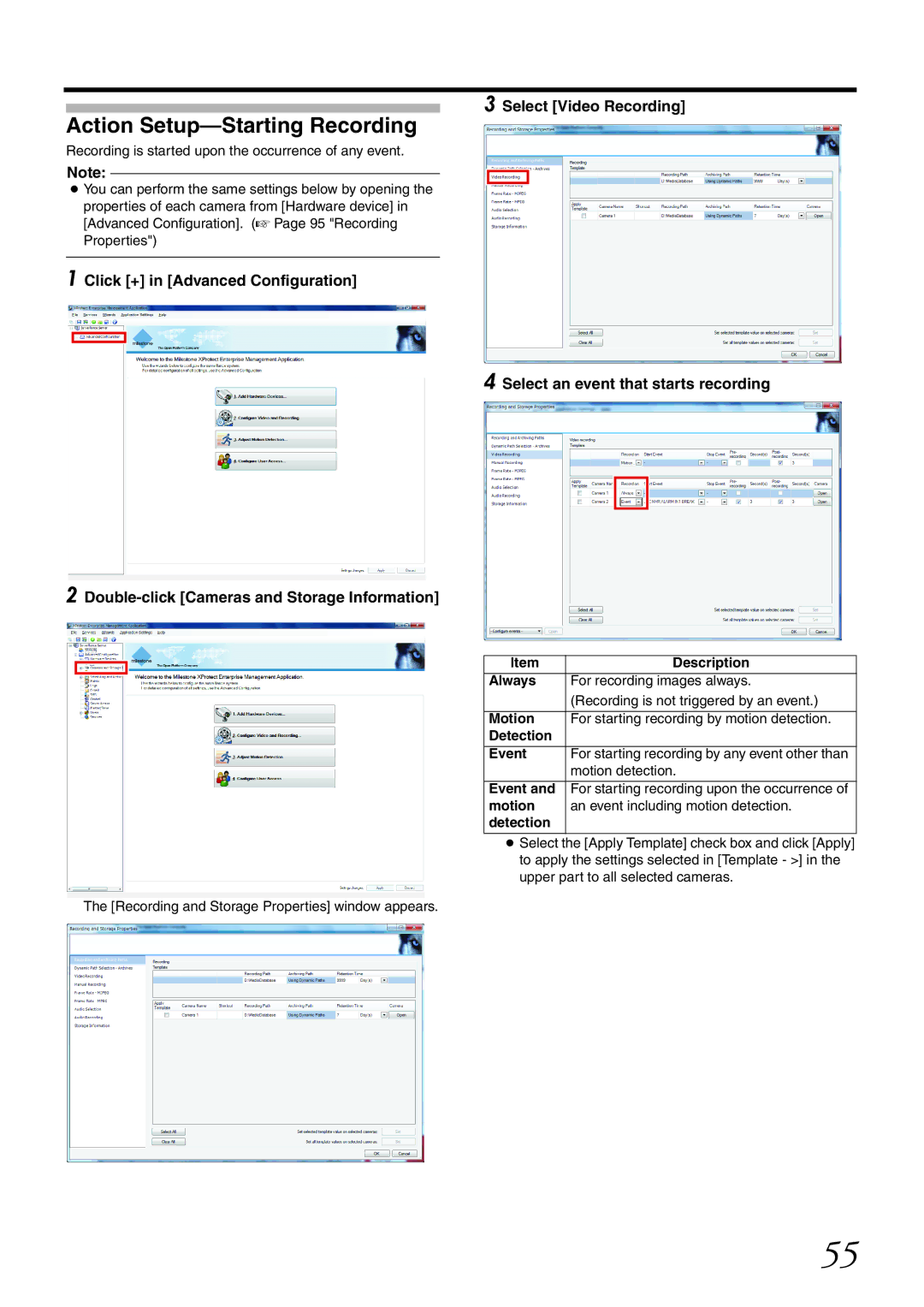Action Setup—Starting Recording
Recording is started upon the occurrence of any event.
Note:
●You can perform the same settings below by opening the properties of each camera from [Hardware device] in [Advanced Configuration]. (A Page 95 "Recording Properties")
1 Click [+] in [Advanced Configuration]
2
The [Recording and Storage Properties] window appears.
3 Select [Video Recording]
4 Select an event that starts recording
Item | Description |
Always | For recording images always. |
| (Recording is not triggered by an event.) |
|
|
Motion | For starting recording by motion detection. |
Detection |
|
|
|
Event | For starting recording by any event other than |
| motion detection. |
|
|
Event and | For starting recording upon the occurrence of |
motion | an event including motion detection. |
detection |
|
|
|
●Select the [Apply Template] check box and click [Apply] to apply the settings selected in [Template - >] in the upper part to all selected cameras.
55