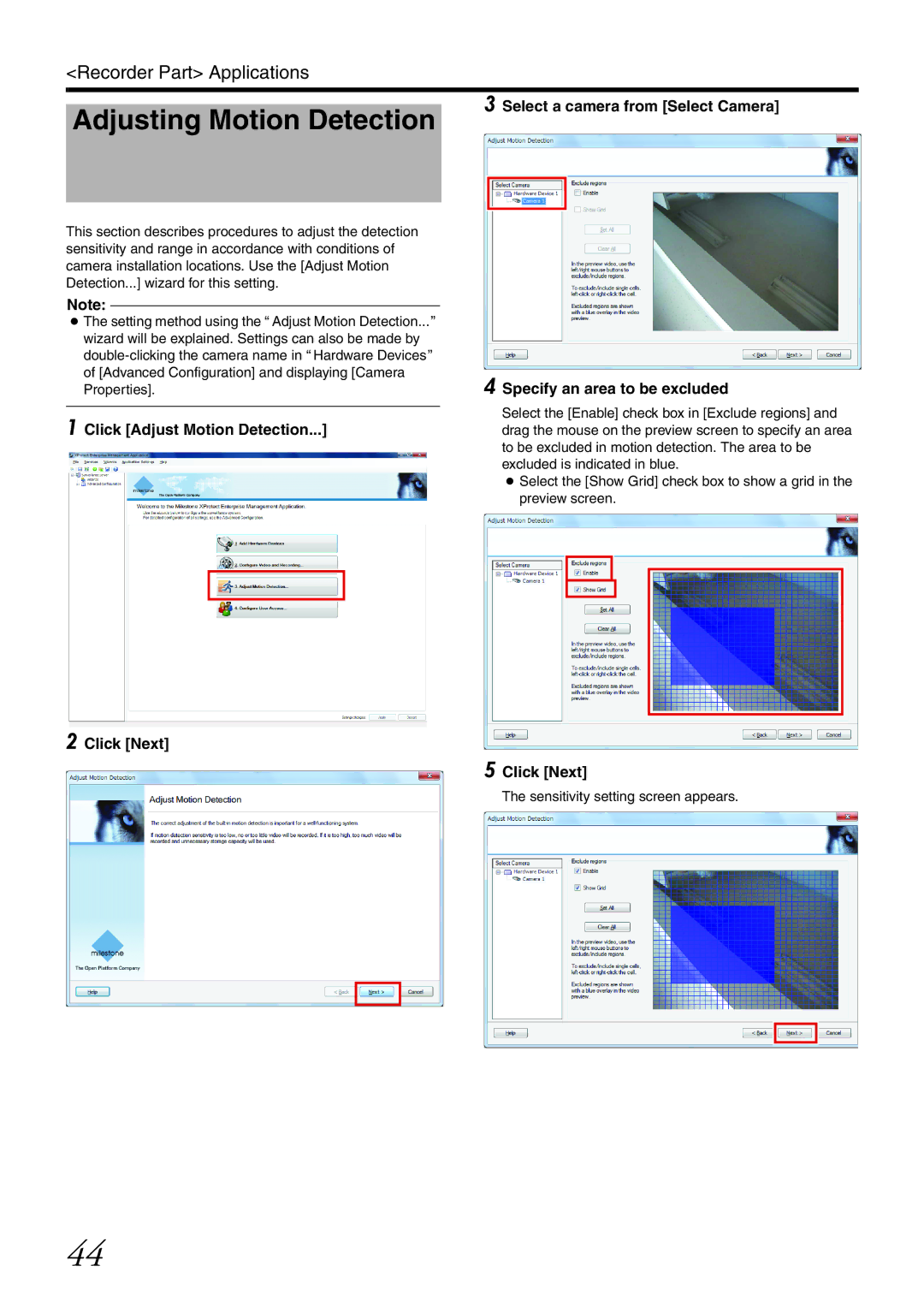<Recorder Part> Applications
Adjusting Motion Detection
3 Select a camera from [Select Camera]
This section describes procedures to adjust the detection sensitivity and range in accordance with conditions of camera installation locations. Use the [Adjust Motion Detection...] wizard for this setting.
Note:
●The setting method using the AAdjust Motion Detection...B wizard will be explained. Settings can also be made by
1 Click [Adjust Motion Detection...]
4 Specify an area to be excluded
Select the [Enable] check box in [Exclude regions] and drag the mouse on the preview screen to specify an area to be excluded in motion detection. The area to be excluded is indicated in blue.
●Select the [Show Grid] check box to show a grid in the preview screen.
2 Click [Next]
5 Click [Next]
The sensitivity setting screen appears.
44