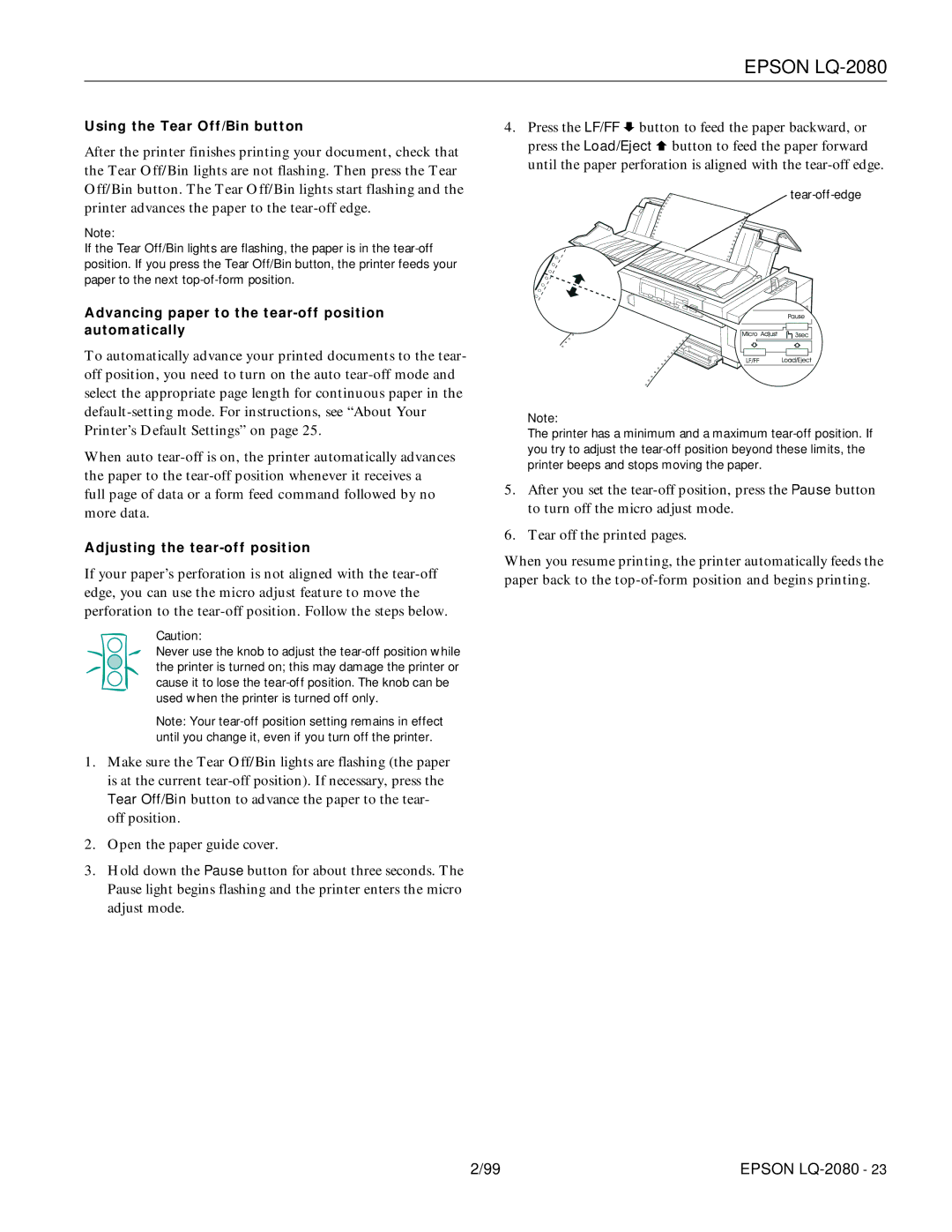EPSON LQ-2080
Using the Tear Off/Bin button
After the printer finishes printing your document, check that the Tear Off/Bin lights are not flashing. Then press the Tear Off/Bin button. The Tear Off/Bin lights start flashing and the printer advances the paper to the
Note:
If the Tear Off/Bin lights are flashing, the paper is in the
Advancing paper to the tear-off position automatically
To automatically advance your printed documents to the tear- off position, you need to turn on the auto
When auto
Adjusting the tear-off position
If your paper’s perforation is not aligned with the
4.Press the LF/FF button to feed the paper backward, or press the Load/Eject button to feed the paper forward until the paper perforation is aligned with the
Note:
The printer has a minimum and a maximum
5.After you set the
6.Tear off the printed pages.
When you resume printing, the printer automatically feeds the paper back to the
Caution:
Never use the knob to adjust the
Note: Your
1.Make sure the Tear Off/Bin lights are flashing (the paper is at the current
2.Open the paper guide cover.
3.Hold down the Pause button for about three seconds. The Pause light begins flashing and the printer enters the micro adjust mode.
2/99 | EPSON |