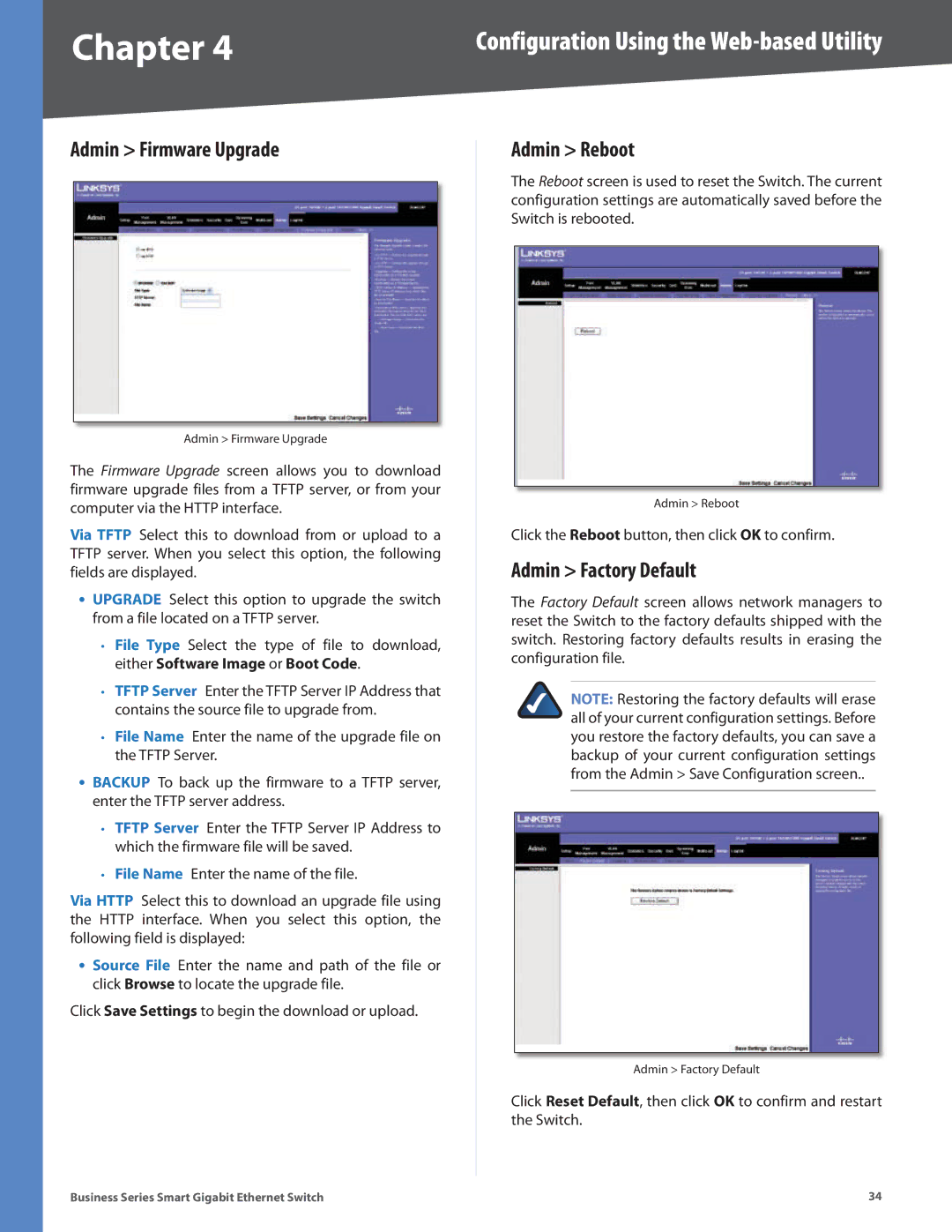Chapter 4 | Configuration Using the |
Admin > Firmware Upgrade
Admin > Firmware Upgrade
The Firmware Upgrade screen allows you to download firmware upgrade files from a TFTP server, or from your computer via the HTTP interface.
Via TFTP Select this to download from or upload to a TFTP server. When you select this option, the following fields are displayed.
•UPGRADE Select this option to upgrade the switch from a file located on a TFTP server.
•File Type Select the type of file to download, either Software Image or Boot Code.
•TFTP Server Enter the TFTP Server IP Address that contains the source file to upgrade from.
•File Name Enter the name of the upgrade file on the TFTP Server.
•BACKUP To back up the firmware to a TFTP server, enter the TFTP server address.
•TFTP Server Enter the TFTP Server IP Address to which the firmware file will be saved.
•File Name Enter the name of the file.
Via HTTP Select this to download an upgrade file using the HTTP interface. When you select this option, the following field is displayed:
•Source File Enter the name and path of the file or click Browse to locate the upgrade file.
Click Save Settings to begin the download or upload.
Admin > Reboot
The Reboot screen is used to reset the Switch. The current configuration settings are automatically saved before the Switch is rebooted.
Admin > Reboot
Click the Reboot button, then click OK to confirm.
Admin > Factory Default
The Factory Default screen allows network managers to reset the Switch to the factory defaults shipped with the switch. Restoring factory defaults results in erasing the configuration file.
NOTE: Restoring the factory defaults will erase all of your current configuration settings. Before you restore the factory defaults, you can save a backup of your current configuration settings from the Admin > Save Configuration screen..
Admin > Factory Default
Click Reset Default, then click OK to confirm and restart the Switch.
Business Series Smart Gigabit Ethernet Switch | 34 |