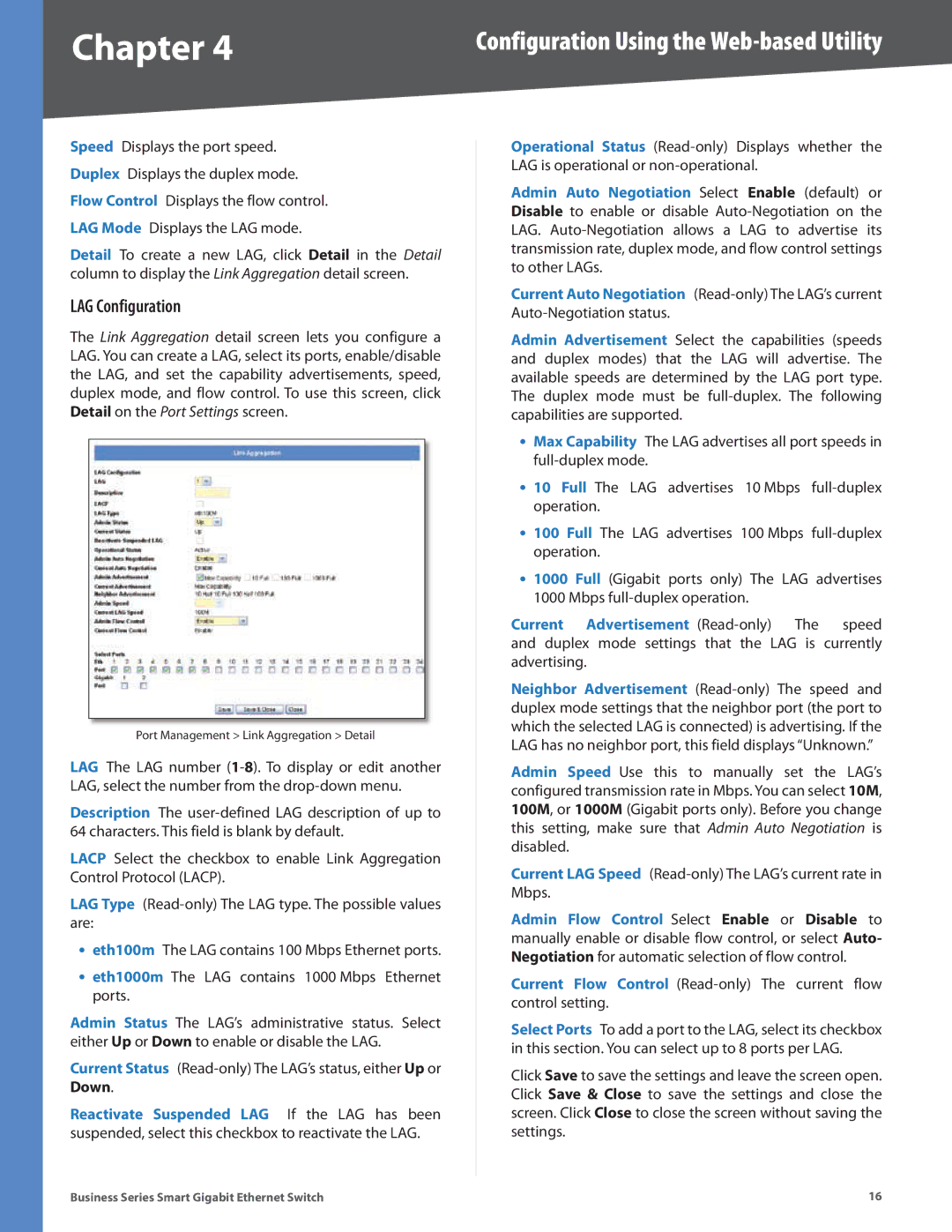Chapter 4 | Configuration Using the |
Speed Displays the port speed. Duplex Displays the duplex mode. Flow Control Displays the flow control. LAG Mode Displays the LAG mode.
Detail To create a new LAG, click Detail in the Detail column to display the Link Aggregation detail screen.
LAG Configuration
The Link Aggregation detail screen lets you configure a LAG. You can create a LAG, select its ports, enable/disable the LAG, and set the capability advertisements, speed, duplex mode, and flow control. To use this screen, click Detail on the Port Settings screen.
Port Management > Link Aggregation > Detail
LAG The LAG number
Description The
LACP Select the checkbox to enable Link Aggregation Control Protocol (LACP).
LAG Type
•eth100m The LAG contains 100 Mbps Ethernet ports.
•eth1000m The LAG contains 1000 Mbps Ethernet ports.
Admin Status The LAG’s administrative status. Select either Up or Down to enable or disable the LAG.
Current Status
Reactivate Suspended LAG If the LAG has been suspended, select this checkbox to reactivate the LAG.
Operational Status
Admin Auto Negotiation Select Enable (default) or Disable to enable or disable
Current Auto Negotiation
Admin Advertisement Select the capabilities (speeds and duplex modes) that the LAG will advertise. The available speeds are determined by the LAG port type. The duplex mode must be
•Max Capability The LAG advertises all port speeds in
•10 Full The LAG advertises 10 Mbps
•100 Full The LAG advertises 100 Mbps
•1000 Full (Gigabit ports only) The LAG advertises
1000 Mbps
Current Advertisement
Neighbor Advertisement
Admin Speed Use this to manually set the LAG’s configured transmission rate in Mbps. You can select 10M, 100M, or 1000M (Gigabit ports only). Before you change this setting, make sure that Admin Auto Negotiation is disabled.
Current LAG Speed
Admin Flow Control Select Enable or Disable to manually enable or disable flow control, or select Auto- Negotiation for automatic selection of flow control.
Current Flow Control
Select Ports To add a port to the LAG, select its checkbox in this section. You can select up to 8 ports per LAG.
Click Save to save the settings and leave the screen open. Click Save & Close to save the settings and close the screen. Click Close to close the screen without saving the settings.
Business Series Smart Gigabit Ethernet Switch | 16 |