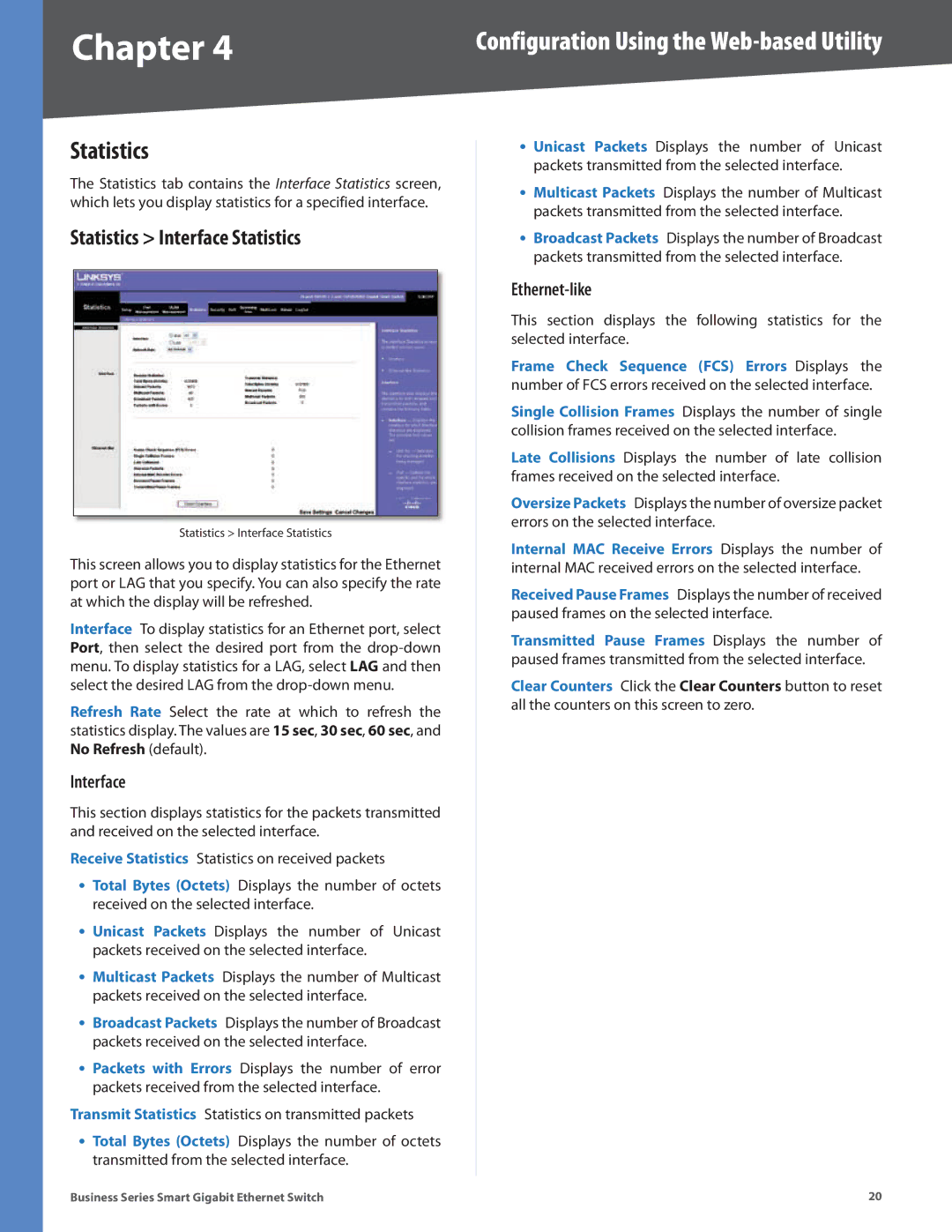Chapter 4 | Configuration Using the |
Statistics
The Statistics tab contains the Interface Statistics screen, which lets you display statistics for a specified interface.
Statistics > Interface Statistics
Statistics > Interface Statistics
This screen allows you to display statistics for the Ethernet port or LAG that you specify. You can also specify the rate at which the display will be refreshed.
Interface To display statistics for an Ethernet port, select Port, then select the desired port from the
Refresh Rate Select the rate at which to refresh the statistics display. The values are 15 sec, 30 sec, 60 sec, and No Refresh (default).
Interface
This section displays statistics for the packets transmitted and received on the selected interface.
Receive Statistics Statistics on received packets
•Total Bytes (Octets) Displays the number of octets received on the selected interface.
•Unicast Packets Displays the number of Unicast packets received on the selected interface.
•Multicast Packets Displays the number of Multicast packets received on the selected interface.
•Broadcast Packets Displays the number of Broadcast packets received on the selected interface.
•Packets with Errors Displays the number of error packets received from the selected interface.
Transmit Statistics Statistics on transmitted packets
•Total Bytes (Octets) Displays the number of octets transmitted from the selected interface.
•Unicast Packets Displays the number of Unicast packets transmitted from the selected interface.
•Multicast Packets Displays the number of Multicast packets transmitted from the selected interface.
•Broadcast Packets Displays the number of Broadcast packets transmitted from the selected interface.
Ethernet-like
This section displays the following statistics for the selected interface.
Frame Check Sequence (FCS) Errors Displays the number of FCS errors received on the selected interface.
Single Collision Frames Displays the number of single collision frames received on the selected interface.
Late Collisions Displays the number of late collision frames received on the selected interface.
Oversize Packets Displays the number of oversize packet errors on the selected interface.
Internal MAC Receive Errors Displays the number of internal MAC received errors on the selected interface.
Received Pause Frames Displays the number of received paused frames on the selected interface.
Transmitted Pause Frames Displays the number of paused frames transmitted from the selected interface.
Clear Counters Click the Clear Counters button to reset all the counters on this screen to zero.
Business Series Smart Gigabit Ethernet Switch | 20 |