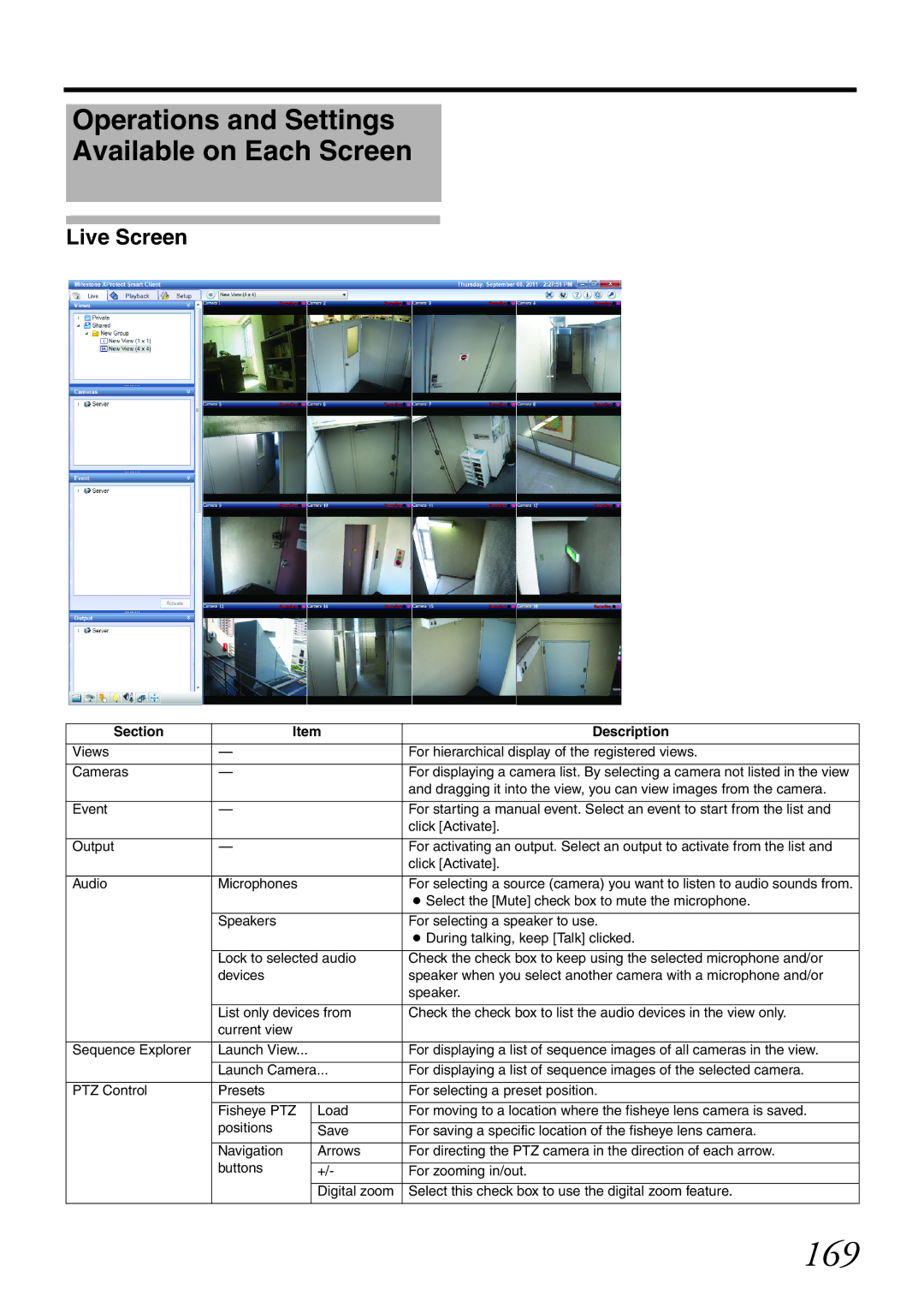Operations and Settings
Available on Each Screen
Live Screen
Section | Item | Description | |
|
|
|
|
Views | ^ |
| For hierarchical display of the registered views. |
|
|
|
|
Cameras | ^ |
| For displaying a camera list. By selecting a camera not listed in the view |
|
|
| and dragging it into the view, you can view images from the camera. |
|
|
|
|
Event | ^ |
| For starting a manual event. Select an event to start from the list and |
|
|
| click [Activate]. |
|
|
|
|
Output | ^ |
| For activating an output. Select an output to activate from the list and |
|
|
| click [Activate]. |
|
|
|
|
Audio | Microphones |
| For selecting a source (camera) you want to listen to audio sounds from. |
|
|
| ● Select the [Mute] check box to mute the microphone. |
|
|
|
|
| Speakers |
| For selecting a speaker to use. |
|
|
| ● During talking, keep [Talk] clicked. |
|
|
| |
| Lock to selected audio | Check the check box to keep using the selected microphone and/or | |
| devices |
| speaker when you select another camera with a microphone and/or |
|
|
| speaker. |
|
|
| |
| List only devices from | Check the check box to list the audio devices in the view only. | |
| current view |
|
|
|
|
|
|
Sequence Explorer | Launch View... |
| For displaying a list of sequence images of all cameras in the view. |
|
|
| |
| Launch Camera... | For displaying a list of sequence images of the selected camera. | |
|
|
|
|
PTZ Control | Presets |
| For selecting a preset position. |
|
|
|
|
| Fisheye PTZ | Load | For moving to a location where the fisheye lens camera is saved. |
| positions |
|
|
| Save | For saving a specific location of the fisheye lens camera. | |
|
|
|
|
| Navigation | Arrows | For directing the PTZ camera in the direction of each arrow. |
| buttons |
|
|
| +/- | For zooming in/out. | |
|
|
|
|
|
| Digital zoom | Select this check box to use the digital zoom feature. |
|
|
|
|