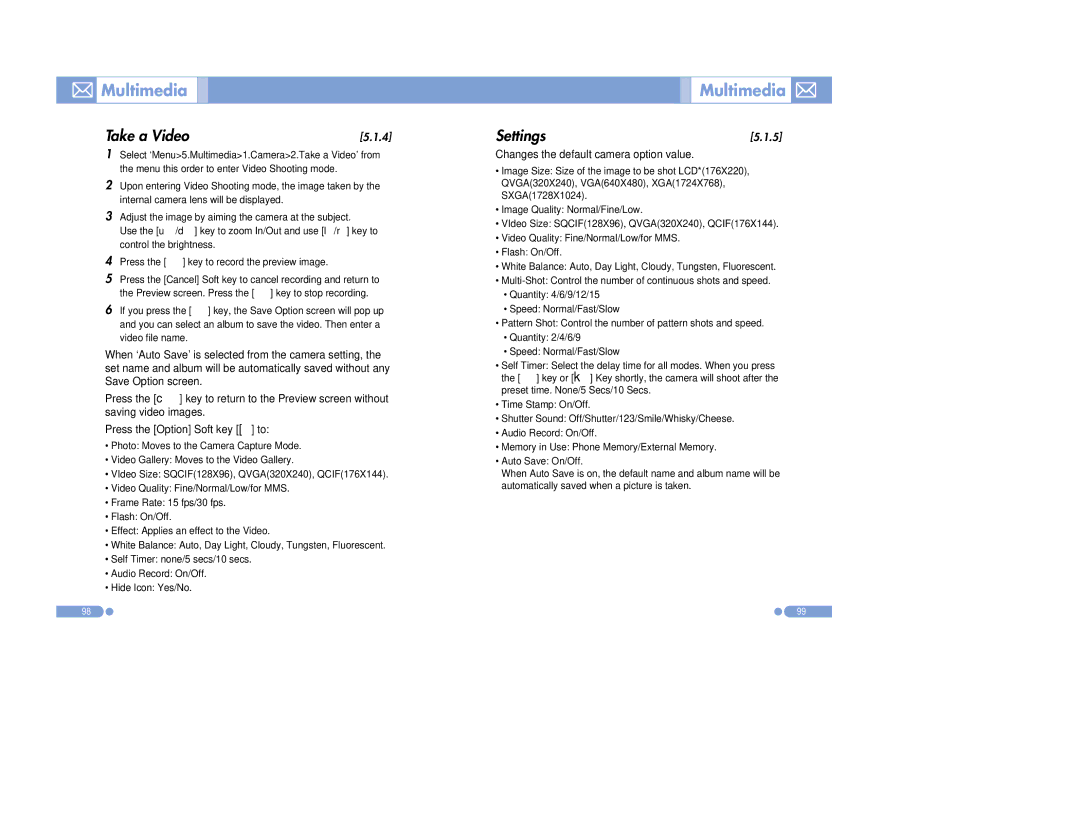Multimedia
Multimedia
Take a Video | [5.1.4] |
1Select ‘Menu>5.Multimedia>1.Camera>2.Take a Video’ from the menu this order to enter Video Shooting mode.
2Upon entering Video Shooting mode, the image taken by the internal camera lens will be displayed.
3Adjust the image by aiming the camera at the subject.
Use the [u/d] key to zoom In/Out and use [l/r] key to control the brightness.
4Press the [![]() ] key to record the preview image.
] key to record the preview image.
5Press the [Cancel] Soft key to cancel recording and return to the Preview screen. Press the [ ![]() ] key to stop recording.
] key to stop recording.
6If you press the [ ![]() ] key, the Save Option screen will pop up and you can select an album to save the video. Then enter a video file name.
] key, the Save Option screen will pop up and you can select an album to save the video. Then enter a video file name.
When ‘Auto Save’ is selected from the camera setting, the set name and album will be automatically saved without any Save Option screen.
Press the [c] key to return to the Preview screen without saving video images.
Press the [Option] Soft key [[] to:
•Photo: Moves to the Camera Capture Mode.
•Video Gallery: Moves to the Video Gallery.
•VIdeo Size: SQCIF(128X96), QVGA(320X240), QCIF(176X144).
•Video Quality: Fine/Normal/Low/for MMS.
•Frame Rate: 15 fps/30 fps.
•Flash: On/Off.
•Effect: Applies an effect to the Video.
•White Balance: Auto, Day Light, Cloudy, Tungsten, Fluorescent.
•Self Timer: none/5 secs/10 secs.
•Audio Record: On/Off.
•Hide Icon: Yes/No.

 Multimedia
Multimedia 

Settings | [5.1.5] |
Changes the default camera option value.
•Image Size: Size of the image to be shot LCD*(176X220), QVGA(320X240), VGA(640X480), XGA(1724X768), SXGA(1728X1024).
•Image Quality: Normal/Fine/Low.
•VIdeo Size: SQCIF(128X96), QVGA(320X240), QCIF(176X144).
•Video Quality: Fine/Normal/Low/for MMS.
•Flash: On/Off.
•White Balance: Auto, Day Light, Cloudy, Tungsten, Fluorescent.
•
•Quantity: 4/6/9/12/15
•Speed: Normal/Fast/Slow
•Pattern Shot: Control the number of pattern shots and speed.
•Quantity: 2/4/6/9
•Speed: Normal/Fast/Slow
•Self Timer: Select the delay time for all modes. When you press the [![]() ] key or [k] Key shortly, the camera will shoot after the preset time. None/5 Secs/10 Secs.
] key or [k] Key shortly, the camera will shoot after the preset time. None/5 Secs/10 Secs.
•Time Stamp: On/Off.
•Shutter Sound: Off/Shutter/123/Smile/Whisky/Cheese.
•Audio Record: On/Off.
•Memory in Use: Phone Memory/External Memory.
•Auto Save: On/Off.
When Auto Save is on, the default name and album name will be automatically saved when a picture is taken.
98 | 99 |