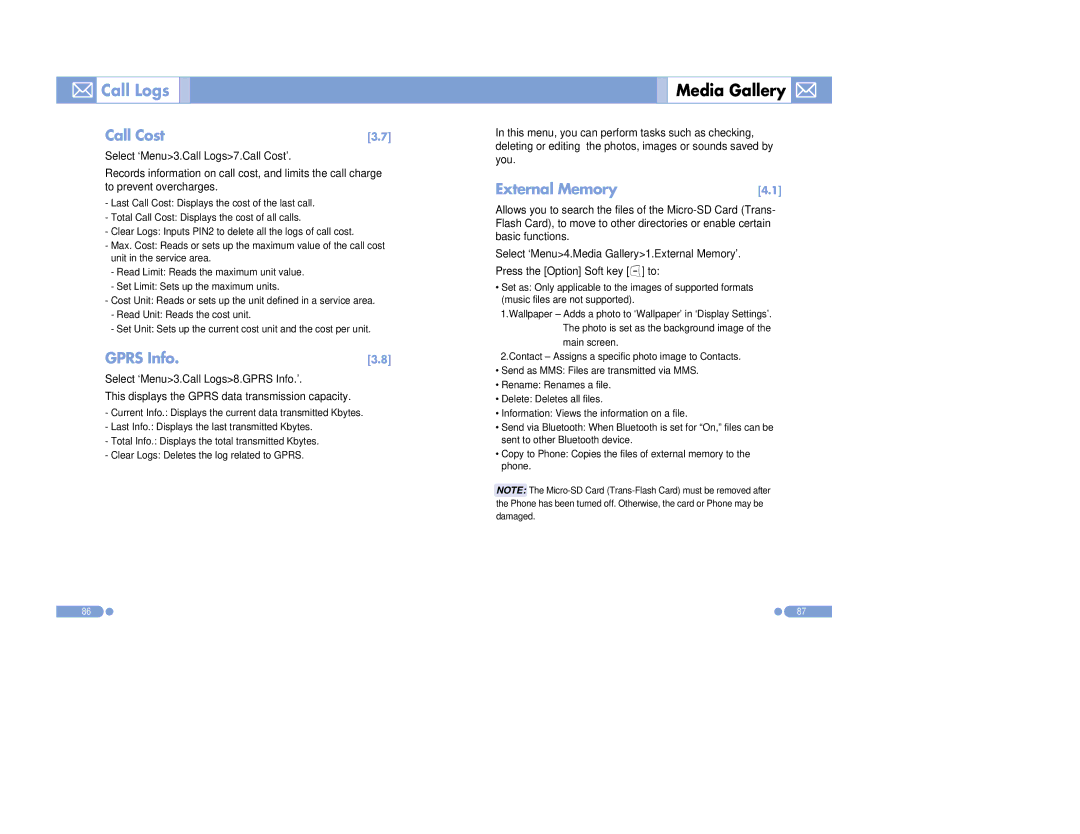Call Logs
Call Logs
Call Cost | [3.7] |
Select ‘Menu>3.Call Logs>7.Call Cost’.
Records information on call cost, and limits the call charge to prevent overcharges.
-Last Call Cost: Displays the cost of the last call.
-Total Call Cost: Displays the cost of all calls.
-Clear Logs: Inputs PIN2 to delete all the logs of call cost.
-Max. Cost: Reads or sets up the maximum value of the call cost unit in the service area.
-Read Limit: Reads the maximum unit value.
-Set Limit: Sets up the maximum units.
-Cost Unit: Reads or sets up the unit defined in a service area.
-Read Unit: Reads the cost unit.
-Set Unit: Sets up the current cost unit and the cost per unit.
GPRS Info. | [3.8] |
Select ‘Menu>3.Call Logs>8.GPRS Info.’.
This displays the GPRS data transmission capacity.
-Current Info.: Displays the current data transmitted Kbytes.
-Last Info.: Displays the last transmitted Kbytes.
-Total Info.: Displays the total transmitted Kbytes.
-Clear Logs: Deletes the log related to GPRS.
86

 Media Gallery
Media Gallery 

In this menu, you can perform tasks such as checking, deleting or editing the photos, images or sounds saved by you.
External Memory | [4.1] |
Allows you to search the files of the
Select ‘Menu>4.Media Gallery>1.External Memory’. Press the [Option] Soft key [[] to:
•Set as: Only applicable to the images of supported formats (music files are not supported).
1.Wallpaper – Adds a photo to ‘Wallpaper’ in ‘Display Settings’. The photo is set as the background image of the main screen.
2.Contact – Assigns a specific photo image to Contacts.
•Send as MMS: Files are transmitted via MMS.
•Rename: Renames a file.
•Delete: Deletes all files.
•Information: Views the information on a file.
•Send via Bluetooth: When Bluetooth is set for “On,” files can be sent to other Bluetooth device.
•Copy to Phone: Copies the files of external memory to the phone.
NOTE: The
87