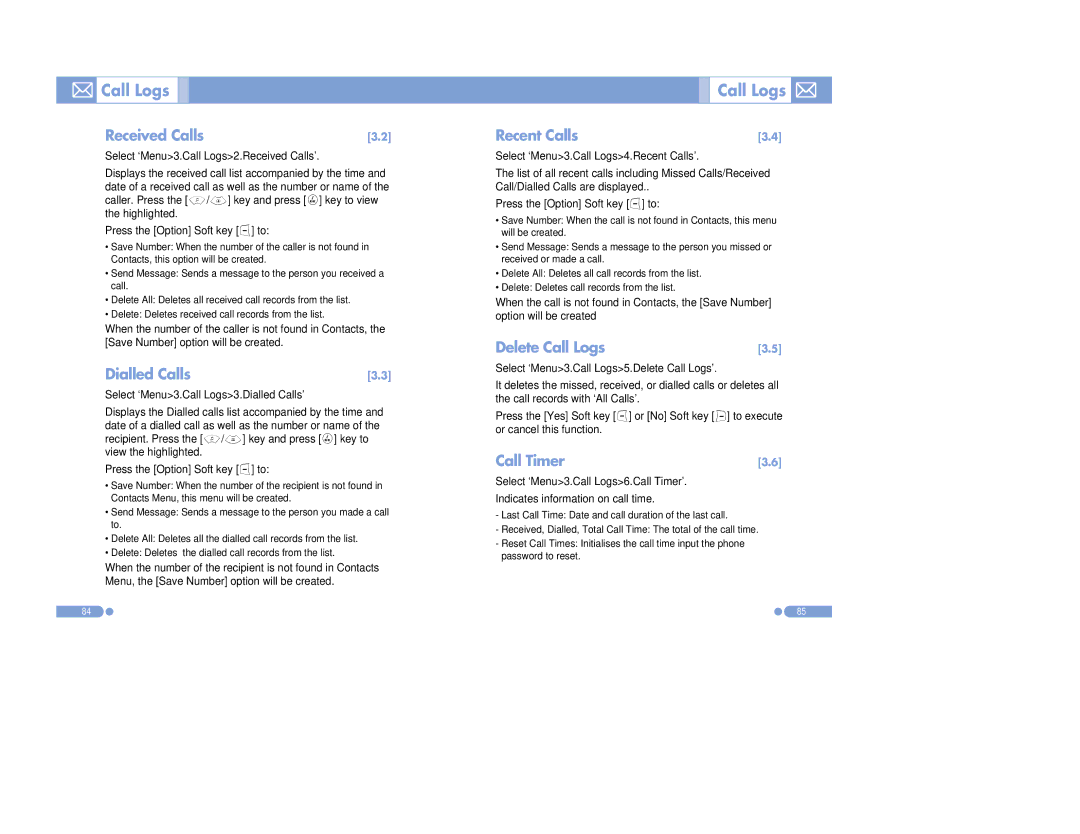Call Logs
Call Logs 

Received Calls | [3.2] |
Select ‘Menu>3.Call Logs>2.Received Calls’.
Displays the received call list accompanied by the time and date of a received call as well as the number or name of the caller. Press the [u/d] key and press [o] key to view the highlighted.
Press the [Option] Soft key [[] to:
•Save Number: When the number of the caller is not found in Contacts, this option will be created.
•Send Message: Sends a message to the person you received a call.
•Delete All: Deletes all received call records from the list.
•Delete: Deletes received call records from the list.
When the number of the caller is not found in Contacts, the [Save Number] option will be created.
Dialled Calls | [3.3] |
Select ‘Menu>3.Call Logs>3.Dialled Calls’
Displays the Dialled calls list accompanied by the time and date of a dialled call as well as the number or name of the recipient. Press the [u/d] key and press [o] key to view the highlighted.
Press the [Option] Soft key [[] to:
•Save Number: When the number of the recipient is not found in Contacts Menu, this menu will be created.
•Send Message: Sends a message to the person you made a call to.
•Delete All: Deletes all the dialled call records from the list.
•Delete: Deletes the dialled call records from the list.
When the number of the recipient is not found in Contacts Menu, the [Save Number] option will be created.

 Call Logs
Call Logs 

Recent Calls | [3.4] |
Select ‘Menu>3.Call Logs>4.Recent Calls’.
The list of all recent calls including Missed Calls/Received Call/Dialled Calls are displayed..
Press the [Option] Soft key [[] to:
•Save Number: When the call is not found in Contacts, this menu will be created.
•Send Message: Sends a message to the person you missed or received or made a call.
•Delete All: Deletes all call records from the list.
•Delete: Deletes call records from the list.
When the call is not found in Contacts, the [Save Number] option will be created
Delete Call Logs | [3.5] |
Select ‘Menu>3.Call Logs>5.Delete Call Logs’.
It deletes the missed, received, or dialled calls or deletes all the call records with ‘All Calls’.
Press the [Yes] Soft key [[] or [No] Soft key []] to execute or cancel this function.
Call Timer | [3.6] |
Select ‘Menu>3.Call Logs>6.Call Timer’.
Indicates information on call time.
-Last Call Time: Date and call duration of the last call.
-Received, Dialled, Total Call Time: The total of the call time.
-Reset Call Times: Initialises the call time input the phone password to reset.
84 | 85 |