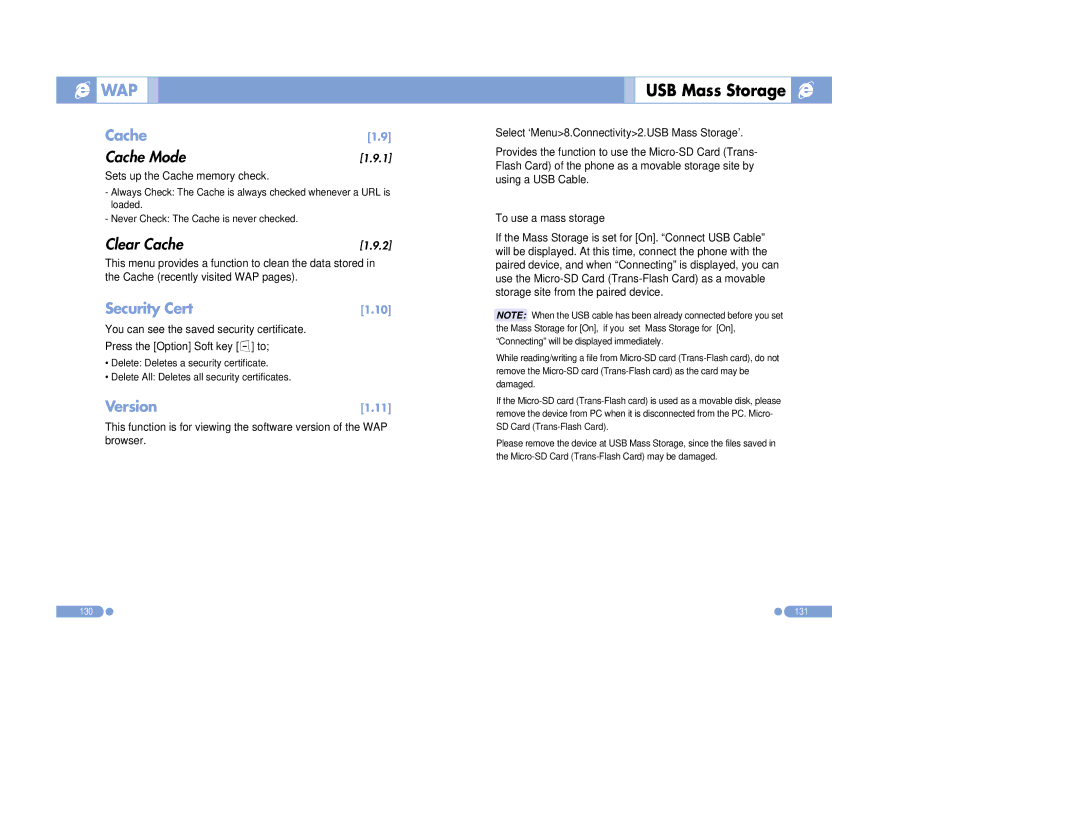WAP
WAP
Cache | [1.9] |
Cache Mode | [1.9.1] |
Sets up the Cache memory check.
-Always Check: The Cache is always checked whenever a URL is loaded.
-Never Check: The Cache is never checked.
Clear Cache | [1.9.2] |
This menu provides a function to clean the data stored in the Cache (recently visited WAP pages).
Security Cert | [1.10] |
You can see the saved security certificate.
Press the [Option] Soft key [[] to;
•Delete: Deletes a security certificate.
•Delete All: Deletes all security certificates.
Version | [1.11] |
This function is for viewing the software version of the WAP browser.
USB Mass Storage 

Select ‘Menu>8.Connectivity>2.USB Mass Storage’.
Provides the function to use the
To use a mass storage
If the Mass Storage is set for [On]. “Connect USB Cable” will be displayed. At this time, connect the phone with the paired device, and when “Connecting” is displayed, you can use the
NOTE: When the USB cable has been already connected before you set the Mass Storage for [On], if you set Mass Storage for [On], “Connecting” will be displayed immediately.
While reading/writing a file from
If the
Please remove the device at USB Mass Storage, since the files saved in the
130 | 131 |