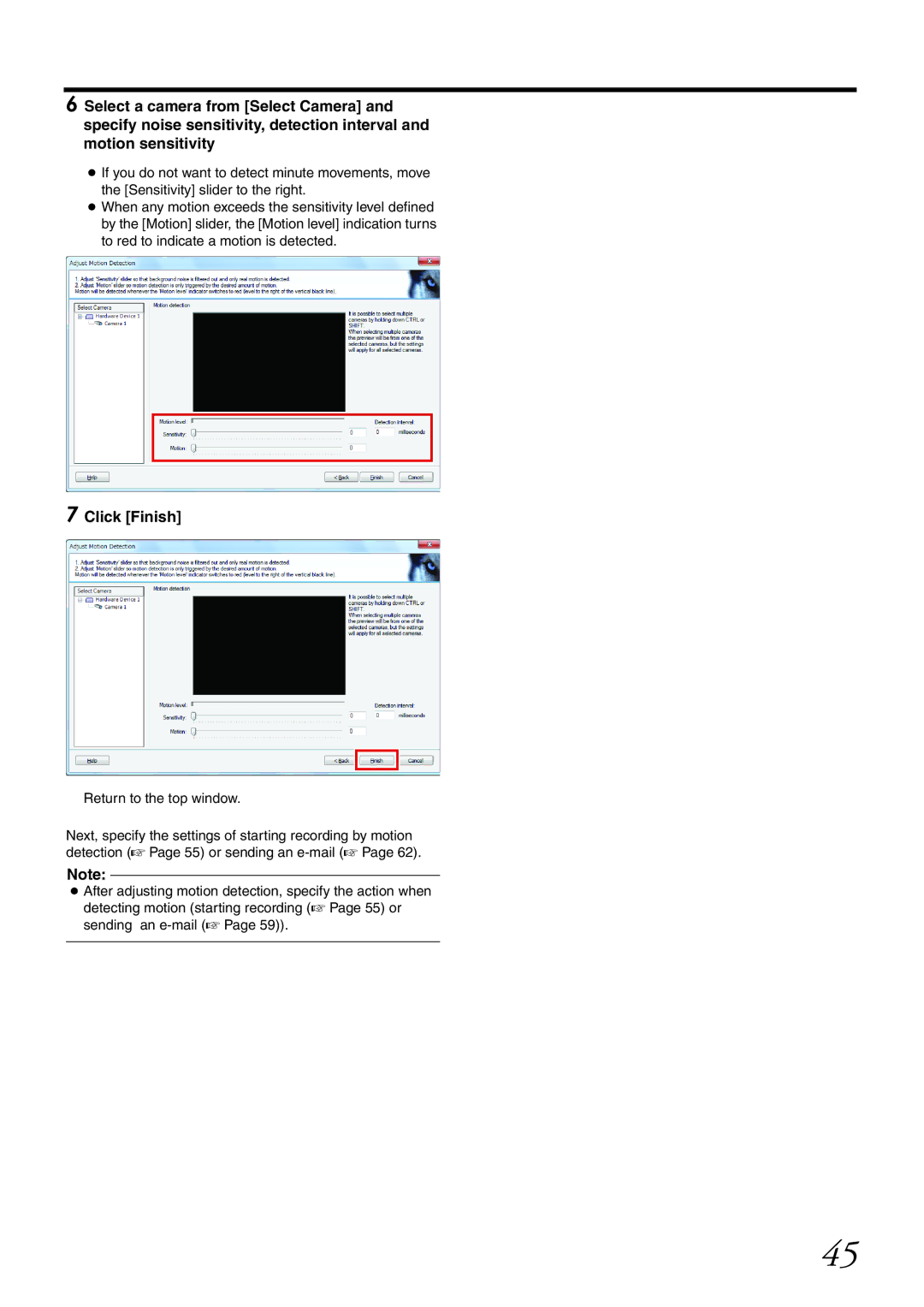6 Select a camera from [Select Camera] and specify noise sensitivity, detection interval and motion sensitivity
●If you do not want to detect minute movements, move the [Sensitivity] slider to the right.
●When any motion exceeds the sensitivity level defined by the [Motion] slider, the [Motion level] indication turns to red to indicate a motion is detected.
7 Click [Finish]
Return to the top window.
Next, specify the settings of starting recording by motion detection (A Page 55) or sending an
Note:
●After adjusting motion detection, specify the action when detecting motion (starting recording (A Page 55) or sending an
45