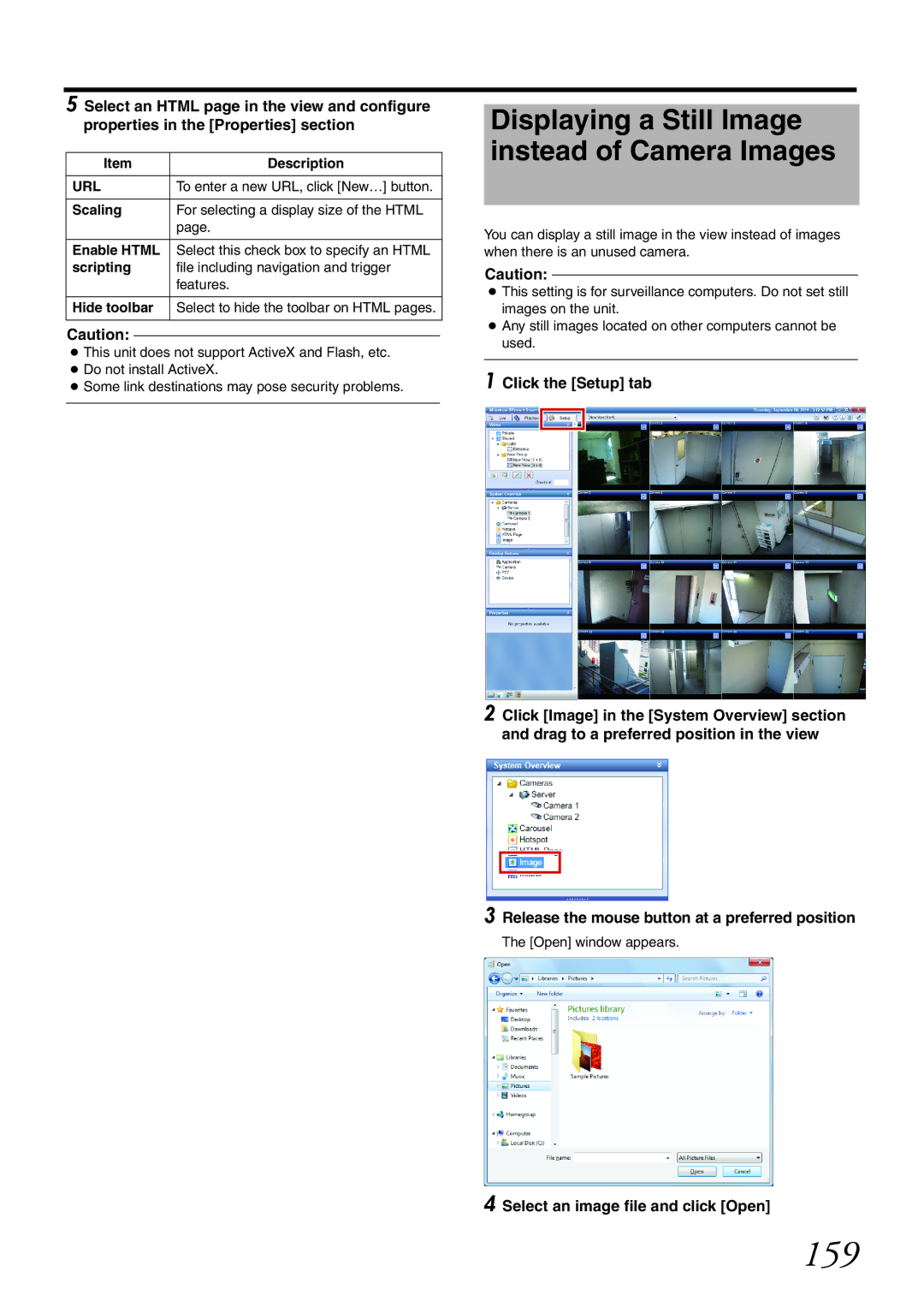5 Select an HTML page in the view and configure properties in the [Properties] section
Item | Description |
|
|
URL | To enter a new URL, click [New…] button. |
|
|
Scaling | For selecting a display size of the HTML |
| page. |
|
|
Enable HTML | Select this check box to specify an HTML |
scripting | file including navigation and trigger |
| features. |
|
|
Hide toolbar | Select to hide the toolbar on HTML pages. |
|
|
Caution:
●This unit does not support ActiveX and Flash, etc.
●Do not install ActiveX.
●Some link destinations may pose security problems.
Displaying a Still Image instead of Camera Images
You can display a still image in the view instead of images when there is an unused camera.
Caution:
●This setting is for surveillance computers. Do not set still images on the unit.
●Any still images located on other computers cannot be used.
1 Click the [Setup] tab
2 Click [Image] in the [System Overview] section and drag to a preferred position in the view