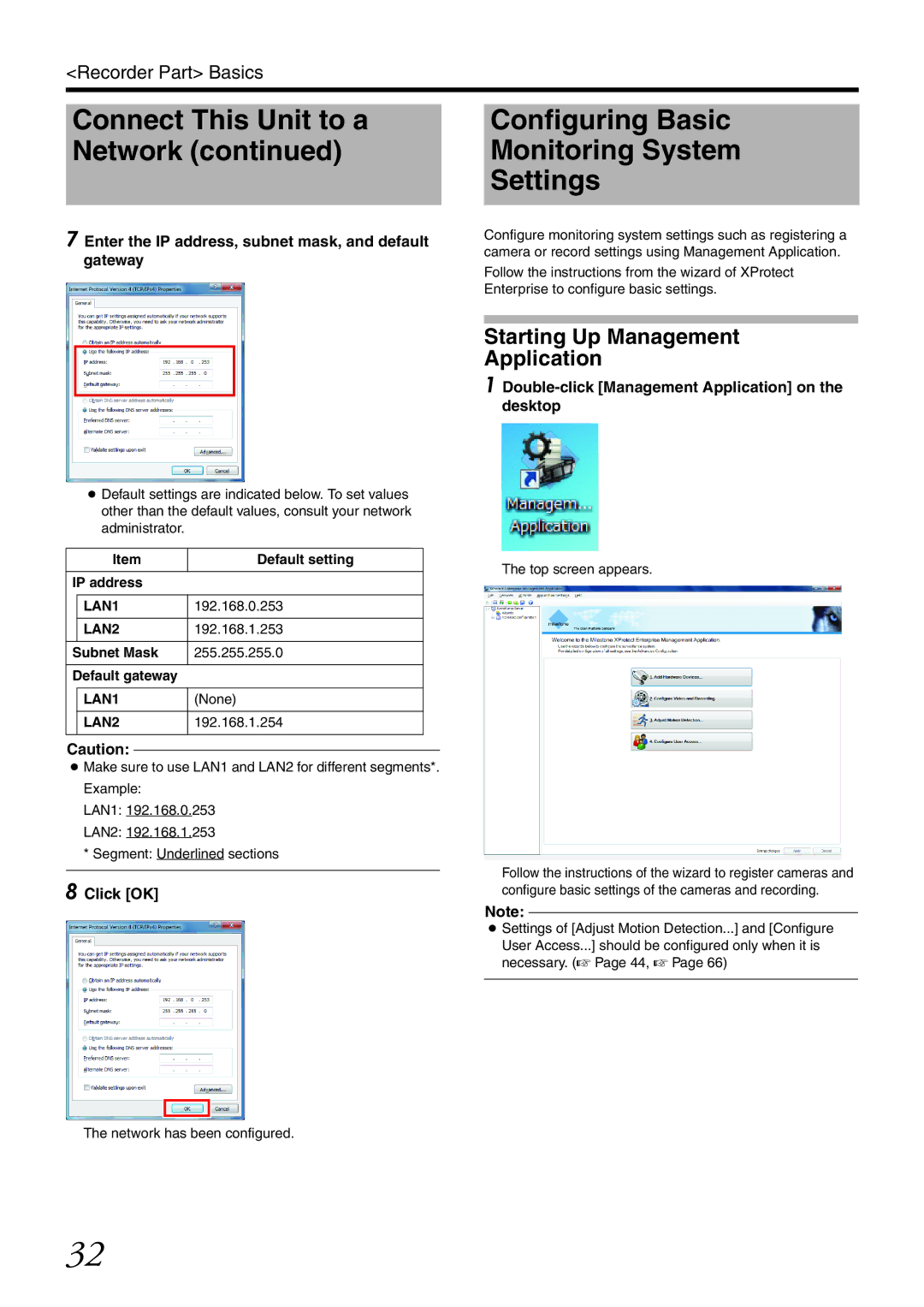<Recorder Part> Basics
Connect This Unit to a Network (continued)
7 Enter the IP address, subnet mask, and default gateway
●Default settings are indicated below. To set values other than the default values, consult your network administrator.
| Item | Default setting |
|
| |
IP address |
| |
|
|
|
| LAN1 | 192.168.0.253 |
|
|
|
| LAN2 | 192.168.1.253 |
|
|
|
Subnet Mask | 255.255.255.0 | |
|
| |
Default gateway |
| |
|
|
|
| LAN1 | (None) |
|
|
|
| LAN2 | 192.168.1.254 |
|
|
|
Caution:
●Make sure to use LAN1 and LAN2 for different segments*. Example:
LAN1: 192.168.0.253
LAN2: 192.168.1.253
*Segment: Underlined sections
8 Click [OK]
The network has been configured.
Configuring Basic
Monitoring System
Settings
Configure monitoring system settings such as registering a camera or record settings using Management Application.
Follow the instructions from the wizard of XProtect Enterprise to configure basic settings.
Starting Up Management
Application
1 Double-click [Management Application] on the desktop
The top screen appears.
Follow the instructions of the wizard to register cameras and configure basic settings of the cameras and recording.
Note:
●Settings of [Adjust Motion Detection...] and [Configure User Access...] should be configured only when it is necessary. (A Page 44, A Page 66)
32